
Last Updated by Alawar Entertainment, Inc on 2025-05-08



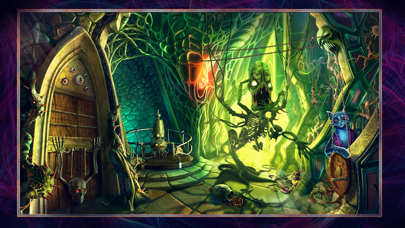
What is The Other Side? The Other Side: Tower of Souls is a mobile game that revolves around two sisters who have a dark secret. The game is a captivating story of magic and suspense that takes the player on a journey to resolve a family squabble before the gates to the realm of the dead swing open and horrors beyond imagination pour into this world.
1. Beatrice and Lily might look like any other pair of sisters, but they have a dark secret: Hidden from human eyes is a magic tower that contains a portal to the Other Side.
2. One sister wants to open the gateway to gain knowledge and power, regardless of the consequences; the other sister wants to stop her.
3. Liked The Other Side? here are 5 Games apps like Bike Race: Free Style Games; Flow Free; Free Fire; Disney Frozen Free Fall Game; Free Fire MAX;
GET Compatible PC App
| App | Download | Rating | Maker |
|---|---|---|---|
 The Other Side The Other Side |
Get App ↲ | 62 4.45 |
Alawar Entertainment, Inc |
Or follow the guide below to use on PC:
Select Windows version:
Install The Other Side: Tower of Souls Free app on your Windows in 4 steps below:
Download a Compatible APK for PC
| Download | Developer | Rating | Current version |
|---|---|---|---|
| Get APK for PC → | Alawar Entertainment, Inc | 4.45 | 1.0 |
Get The Other Side on Apple macOS
| Download | Developer | Reviews | Rating |
|---|---|---|---|
| Get Free on Mac | Alawar Entertainment, Inc | 62 | 4.45 |
Download on Android: Download Android
- A captivating story of magic and suspense that keeps the player engaged throughout the game.
- Stunning artwork, story scenes, and music that create an immersive experience for the player.
- Simple and fun puzzles and mini-games that challenge the player's problem-solving skills.
- Clever and original hidden object hunts that add an element of mystery to the game.
- A learn-as-you-play tutorial that helps the player understand the game mechanics and controls.
- The Hinton button provides explicit direction
- Creative hidden object games
- Quick recharge for the Skip and Hint buttons
- Beautiful graphics
- Interesting cat character
- Great storyline
- Fun voice overs
- Original and unique storyline
- Good value for the price
- No bonus chapter included
5 Stars Superb Game!
Different
👩🏻⚡️👧🏻SIBLING RIVALRY AT ITS BEST!!!👧🏻⚡️👩🏻
Excellent!