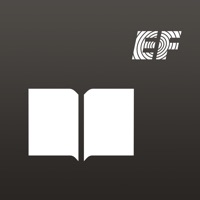
Published by Signum International AG on 2025-02-19
1. Helping millions of students and thousands of companies around the world achieve their English language learning goals, the EF English Live Corporate school really is the only choice for learners who are serious about improving their English language skills.
2. EF English Live Corporate is the world’s most popular English language school for learners who are serious about progress.
3. Please note this app is only available to current students of EF English Live Corporate school.
4. The world’s most popular cloud-based English language school on your iPhone.
5. A complete school, delivered from the cloud, with structured curriculum, tailored courses, and of course teachers, now available on your iPhone.
6. And now with a dedicated smartphone app, students really can study anywhere and at anytime, even without access to the internet (offline mode support).
7. Liked EF Corporate Learning? here are 5 Education apps like I Am Learning: KS2 Science; Counting & Numbers. Learning Games For Toddlers; EWA English: Language Learning; Endless Learning Academy; Curious - the game of learning;
GET Compatible PC App
| App | Download | Rating | Maker |
|---|---|---|---|
 EF Corporate Learning EF Corporate Learning |
Get App ↲ | 24 3.29 |
Signum International AG |
Or follow the guide below to use on PC:
Select Windows version:
Install EF Corporate Learning app on your Windows in 4 steps below:
Download a Compatible APK for PC
| Download | Developer | Rating | Current version |
|---|---|---|---|
| Get APK for PC → | Signum International AG | 3.29 | 5.4.1 |
Get EF Corporate Learning on Apple macOS
| Download | Developer | Reviews | Rating |
|---|---|---|---|
| Get Free on Mac | Signum International AG | 24 | 3.29 |
Download on Android: Download Android
Thanks
Doesn't work
Log in problelm