
Last Updated by Sarrada Software Inc on 2025-04-11
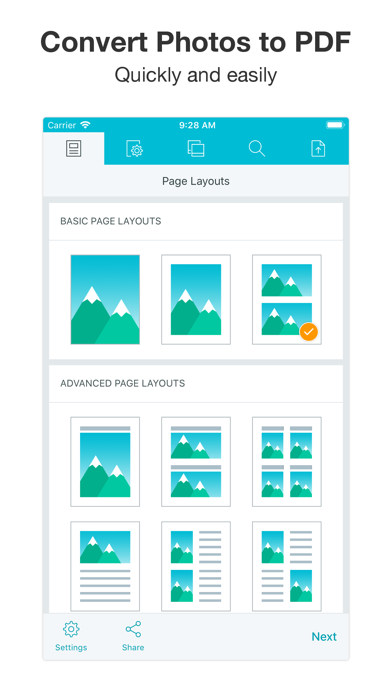
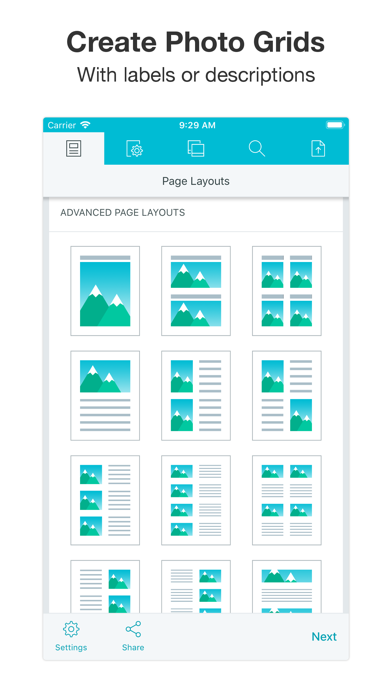
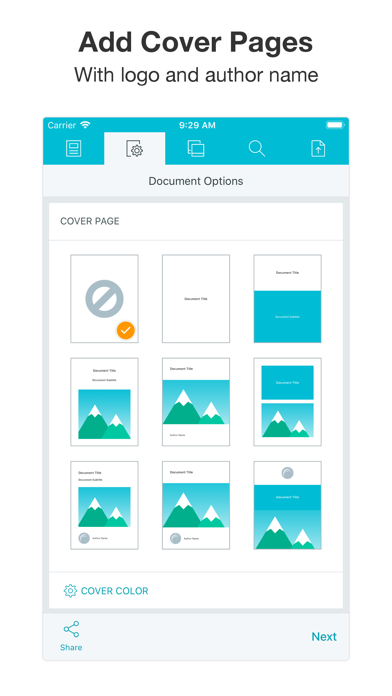
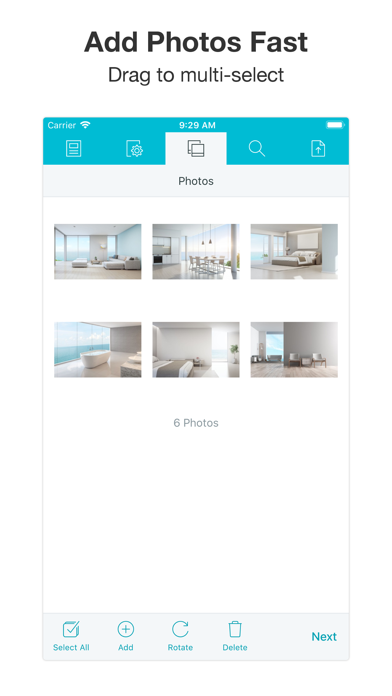
What is PDF Photos? PDF Photos is an app that allows users to easily convert JPG images to PDF format, with various layout options and the ability to add branding elements. The app also offers options to resize and compress images to reduce file size, and allows for easy sharing and saving to cloud drives.
1. Choose 1 photo per page layout for converting photos of documents to pdf.
2. PDF Photos has simple options; Medium and Small, to resize image for a smaller overall file size.
3. Choose photo layout, add photos, preview then share pdf.
4. Choose Image Scale: Fit or Fill the image on the page or in the Photo Grid.
5. PDF Photos can save your Photo Grid pages as jpg images.
6. Use PDF Photos as a Photo Grid App and save pages as jpg to Photos.
7. Convert jpg to pdf to share photos faster with a smaller file size.
8. Choose Photo Grid layout or a photo layout with photo text.
9. Choose from pre-defined Photo Grid layouts with photo text.
10. Create your own custom Photo Grid layout.
11. Convert jpg to pdf to easily print one or more photos on a page.
12. Liked PDF Photos? here are 5 Business apps like Scanner App. JPG, Photo to PDF; Photo Collage – Frame Editor and Perfect Camera; Photo to PDF Converter Scanner; Photo Background Eraser Pro; Secret Apps Photo Lock;
GET Compatible PC App
| App | Download | Rating | Maker |
|---|---|---|---|
 PDF Photos PDF Photos |
Get App ↲ | 13,548 4.75 |
Sarrada Software Inc |
Or follow the guide below to use on PC:
Select Windows version:
Install PDF Photos app on your Windows in 4 steps below:
Download a Compatible APK for PC
| Download | Developer | Rating | Current version |
|---|---|---|---|
| Get APK for PC → | Sarrada Software Inc | 4.75 | 4.6 |
Get PDF Photos on Apple macOS
| Download | Developer | Reviews | Rating |
|---|---|---|---|
| Get Free on Mac | Sarrada Software Inc | 13548 | 4.75 |
Download on Android: Download Android
- Convert JPG images to PDF format
- Choose from various layout options, including Photo Grid and custom layouts
- Add branding elements such as cover pages, headers, and footers
- Resize images to reduce file size with Medium and Small options
- Compress JPG images to further reduce file size
- Change orientation, margins, and paper size
- Save and share PDFs via email, printing, or uploading to cloud drives
- Save Photo Grid pages as JPG images
- Simple and intuitive interface
- Available for purchase as Lifetime or Subscription with various pricing options
- Privacy policy and terms of service available on the app's website.
- Allows users to convert photos of documents into PDFs for easy transmission via email
- Simple and easy to use
- Can be used for both work and gaming purposes
- Can upload more than 5 photos at a time
- Fast and efficient
- Can save money on textbooks by creating PDFs of online versions and annotating them
- Constantly asks for reviews, which can be annoying
- May warrant a lower rating if the pop-ups continue
Great utility
FLIPPING FINALLY.
Great app... but
Best pdf app ever