
Last Updated by Davetech Co., Ltd. on 2025-03-25
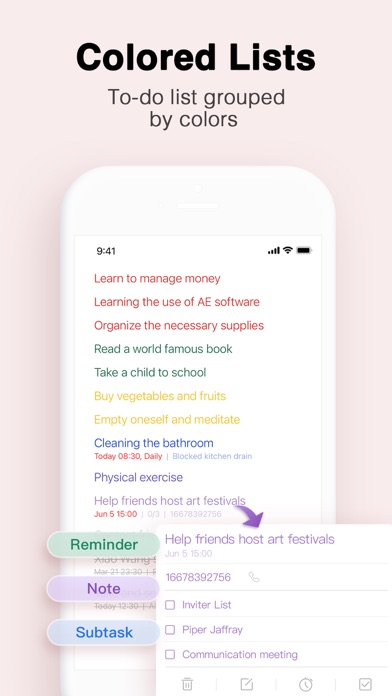
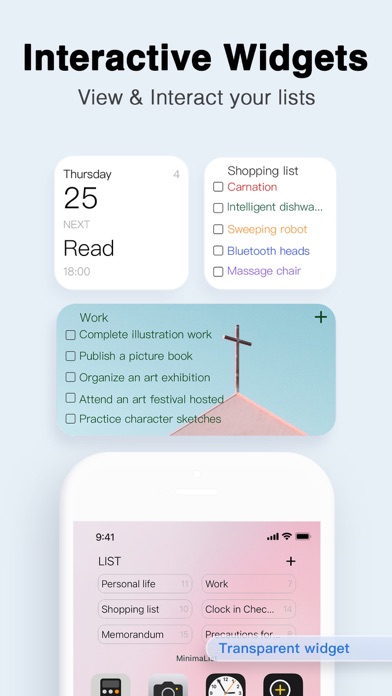
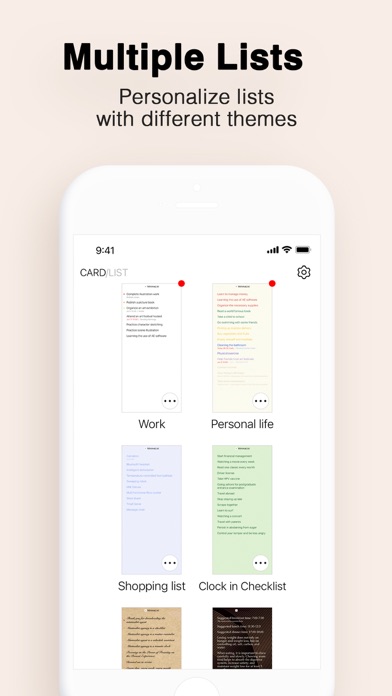
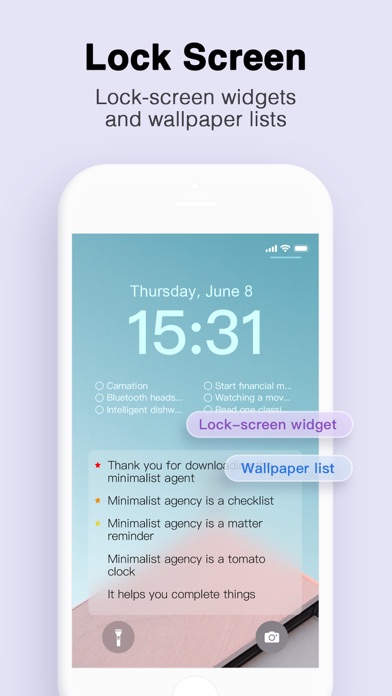
What is MinimaList?
MinimaList is a simple and intuitive to-do list app that helps you manage your tasks, reminders, and checklists. It is available for iPhone, iPad, and Mac and is designed to help you be more productive with fewer functions. The app offers features such as colored lists, shared lists, smart input, reminders, auto-snooze, focus timer, cloud syncing, TouchID/FaceID, Siri integration, custom settings, and more. The app is free to use, but you can upgrade to the premium version for full access to all features.
1. MinimaList is free but you can also upgrade to Premium for full access to premium features for $0.99 a month or $5.99 a year (price in usd) through an auto-renewing subscription.
2. Any unused portion of a free trial period, if offered, will be forfeited when the user purchases a subscription to that publication, where applicable.
3. It's a simple to-do list, a reminder, a checklist, and a task manager that helps you to get things done, available for iPhone, iPad, and Mac).
4. Your subscription will automatically renew unless canceled at least 24-hours before the end of the current period.
5. You will not be able to cancel a subscription during the active period.
6. Subscriptions for Pro account will be charged to your credit card through your iTunes account.
7. You can manage your subscriptions in the Account Settings after purchase.
8. MinimaList - To Do List, featured on App Store home page.
9. A simple app for bigger problems.
10. Liked MinimaList? here are 5 Productivity apps like Groceries Grocery List; List Omni Lists; Remember The Milk: To-Do List; Gifts Gift List; 2Do - Todo List, Tasks & Notes;
Or follow the guide below to use on PC:
Select Windows version:
Install MinimaList: To Do List &Widget app on your Windows in 4 steps below:
Download a Compatible APK for PC
| Download | Developer | Rating | Current version |
|---|---|---|---|
| Get APK for PC → | Davetech Co., Ltd. | 4.76 | 2.23.13 |
Get MinimaList on Apple macOS
| Download | Developer | Reviews | Rating |
|---|---|---|---|
| Get Free on Mac | Davetech Co., Ltd. | 35017 | 4.76 |
Download on Android: Download Android
- Intuitive lists: create different lists for different purposes
- Colored lists: assign different colors to different tasks
- Shared lists: share the same list with others via a share link
- Smart input: automatically detect time in a phrase and set it as a reminder
- Reminders: set time-based and location-based reminders
- Auto-snooze: set a reminder to auto-snooze three times
- Focus Timer: Pomodoro, count down and count up timer, with sound effects
- Today Widget: create and complete tasks in Today Widget
- Cloud Syncing: sync lists across all devices (iPhone, iPad, Mac)
- TouchID/FaceID: protect your privacy
- Siri ready: set reminders using Siri
- Custom settings: customize notification sounds, font, and background
- Calendar Syncing: sync with Apple calendar
- Continuous Reminder: snooze a reminder from the notification
- Supports iPhone, iPad, and Mac
- Url Scheme supports: create a task or open a list using url scheme
- Upgrade to Premium for full access to all features for $0.99 a month or $5.99 a year (price in USD)
- Sends daily notifications to set up to-do list
- Syncs with calendar to populate tasks
- Displays notification bubble with number of tasks left to complete
- Allows creation of reminders to repeat tasks at chosen intervals
- Simple and intuitive interface
- Packed with features that can be customized to user's preference
- Affordable lifetime membership option
- None mentioned in the review
Simple & Effective
Great Productivity App
First thing on your checklist Buy this app.
Best To Do List Ever