
Last Updated by MoFunZone Inc on 2025-04-20

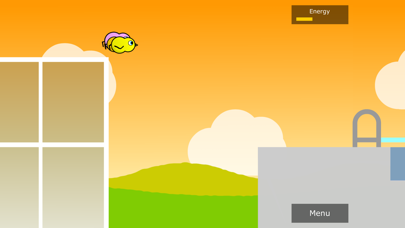
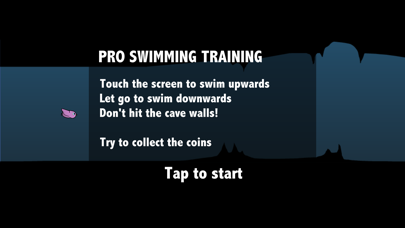

What is Duck Life 1,2,3? Duck Life Retro Pack is a game pack that includes three original Duck Life games remastered for iOS. The game is about raising, training, and growing your pet duck to race in the ultimate duck racing tournaments. The game features high-quality graphics, smoother gameplay, and a brand new challenge mode to test your skills.
1. With the popularity of the sport at an all time high, a breakthrough in Duck racing technology has happened, the scale of which has never been seen before! Take on the adventure with a modified Duck that can evolve to new unchartered heights.
2. This where it all began - train your Duckling to become the supreme champion of Duck racing and save your farm from total mass extinction.
3. The sequel to the Duck training phenomenon! You must now travel the world racing your pet Duck to become the World Champion.
4. Start your adventure today with the 3 original Duck Life games remastered for iOS.
5. Please note: This game pack includes 3 full games.
6. Liked Duck Life 1,2,3? here are 5 Games apps like BitLife - Life Simulator; Gacha Life; Decor Life - Home Design Game; 100 Years - Life Simulator; Dog Life Simulator !;
Or follow the guide below to use on PC:
Select Windows version:
Install Duck Life 1,2,3: Retro Pack app on your Windows in 4 steps below:
Download a Compatible APK for PC
| Download | Developer | Rating | Current version |
|---|---|---|---|
| Get APK for PC → | MoFunZone Inc | 4.41 | 2.2 |
Get Duck Life 1,2,3 on Apple macOS
| Download | Developer | Reviews | Rating |
|---|---|---|---|
| Get $1.99 on Mac | MoFunZone Inc | 169 | 4.41 |
Download on Android: Download Android
- Three full games: Duck Life: Origin, Duck Life: World Champion, and Duck Life: Evolution
- High definition graphics made for retina display
- Smoother gameplay at 60fps
- Brand new challenge mode to test your Duck Life mini game skills
- Over 45 total races
- Universal app: buy once and play on both your iPhone and iPad.
- Fun gameplay
- Suitable for offline play
- No glitches experienced by the reviewer
- Glitches reported by other users, such as difficulty typing in name and issues with certain levels
- Some users have experienced issues with the full version and back button functionality
Everything I expected
Great game, bad glitch.
Buggy!
Guys, the app is awesome!!!