
Last Updated by wonderkind GmbH on 2025-04-19

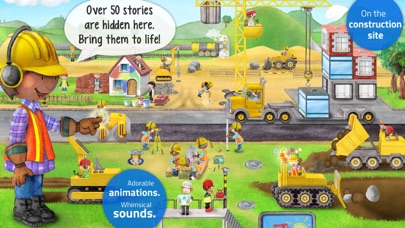


What is Tiny Builders? The construction site app is designed for children aged 2-6 who love construction sites and equipment. The app allows children to operate and control 12 different construction machines, including a crane, digger, bulldozer, wheel loader, and tunnel drill. Children can also customize the look of the little builders individually. The app features over 50 interactive stories to discover, and there are many little stories hidden throughout the app.
1. You love construction sites and equipment? On our construction site, you can operate the crane, the digger, the bulldozer, the wheel loader, the tunnel drill and many other machines yourself and control them with your finger.
2. • Great feature: You can freely play with all machines, control and operate them.
3. • 12 construction machines and over 50 interactive stories to discover.
4. And best of all: you can customize the look of the little builders individually.
5. • Striped or checked? You can dress the builders as you like: hair, face, helmet, shirt, pants, shoes – everything can be customized individually.
6. • A total of over 65,000 variations of machines and builders are possible.
7. We want to keep hearing from you so don’t be shy and keep on telling us what you think about our apps! What do you want to see next? Share your thoughts with us @wonderkind on Facebook.
8. Liked Tiny Builders? here are 5 Entertainment apps like LEGO® Builder; LEGO® Builder; Monzo - Digital Model Builder; Gun Builder ELITE - Modern Weapons, Sniper & Assault Rifles; Addons Builder for Minecraft PE;
Or follow the guide below to use on PC:
Select Windows version:
Install Tiny Builders - App for Kids app on your Windows in 4 steps below:
Download a Compatible APK for PC
| Download | Developer | Rating | Current version |
|---|---|---|---|
| Get APK for PC → | wonderkind GmbH | 4.24 | 2.0.7 |
Get Tiny Builders on Apple macOS
| Download | Developer | Reviews | Rating |
|---|---|---|---|
| Get $3.99 on Mac | wonderkind GmbH | 1240 | 4.24 |
Download on Android: Download Android
- 12 construction machines to operate and control
- Over 50 interactive stories to discover
- Customize the look of the little builders individually
- Dress the builders with different hair, face, helmet, shirt, pants, and shoes
- Change the color of the machines
- Over 65,000 variations of machines and builders are possible
- Hidden stories throughout the app
- Paint your own town sign
- Suitable for children aged 2-6.
- The app is fun and engaging for both children and adults.
- The animations and sounds are adorable and keep children entertained.
- The app offers a variety of activities for children to do, such as drawing symbols and building structures.
- The app is non-violent, making it a safe option for children.
- There are some quirks with the app that could be improved.
- The Arabic written form of words and phrases are read from left to right, which is incorrect and should be fixed.
Review by a 6 year old
Great app!
Arabic fix
Great game