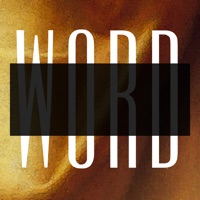
Published by That Peachey Thing on 2017-10-05
1. Four letters with a daily verse can have the power to change your life everyday.
2. The four letter word app gives you the perfect word for each day.
3. This is a great way to get God's Word in your hectic life.
4. You get an alert with a new word and a new verse every day.
5. You can set the time when you want the alert to go off.
6. Liked Four Letter Word Of The Day? here are 5 Reference apps like Blue Letter Bible; Hand Lettering for Beginners-Creative Guide; Drill Size Charts - Drill bit size tables to show US Number / Letter and Fraction Inch sizes in Decimal Inch and Metric Conversions; Red Letter King James Version;
GET Compatible PC App
| App | Download | Rating | Maker |
|---|---|---|---|
 Four Letter Word Of The Day Four Letter Word Of The Day |
Get App ↲ | 458 4.69 |
That Peachey Thing |
Or follow the guide below to use on PC:
Select Windows version:
Install Four Letter Word Of The Day app on your Windows in 4 steps below:
Download a Compatible APK for PC
| Download | Developer | Rating | Current version |
|---|---|---|---|
| Get APK for PC → | That Peachey Thing | 4.69 | 2.0 |
Get Four Letter Word Of The Day on Apple macOS
| Download | Developer | Reviews | Rating |
|---|---|---|---|
| Get Free on Mac | That Peachey Thing | 458 | 4.69 |
Download on Android: Download Android
- New graphics look more modern
- Daily notifications on Apple watch and phone for quick access to verse of the day
- Easy to save favorite verses and share on Facebook
- Positive reminders of God's love
- Lacks depth and direction
- Confusing with short verses and ads
- Requires payment to unlock all verses
- Doesn't display properly on iPhone X
- Crashes when saving verse images
Has Potential
Daily notifications
This is a fun encouragement everyday! I love it!!!!
Inspiring