
Last Updated by エンパワーヘルスケア株式会社 on 2024-10-18


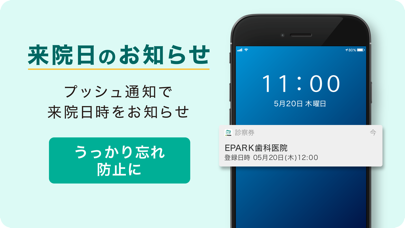

What is EPARKデジタル診察券?
This is a medical app that allows users to manage their medical appointments, prescriptions, and medical expenses digitally. Users can register their regular hospitals, dentists, and pharmacies for easy appointment booking. The app also allows users to manage their medical records, including notes and expenses, for themselves and their family members. The app features a digital medical card that can be used to search for hospitals, dentists, and pharmacies nationwide, and make advance reservations and check-ins to reduce waiting times.
Getting the best Medical app for you is hard, which is why we are happy to give you EPARKデジタル診察券 from エンパワーヘルスケア株式会社. <非接触型のメディカルアプリ!!> いつもの病院・歯医者・薬局を登録して簡単予約! かかりつけ医院の診察券を登録すると財布に入れる必要がなくなります 受診時のメモや医療費も家族分までまとめて管理できます デジタル診察券は全国の病院・歯医者・薬局の検索から事前予約・受付ができ、 待ち時間を短縮することができます。 <こんな人におススメ> ・何枚もある診察券をデジタルで管理したい ・病院・歯医者・薬局での院内感染が不安 ・病院・歯医者・薬局の予約を1つのアプリで管理したい ・通院・受付履歴を管理したい ・医療費の計算・管理をアプリでしたい ・赤ちゃんや子どもを診察できるか、キッズスペースがあるか気になるママ・パパ ・夜間・休日の救急医療機関を探したい ・家族の通院スケジュールを管理したい ・通院日にお知らせして欲しい <アプリの特長> ・登録した診察券から簡単にアプリで予約受付できます ・お子さんなど家族分も一括で管理できます ・次回の予約日程や治療内容も一元管理できます ・ご自宅近くのかかりつけ薬局へ処方せん画像を送信して待たずに受付できます ・アプリで診察券受付ができます ※ご利用になれない施設もございます <主な機能のご紹介> ■病院、歯医者、薬局をカンタンに検索・予約できる 現在地周辺、土日祝診療可、キッズスペースなど、あなたの希望の条件を組み合わせて検索が可能です ■歯医者・病院の診察券をアプリで管理できる かかりつけ医院の診察券を登録すると、診察券ページから簡単に予約が出来るようになります ■医院情報の管理ができる 診療日時、受診内容、担当医などの情報をアプリで管理できます. If EPARKデジタル診察券 suits you, get the 65.43 MB app for 10.9.0 on PC. IF you like EPARKデジタル診察券, you will like other Medical apps like GoodRx: Prescription Coupons; Teladoc Health; healow; MyChart; Sydney Health;
Or follow the guide below to use on PC:
Select Windows version:
Install EPARKデジタル診察券 app on your Windows in 4 steps below:
Download a Compatible APK for PC
| Download | Developer | Rating | Current version |
|---|---|---|---|
| Get APK for PC → | エンパワーヘルスケア株式会社 | 4.50 | 10.9.0 |
Get EPARKデジタル診察券 on Apple macOS
| Download | Developer | Reviews | Rating |
|---|---|---|---|
| Get Free on Mac | エンパワーヘルスケア株式会社 | 14 | 4.50 |
Download on Android: Download Android
- Easy appointment booking for hospitals, dentists, and pharmacies registered in the app
- Management of medical records for family members
- Centralized management of upcoming appointments and treatment plans
- Sending prescription images to registered pharmacies for quick check-ins
- Digital medical card for check-ins at participating facilities
- Search and reservation of hospitals, dentists, and pharmacies based on location, availability, and amenities
- Management of medical information such as treatment dates, diagnoses, and doctors.