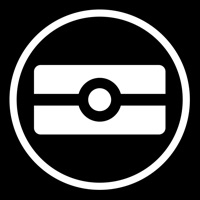
Last Updated by PassApp, inc on 2025-04-29
1. PassApp helps you access your home/company gates/door or your car with digital passes and get rid of all your keys, by merging security with convenience and enable smartphone to securely open a door/gate.
2. If you would like to start using PassApp mobile application in your organization please visit to be enabled to send the digital passes.
3. To improve the door opening experience, we detect readers when the application is not opened, location service is used exclusively for this purpose.
4. The application will only be useful when the digital passes are sent.
5. Liked PassApp? here are 5 Lifestyle apps like Edenred Wallet; Card Mate - credit wallet; Captain Wallet; Vani Wallet; 리워디 월렛 Rewardy Wallet 돈되는 코인지갑;
Or follow the guide below to use on PC:
Select Windows version:
Install PassApp - Your Passes Wallet app on your Windows in 4 steps below:
Download a Compatible APK for PC
| Download | Developer | Rating | Current version |
|---|---|---|---|
| Get APK for PC → | PassApp, inc | 4.00 | 4.7.1 |
Download on Android: Download Android
I love the app really
Continuous nagging about contacts access permission
Permissions are a mess
Violating privacy and full of bugs