
Last Updated by ZHANG SHITAO on 2025-04-16

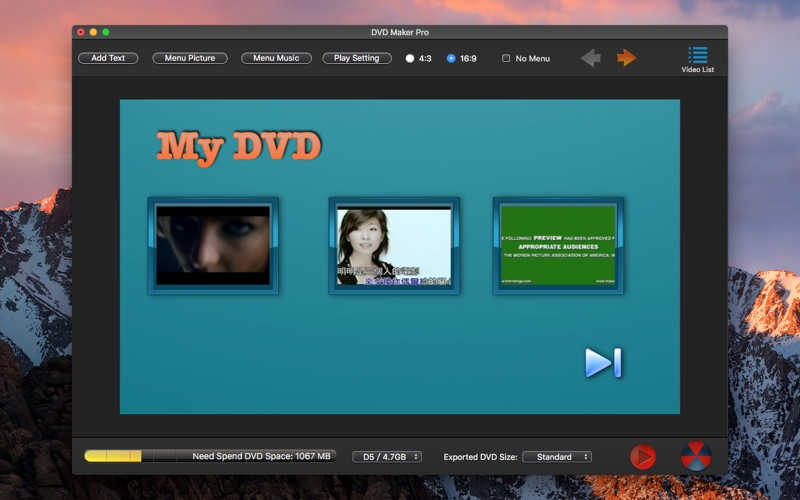
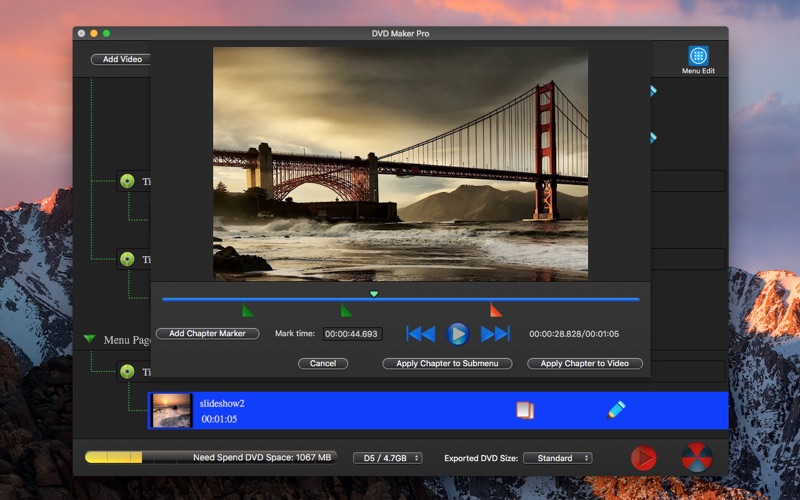
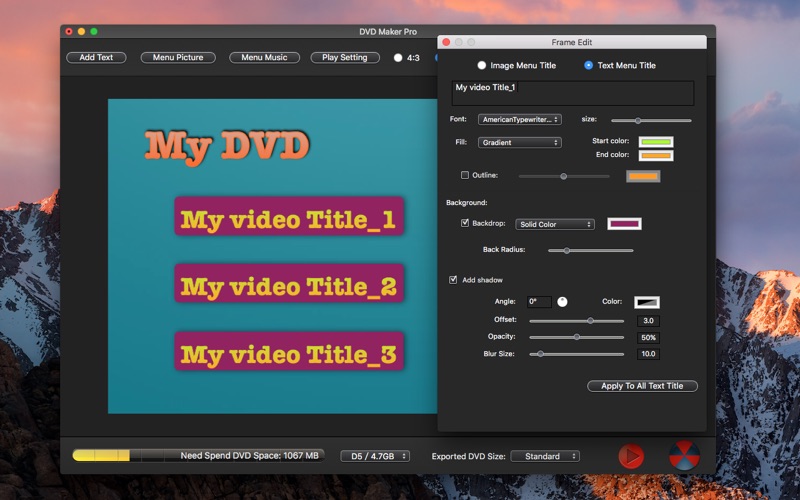
What is DVD Maker Pro-DVD Creator Burn? DVD Maker - Creator Video Burn is an app that allows users to burn videos and photo slideshows into DVD. It offers custom menu background music and background picture, creates submenu, adds chapters, and lets users edit videos using tools like trim, crop, rotate, watermarks, add subtitle, etc. The app supports various video formats and allows users to choose from four output formats: DVD disc, DVD folder, DVDMedia, and ISO files to burn.
1. DVD Maker - Creator Video Burn can custom menu background music and background picture, create submenu, add chapters .
2. DVD Maker - Creator Video Burn support burn videos and photo slideshows into DVD .
3. The app can custom DVD menu background image and music .
4. The app Support text menu title and frame menu .
5. Choose No Menu mode will loop play your videos .
6. Besides, this DVD burner lets you edit videos using tools like trim, crop, rotate, watermarks, add subtitle etc .
7. The app can add photos slideshow as menu background .
8. The app can create submenu for your menu title .
9. Add image and text watermarks to videos to identify each film as yours.
10. The app can custom your DVD menu’s thumbnails, buttons, frames .
11. Get DVD Creator and share all your movies with family and friends now.
12. Liked DVD Maker Pro-DVD Creator Burn? here are 5 Utilities apps like PassMaker; Label Maker; DiskCatalogMaker LE; Skins Maker for RBLX; PassMaker;
GET Compatible PC App
| App | Download | Rating | Maker |
|---|---|---|---|
 DVD Maker Pro-DVD Creator Burn DVD Maker Pro-DVD Creator Burn |
Get App ↲ | 0 1 |
ZHANG SHITAO |
Or follow the guide below to use on PC:
Select Windows version:
Install DVD Maker Pro-DVD Creator Burn app on your Windows in 4 steps below:
Download a Compatible APK for PC
| Download | Developer | Rating | Current version |
|---|---|---|---|
| Get APK for PC → | ZHANG SHITAO | 1 | 3.5.9 |
Get DVD Maker Pro-DVD Creator Burn on Apple macOS
| Download | Developer | Reviews | Rating |
|---|---|---|---|
| Get $14.99 on Mac | ZHANG SHITAO | 0 | 1 |
Download on Android: Download Android
- Custom DVD menu's thumbnails, buttons, frames
- Add text on DVD menu
- Custom DVD menu background image and music
- Add photos slideshow as menu background
- Create submenu for menu title
- Add chapters for video
- Support text menu title and frame menu
- Choose No Menu mode to loop play videos
- Custom preview choose frame color
- Custom play button
- Crop, trim, rotate videos
- Add image and text watermarks to videos
- Add subtitle for video
- Adjust video brightness, contrast, saturation, and other special effects
- Support video formats (AVI, Mp4, MOV, M4V, FLV, WMV, MKV, RM, MPEG, TS, RMVB, TP, MTS, M2TS, MPG, Dat, 3GP, 3G2, 3GP2, dv, mod; f4v, ASF, and many more)
- Support almost all photo formats
- Support 4 output formats: DVD disc, DVD folder, DVDMedia, and ISO files to burn
- Support all popular recordable disc types (DVD–5 and DVD–9; DVD-R, DVD+R, DVD-RW, DVD+RW, DVD+R DL, DVD-R DL, DVD-RAM)
- Support DVD 5 and DVD 9 to burn videos
- Create a DVD masterpiece with video, photo, and music
- Burn all standard and HD video, photo to DVD with high video quality
- Edit video chapter
- Set title's thumbnail or text
- Custom DVD 16:9 or 4:3
- Custom TV Standard NTSC or PAL
- Edit and retouch videos with a built-in editor
- Create photos slideshow and burn DVD
- Burn DVDs at top speed
- Preview DVD project before burning with a built-in player
- Save and open project
- Customer support available via email.
- The app successfully burns iMovie onto DVDs with high quality.
- The app is easy to use and figure out for basic tasks.
- The app is a good replacement for iDVD.
- The help screen/directions are poorly written and may be difficult to understand.
- Editing menus and submenus can be time-consuming and unintuitive.
- The app occasionally crashes and can be slow.
- The options are not user-friendly and there is no undo feature.
It works, but not intuitive
Perfect replacement for iDVD
frustrating
Easy to use