
Last Updated by yongwen hu on 2025-06-07
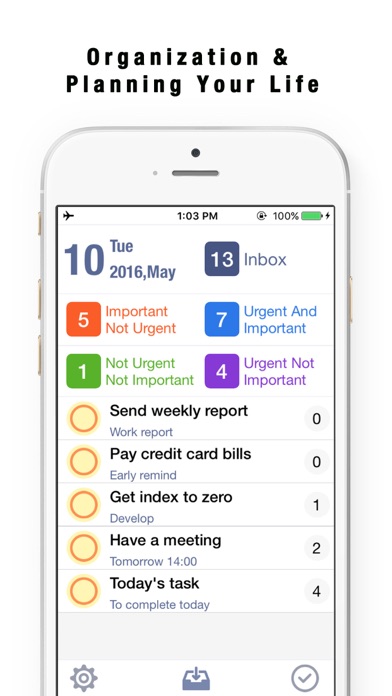

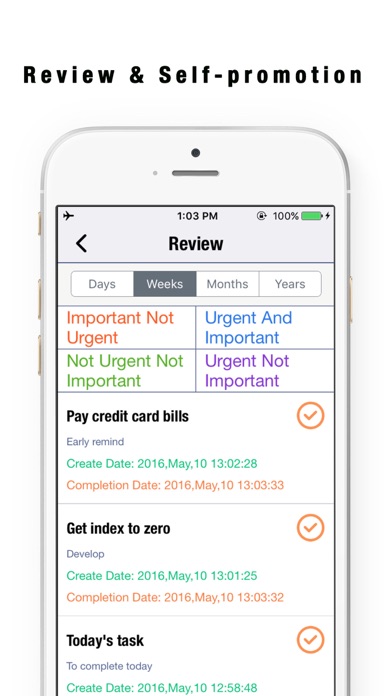
What is Things Todo Lists+ To do list,Task manager to Plan? Things2Do is a task management app that helps users easily manage their daily to-do lists. It uses a simple interface and a comprehensive set of features to help users focus on what's most important to them. The app uses a Priority Matrix with 4 quadrants to help users know what they need to work on today.
1. --- Priority Matrix helps you make sense of what is critical and immediate in a simple, easy to use application that syncs with what you already use today.
2. Things2Do: Easily manage your daily things to do, it makes organizing complicated to-do lists dead simple.
3. With its extremely simple-to-use interface and a comprehensive and flexible set of powerful features, it lets you focus on what's most important to you.
4. In a nutshell, Things2Do uses 4 quadrants that in one glance lets you know what you need to work on today.
5. - Track progress effort, start dates, due dates, completion date.
6. Things2Do lets you take a completely different approach to managing your tasks.
7. Use icons, percentage completion, colors to communicate your priority.
8. - Master List gives you your daily and weekly action items.
9. - Gesture password to protect your personal goals.
10. Start now & before you know it, you'll be doing your best.
11. - Visualize everything.
12. Liked Things Todo Lists+ To do list,Task manager to Plan? here are 5 Productivity apps like Smile Todo - Time Management; Simple Calendar: ToDo Planner; ToDo List - Task manager list; 2Do - Todo List, Tasks & Notes; Remind Me: ToDo reminder;
GET Compatible PC App
| App | Download | Rating | Maker |
|---|---|---|---|
 Things Todo Lists+ To do list,Task manager to Plan Things Todo Lists+ To do list,Task manager to Plan |
Get App ↲ | 0 1 |
yongwen hu |
Or follow the guide below to use on PC:
Select Windows version:
Install Things Todo Lists+ To do list,Task manager to Plan app on your Windows in 4 steps below:
Download a Compatible APK for PC
| Download | Developer | Rating | Current version |
|---|---|---|---|
| Get APK for PC → | yongwen hu | 1 | 1.8 |
Get Things Todo Lists+ To do list,Task manager to Plan on Apple macOS
| Download | Developer | Reviews | Rating |
|---|---|---|---|
| Get $1.99 on Mac | yongwen hu | 0 | 1 |
Download on Android: Download Android
- Master List for daily and weekly action items
- Track progress effort, start dates, due dates, completion date
- Visualize priority using icons, percentage completion, and colors
- Completed and unfinished to-do lists
- Reminders for important tasks
- Add multiple subtasks
- Statistics for completion status progress
- Gesture password to protect personal goals.