
Last Updated by T.C. Saglik Bakanligi on 2024-12-30
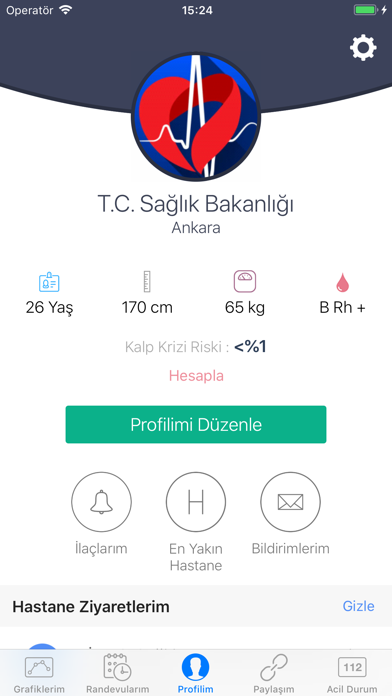
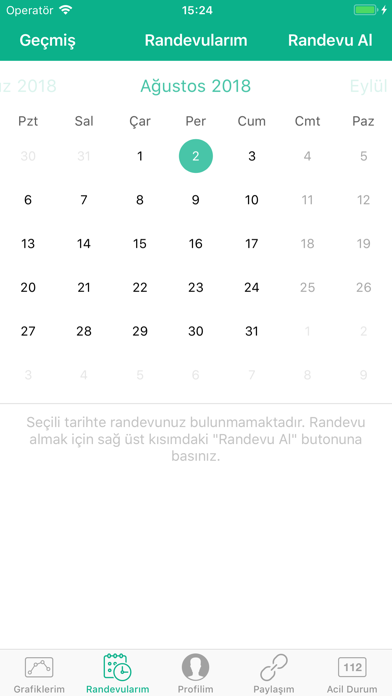
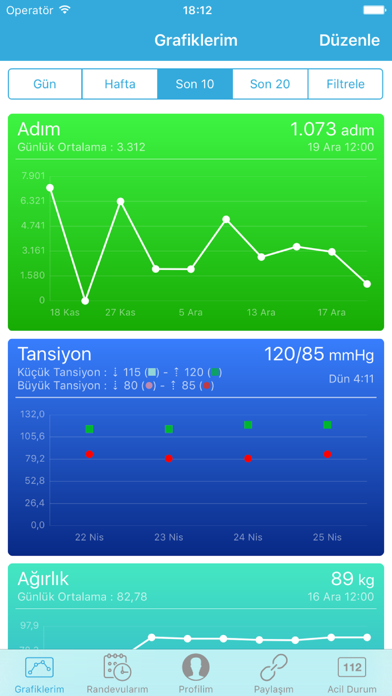
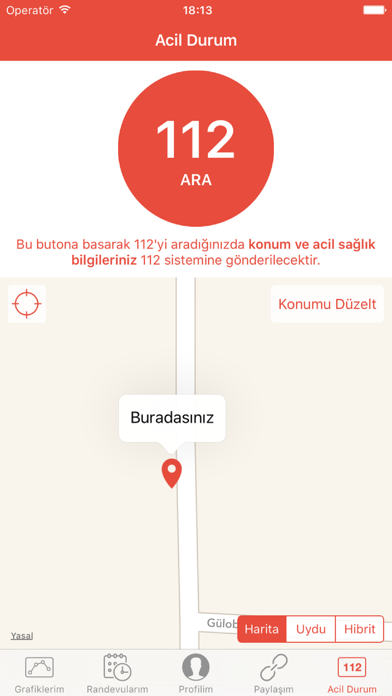
What is e-Nabız?
E-Nabız is a mobile and web-based application that allows citizens and their authorized family members and doctors to access their personal health data collected from healthcare facilities. The health information available in E-Nabız includes diagnoses, lab results, medical images, prescribed medications, vaccinations, allergies, and other relevant information sent to the system electronically by healthcare providers.
1. E-Nabız’da bulunan sağlık bilgileri, sistemin devreye alınmasından itibaren hastalıklarınızla ilgili konulan teşhislerin, yaptırılan tahlillerin, çekimi yapılan tıbbi görüntülerin, yazılan ilaçların, aşıların, tespit edilen alerji ve benzeri bilgilerin sağlık hizmeti alınan sağlık kuruluşları tarafından elektronik ortamda e-Nabız sistemine gönderilmesi ile oluşmaktadır.
2. E-Nabız, sağlık tesislerinden toplanan kişisel sağlık verilerine, vatandaşların ve vatandaşların yetkilendirdiği yakınlarının ve hekimlerin, internet ve mobil cihazlar üzerinden erişebilecekleri bir uygulamadır.
3. Cihazınızda bulunan Sağlık Uygulamasına erişime izin vererek, sağlık verileriniz sisteme gönderilmesini sağlayabilir ve dilediğinizde uygulama içerisinden doktorunuz ile paylaşabilirsiniz.
4. Uygulamayı kullanabilmeniz için " " sitesinde yer alan "E-Devlet ile Giriş" sekmesinden giriş yaparak e-Nabız sistemini aktif etmeniz gerekmektedir.
5. Kullanıcı onay verdiği takdirde destekleyen mobil cihazlardan ilgili bilgiler uygulama tarafından kullanılacaktır.
6. Liked e-Nabız? here are 5 Medical apps like GoodRx: Prescription Coupons; Teladoc Health; healow; MyChart; Sydney Health;
Or follow the guide below to use on PC:
Select Windows version:
Install e-Nabız app on your Windows in 4 steps below:
Download a Compatible APK for PC
| Download | Developer | Rating | Current version |
|---|---|---|---|
| Get APK for PC → | T.C. Saglik Bakanligi | 4.77 | 3.1.2 |
Get e-Nabız on Apple macOS
| Download | Developer | Reviews | Rating |
|---|---|---|---|
| Get Free on Mac | T.C. Saglik Bakanligi | 3202 | 4.77 |
Download on Android: Download Android
- Access to personal health data: E-Nabız provides users with access to their personal health data collected from healthcare facilities.
- Authorization for family members and doctors: Users can authorize their family members and doctors to access their health data through the application.
- Secure data storage: E-Nabız stores personal health data securely and complies with data protection regulations.
- Integration with Health App: Users can allow access to their health data from the Health App on their mobile devices.
- Sharing with doctors: Users can share their health data with their doctors through the application.
- Appointment management: Users can manage their appointments with healthcare providers through the application.
- Medication reminders: Users can set medication reminders through the application.
- Health education: E-Nabız provides users with health education materials and resources.
- The app opens smoothly on iPhone X with iOS 11.4.1.
- The app provides a comprehensive health management system, including test results and reports.
- The app allows users to add their own prescriptions and medical records.
- The app crashes when accessing the vaccination calendar.
- Some expressions in the app need fine-tuning for better clarity.
- The app does not support adding PDF files or X-ray images.
- The X-ray image feature is still not working, which causes inconvenience for users who need to show their X-ray results to doctors.
Guzellesmis
Çok güzel
Görüntüler açılmıyor
Merkezi sonuçları görmek güzel ama ince ayar gerekiyor