
Published by UWorld LLC on 2025-02-28
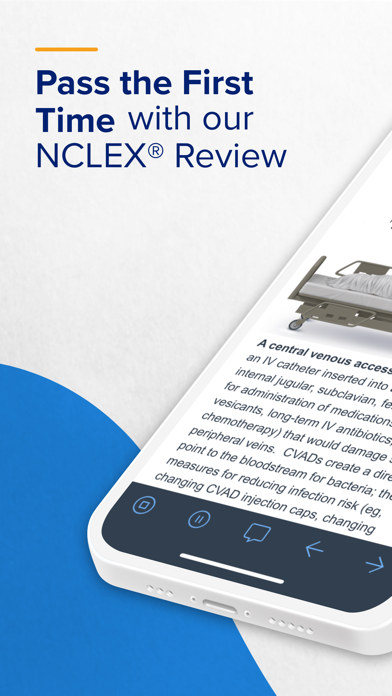

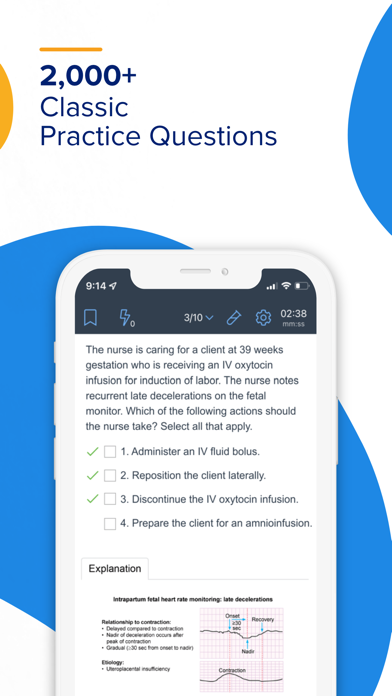
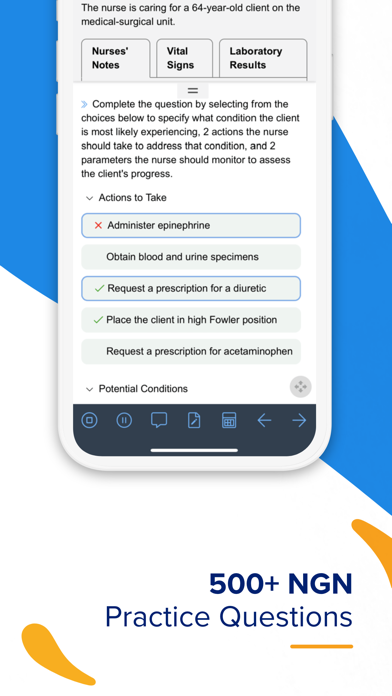
What is UWorld Nursing?
The UWorld Nursing app is a test preparation app that requires an active UWorld QBank subscription. It is designed to help nursing students prepare for licensing and certification exams such as NCLEX-RN®, NCLEX-PN®, nursing med math test, or the FNP certification exam. The app offers challenging practice questions, detailed explanations, and performance tracking to help students master the concepts and prepare for their exams.
1. Whether you are preparing to take the NCLEX-RN®, NCLEX-PN®, a nursing med math test, or the FNP certification exam, let our challenging practice questions, in-depth explanations, and detailed performance tracking prepare you for the next step in your curriculum and career.
2. UWorld is the nursing students’ choice for licensing and certification exam preparation for a reason – our detailed explanations include the clinical reasoning behind the correct and incorrect answers – so you learn as you practice.
3. - Thousands of challenging questions written by nurse educators and practicing clinicians.
4. - Detailed answer rationales for every answer choice so you can master the concepts.
5. - Continuous question updating to ensure the most medically accurate questions and answers.
6. - Questions organized by subject and system so you can focus on your weak areas.
7. - Vivid medical images and charts that will help you master difficult concepts faster.
8. - In-depth statistics of your performance so you know where to focus.
9. This is NOT a free app.
10. Liked UWorld Nursing? here are 5 Education apps like CCRN Nursing Questions; NCLEX-RN Nursing Exam Prep by Upward Mobility; Picmonic Nursing: NCLEX-RN NP; Nclex-rn Nursing Q&As; Nursing Mcq (Quiz);
Or follow the guide below to use on PC:
Select Windows version:
Install UWorld Nursing app on your Windows in 4 steps below:
Download a Compatible APK for PC
| Download | Developer | Rating | Current version |
|---|---|---|---|
| Get APK for PC → | UWorld LLC | 4.76 | 11.1.2 |
Get UWorld Nursing on Apple macOS
| Download | Developer | Reviews | Rating |
|---|---|---|---|
| Get Free on Mac | UWorld LLC | 2085 | 4.76 |
Download on Android: Download Android
- Requires an active UWorld QBank subscription
- Thousands of challenging questions written by nurse educators and practicing clinicians
- Detailed answer rationales for every answer choice to help students master the concepts
- Vivid medical images and charts to help students understand difficult concepts faster
- Continuous question updating to ensure the most medically accurate questions and answers
- Questions organized by subject and system to help students focus on their weak areas
- In-depth statistics of students' performance to help them know where to focus their study efforts.
- Good tool for understanding necessary topics in advanced med surg/critical care and NCLEX
- Provides good explanations and concise and informative rationals
- Questions are challenging and almost exactly like NCLEX questions
- Tests are set up just like the NCLEX, making it a good practice tool
- Provides a good overview of what you need to go back over
- Subscription comes with a test bank and two practice tests
- Helped the reviewer pass the NCLEX with a high chance of passing
- Limited number of questions for critical care
- Does not do the work for you, requires effort and dedication from the user
Power of Questions
Yes, UWorld can help you pass the NCLEX
Love!! Passed the first time, 78 questions!
DON’T WASTE YOUR TIME STUDYING...BUY UWORLD