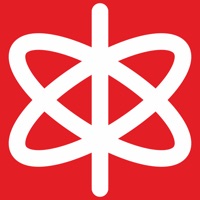
Published by Charalampos Baltzakis on 2024-09-28

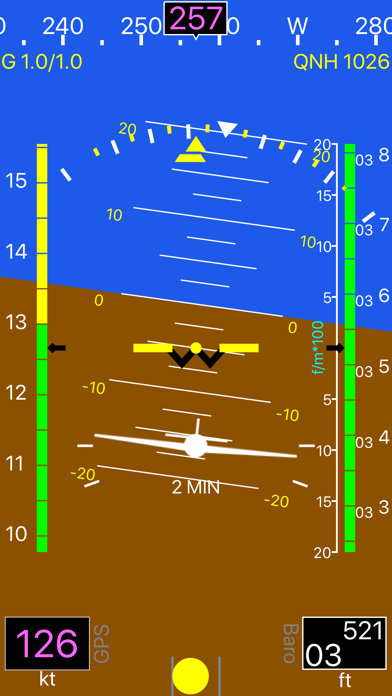
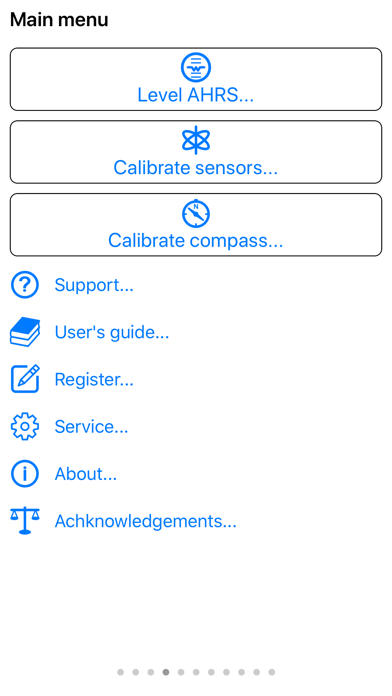

What is A-EFIS Pro? A-EFIS is an Electronic Flight Information System designed for airplanes that can be used on iPhone/iPad. It uses digital filtering methods and state-of-the-art stochastic models to achieve exceptional accuracy and robustness. It provides various features such as Artificial Horizon, Ground speed, Altimeter, Vertical speed, Turn coordinator, Slip ball, Compass, True course indicator, and Deviation from true track indication. A-EFIS can also be used with the X-Plane flight simulator. However, it is not a certified aviation instrument and should not be relied upon as the only navigation aid.
1. A-EFIS makes use of digital filtering methods and state-of-the-art stochastic models in order to achieve exceptional accuracy and robustness.
2. A-EFIS is an Electronic Flight Information System for airplanes, which runs right on your iPhone/iPad.
3. A-EFIS has been extensively tested on ultralights, LSA, general aviation and even airliners.
4. IMPORTANT NOTICE: A-EFIS is not a certified aviation instrument.
5. ATTENTION: A-EFIS ONLY WORKS ON AIRPLANES.
6. A-EFIS can also be used with the X-Plane flight simulator.
7. Do not rely on A-EFIS as your only navigation aid.
8. Failure to comply to this warning may result in property damage, serious injury or death.
9. You assume total responsibility and risk associated with using this application.
10. NOT TO BE USED IN HELICOPTERS OR LAND VEHICLES BECAUSE INDICATIONS WILL NOT BE CORRECT.
11. Liked A-EFIS Pro? here are 5 Navigation apps like A-EFIS Black and White; FoodieFinder; Flight Briefing; CultureFinder;
Or follow the guide below to use on PC:
Select Windows version:
Install A-EFIS Pro app on your Windows in 4 steps below:
Download a Compatible APK for PC
| Download | Developer | Rating | Current version |
|---|---|---|---|
| Get APK for PC → | Charalampos Baltzakis | 3.00 | 3.65 |
Get A-EFIS Pro on Apple macOS
| Download | Developer | Reviews | Rating |
|---|---|---|---|
| Get $54.99 on Mac | Charalampos Baltzakis | 2 | 3.00 |
Download on Android: Download Android
- Artificial Horizon (AHRS)
- Ground speed (via GPS)
- Altimeter (via GPS)
- Vertical speed (via GPS)
- Turn coordinator
- Slip ball
- Compass
- True course indicator (via GPS)
- Deviation from true track indication
- Can be used with X-Plane flight simulator.