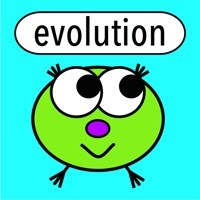
Last Updated by Indiana University on 2025-05-13
1. Evolved a really cute quirkie? You can give it a name (it will also get a scientific species name), save it for later, and share it with your friends! (Parents, no worries --- your kid cannot post on social media without your permission.) You can get news updates, when one of your quirkies has new siblings or offspring.
2. As you play, quirkies will entertain you with funny comments (even with speech), quiz your understanding of evolution, and make suggestions from an amazing range of educational videos and podcasts.
3. This game teaches how evolution works: quirkies evolve through natural selection, reproduction, recombination and mutation of genes.
4. The basics: by selecting mates who get to reproduce, you and other players simulate the environment in which the best quirkies survive.
5. Your quirkies will evolve new traits such as colors, nose, mouth, limbs, hair, and more by regulatory gene adaptations.
6. As you play the game, try to select quirkies with that trait.
7. But quirkies might also be rejected by mates, experience harmful mutations, and risk extinction.
8. You can also earn survival points with mini-games: help your offspring feed, fight challengers, and find their parents.
9. And then you can explore the families of your quirkies: their parents, siblings, mates, and offspring.
10. Iris Menczer (4th grade) and her dad created this game for kids to have fun learning about evolution.
11. Explore it all through the family tree (showing how genes are inherited) and population view.
12. Liked Quirkies Evolution? here are 5 Games apps like Hungry Shark Evolution; Steering Wheel Evolution; Crowd Evolution!; Card Evolution: TCG hyper game; Tiny Tower: Tap Idle Evolution;
GET Compatible PC App
| App | Download | Rating | Maker |
|---|---|---|---|
 Quirkies Evolution Quirkies Evolution |
Get App ↲ | 10 3.70 |
Indiana University |
Or follow the guide below to use on PC:
Select Windows version:
Install Quirkies Evolution app on your Windows in 4 steps below:
Download a Compatible APK for PC
| Download | Developer | Rating | Current version |
|---|---|---|---|
| Get APK for PC → | Indiana University | 3.70 | 4.1 |
Get Quirkies Evolution on Apple macOS
| Download | Developer | Reviews | Rating |
|---|---|---|---|
| Get Free on Mac | Indiana University | 10 | 3.70 |
Download on Android: Download Android
Fun and educational
Not working...
Biology homework
Help!