
Published by Droom Technology Private Limited on 2024-10-24
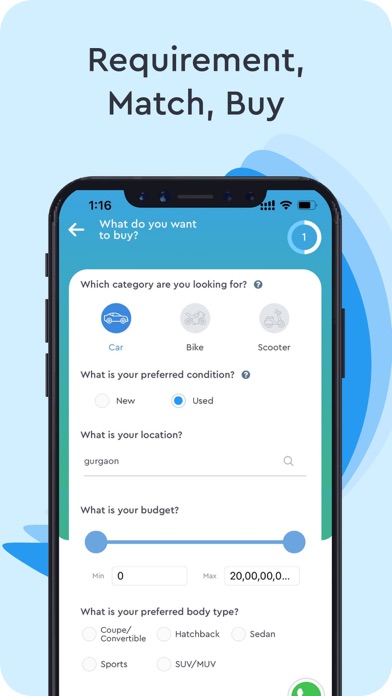
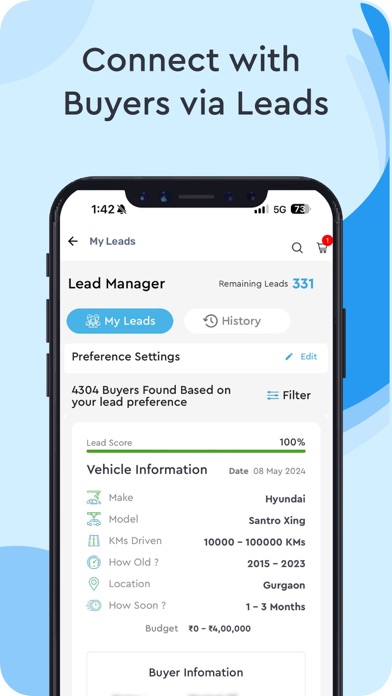

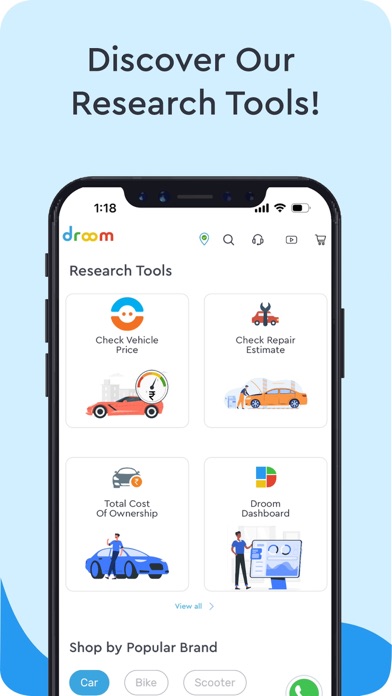
What is Droom?
Droom is an online marketplace for buying and selling new and used vehicles. The app offers a wide range of vehicles including cars, bikes, scooters, trucks, tractors, and planes. It provides a 21st-century experience with its four marketplace formats and three pricing formats. The app is AI and data science-driven and offers eco-system services to assist buyers and sellers.
1. Droom will help you with a long list of vehicles, assist you to choose the right vehicle as per your requirement and also deliver the vehicle right at your doorstep.
2. Sell Vehicle Instantly – At Droom app, you can list your vehicle to showcase to 5 million buyers online and sell car instantly.
3. Buy Dream Vehicle – With the help of Droom new feature RMB –Requirement, Match and Buy, a buyer can submit requirement, get exact match of it and buy the dream vehicle.
4. If you are a buyer or a seller of automobiles, Droom app is the best app for you to buy your dream vehicle or sell your vehicle instantly.
5. Droom app caters to anything that are on wheels such as new cars, used cars, latest cars, popular cars, upcoming cars, new bikes, used bikes, new scooty, used scooters, electric vehicles, and many more.
6. Droom Velocity completes your last mile and deliver vehicle at doorstep.
7. Become Pro-Seller – If you want to sell multiple vehicles at Droom, you can become a Pro-seller without spending a single penny.
8. Orange Book Value or OBV helps to calculate the fair market value of a used vehicle.
9. Droom Discovery helps to compare, find reviews, and latest updates in the market.
10. Droom has certified vehicles, that caters to Delhi, Mumbai, Kolkata, Hyderabad, Pune, Bangalore, Gurgaon, Noida, Ahmedabad and many more.
11. Compare Vehicles – With the help of Droom app, compare vehicles based on specifications, prices, variants, etc.
12. Liked Droom? here are 5 Lifestyle apps like Buy And Sell Things; KW: Buy & Sell Real Estate; Opendoor - Buy & Sell Homes; Gameflip - Buy & Sell; Jumia House: Buy, Sell & Rent Homes;
GET Compatible PC App
| App | Download | Rating | Maker |
|---|---|---|---|
 Droom Droom |
Get App ↲ | 17 3.35 |
Droom Technology Private Limited |
Or follow the guide below to use on PC:
Select Windows version:
Install Droom: Buy Used Cars & Bikes app on your Windows in 4 steps below:
Download a Compatible APK for PC
| Download | Developer | Rating | Current version |
|---|---|---|---|
| Get APK for PC → | Droom Technology Private Limited | 3.35 | 1.3.87 |
Get Droom on Apple macOS
| Download | Developer | Reviews | Rating |
|---|---|---|---|
| Get Free on Mac | Droom Technology Private Limited | 17 | 3.35 |
Download on Android: Download Android
- Orange Book Value (OBV) to calculate the fair market value of a used vehicle
- ECO to check the real-time condition of the used vehicle
- History to find the detailed history report of the used vehicle with the support of vehicle registration number
- Droom Discovery to compare, find reviews, and latest updates in the market
- Droom Velocity to deliver the vehicle at the doorstep
- Compare Vehicles based on specifications, prices, variants, etc.
- Buy Used and New Vehicles from 1 Mn+ active listings
- RMB –Requirement, Match and Buy, a new feature to submit requirement, get exact match of it and buy the dream vehicle
- Sell Vehicle Instantly by listing the vehicle to showcase to 5 million buyers online
- Become Pro-Seller to sell multiple vehicles at Droom
- Fair Market Valuation of Used Vehicles through OBV
- Used Vehicle Condition check
- Used Vehicle History check with the help of vehicle registration number
- Delivery at Doorstep of the purchased vehicle
- Latest News, Reviews and Offers to make a profound decision of buying or selling of vehicles.
Third class app