
Last Updated by Tudorspan Limited on 2025-03-06
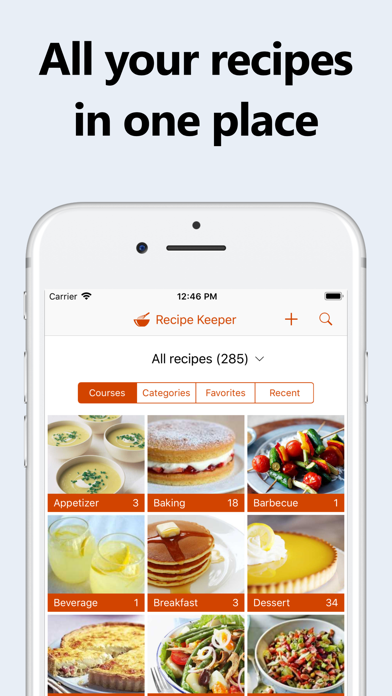

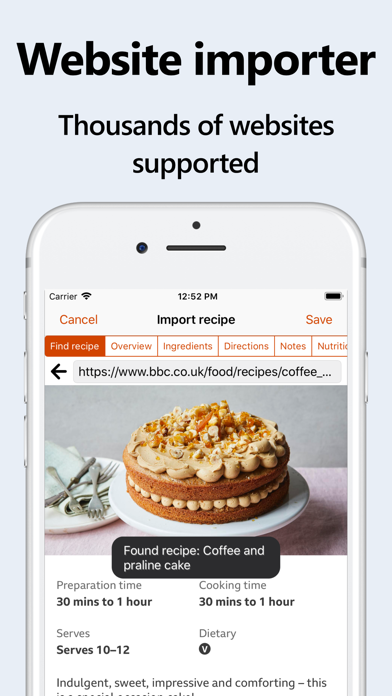

What is Recipe Keeper? Recipe Keeper is an all-in-one recipe organizer, shopping list, and meal planner app that is available across all devices. It allows users to add recipes quickly and easily, import recipes from websites, scan recipes from cookbooks, magazines, and handwritten recipes, find any recipe instantly, share recipes with friends and family, create beautiful cookbooks, plan ahead and stay in control, make shopping simpler, and transfer existing recipes from other apps.
1. Search your recipes, cook hands-free with step-by-step instructions and add items to your shopping list using the Recipe Keeper skill for Amazon Alexa, (English language only).
2. Transfer your recipes from other apps such as Living Cookbook, MasterCook, MacGourmet, BigOven, Cook'n, My Cookbook, My Recipe Book, Paprika Recipe Manager, Pepperplate, OrganizEat, Recipe Box and many more.
3. Share your recipes, shopping lists and meal planner across all your iPhones, iPads, Macs, PCs and other mobile and tablet devices (separate purchase required for other platforms).
4. Add recipes from other Recipe Keeper users with a single tap.
5. Recipe Keeper is the easy to use, all-in-one recipe organizer, shopping list and meal planner available across all of your devices.
6. Cook more of your favorite meals and rediscover those long-forgotten recipes to make mealtimes interesting again.
7. Recipe Keeper can even create a random meal plan for you based on your hints and suggestions.
8. Create cookbooks from your recipes for printing or sharing as a PDF with cover page, table of contents, custom layouts and more.
9. Scan recipes using your phone's camera or from your existing photos and PDF files.
10. Quickly lookup your recipes by name, ingredient or directions or simply browse your recipes by course, category and rating.
11. Share your recipes by email and to your favorite social networks.
12. Liked Recipe Keeper? here are 5 Food & Drink apps like All My Recipes: Recipe Keeper; Cookbook Master: Recipe Keeper; MealHive: Recipe Keeper; Recipe Keeper; Recipe Keeper & Planner - Kuri;
GET Compatible PC App
| App | Download | Rating | Maker |
|---|---|---|---|
 Recipe Keeper Recipe Keeper |
Get App ↲ | 21,085 4.83 |
Tudorspan Limited |
Or follow the guide below to use on PC:
Select Windows version:
Install Recipe Keeper app on your Windows in 4 steps below:
Download a Compatible APK for PC
| Download | Developer | Rating | Current version |
|---|---|---|---|
| Get APK for PC → | Tudorspan Limited | 4.83 | 3.42.0 |
Get Recipe Keeper on Apple macOS
| Download | Developer | Reviews | Rating |
|---|---|---|---|
| Get Free on Mac | Tudorspan Limited | 21085 | 4.83 |
Download on Android: Download Android
- Add recipes with as much or as little information as you like
- Copy and paste recipes from existing documents or apps
- Categorize recipes by course and category
- Add photos, rate recipes, and flag favorites
- Search for recipes on the web and add them to the collection
- Scan recipes using the phone's camera or from existing photos and PDF files
- OCR technology automatically converts images to text
- Lookup recipes by name, ingredient, or directions
- Share recipes by email and to favorite social networks
- Create cookbooks from recipes for printing or sharing as a PDF
- Adjust recipe serving size up or down
- Integrated weekly and monthly meal planner
- Fully featured shopping list that automatically groups items by aisle
- Share recipes, shopping lists, and meal planner across all devices
- Alexa skill for hands-free cooking
- Transfer recipes from other apps
- Choose from 25 different color schemes, light & dark modes
- Format recipes using bold and italics
- Customizable recipe collections, courses, and categories
- Add nutrition information and search for recipes by nutritional amounts
- Check off ingredients while cooking and highlight the current direction
- Adjustable text size when viewing recipes
- Convert recipes between US/Imperial and Metric units
- Link related recipes together
- Add links to online videos
- Pin favorite recipes to the home screen for quick access
- Works offline
- Bulk update multiple recipes at once
- Screen lock disabled while viewing recipes
- Available in 15 languages
- Great support from the developers.
- User-friendly interface
- Ability to import recipes from the internet and PDFs
- Option to edit imported recipes
- Multiple shopping lists feature
- Ability to search recipes by ingredient
- Customizable categories for organization
- Ability to add photos to recipes
- Not as visually appealing as other recipe apps
- Lacks the ability to import recipes from Pinterest
- No mention of a meal planning feature
The best recipe app I have!
All around useful app!
Great App and Awesome Customer Service
Very user friendly, just a few minor suggestions