
Last Updated by OutOfTheBit Ltd on 2024-12-23
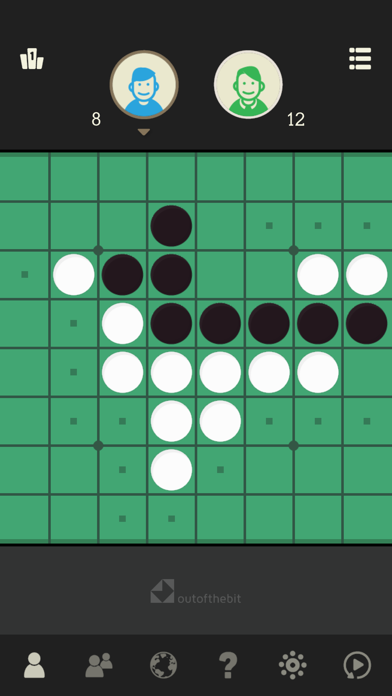

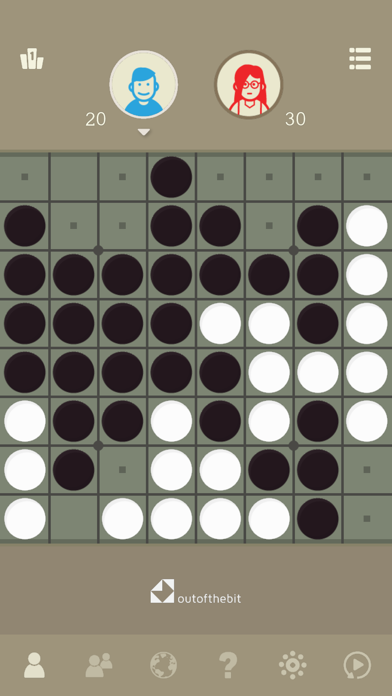
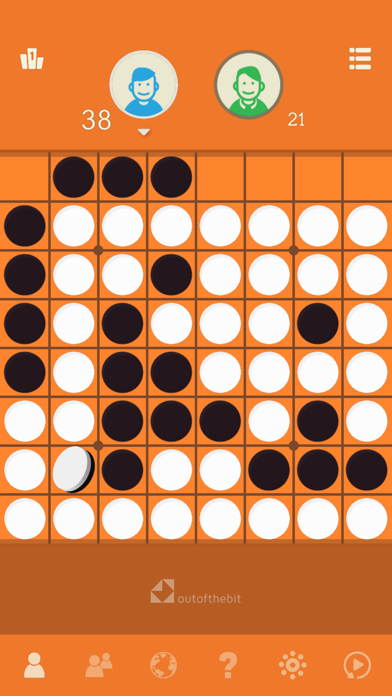
What is Reversi? Reversi is a classic game that can be played solo or against a real opponent using local or online multiplayer mode. The objective of the game is to trap your opponent's pieces between your own and conquer them. The winner is the player with the most pieces when no more pieces can be played. The game is free and great for brain training.
1. Have fun seeing the pieces turn and change sides (colours) dozens of times, while you wage war for conquering the board.
2. Trap your opponent’s pieces between your own to conquer them (of course your opponent will do the same!).
3. You’re the winner if you've got the most pieces when no more pieces can be played.
4. If you like Chess, Checkers, Go and strategy games, give it a try! You will have hours of fun and challenge.
5. and best of all, it's Free! It's also great for brain training.
6. Liked Reversi? here are 5 Games apps like ⋆Solitaire: Classic Card Games; Solitaire.com: Classic Cards; Solitaire (Classic Card Game); Classic Slots™ - Casino Games; Solitaire – Classic Card Games;
Or follow the guide below to use on PC:
Select Windows version:
Install Reversi - Classic Game app on your Windows in 4 steps below:
Download a Compatible APK for PC
| Download | Developer | Rating | Current version |
|---|---|---|---|
| Get APK for PC → | OutOfTheBit Ltd | 4.63 | 7.27 |
Get Reversi on Apple macOS
| Download | Developer | Reviews | Rating |
|---|---|---|---|
| Get Free on Mac | OutOfTheBit Ltd | 678 | 4.63 |
Download on Android: Download Android
- Three AI difficulty levels to choose from
- Online multiplayer mode to play against real humans
- Local multiplayer mode to challenge friends on the same device
- Leaderboards to climb
- Game Center achievements to collect
- Colourful themes for hours of fun
- Easy to learn, hard to master gameplay
- Suitable for all ages.
Best Reversi Out There
Still Here
Better than the Othello board game
Very challenging game