
Last Updated by LTD DevelSoftware on 2025-04-03
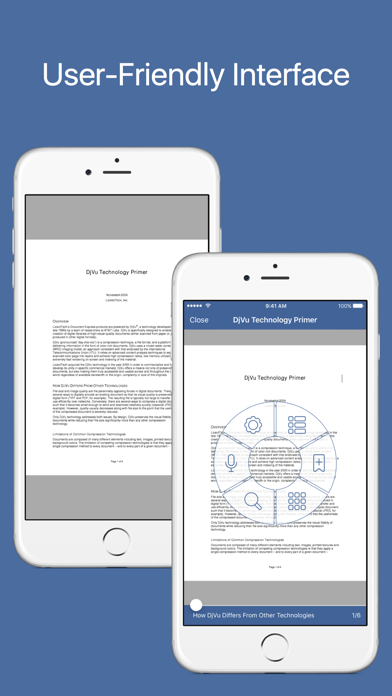

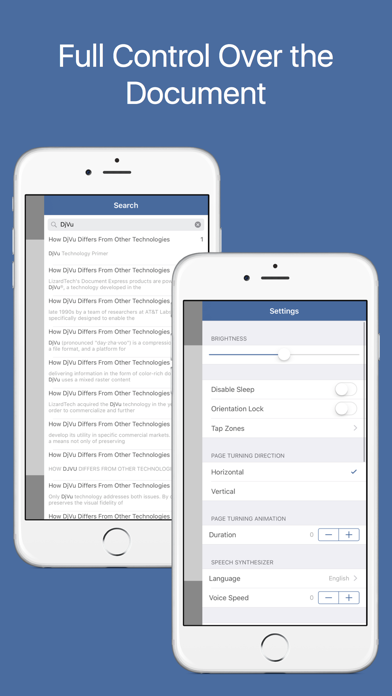
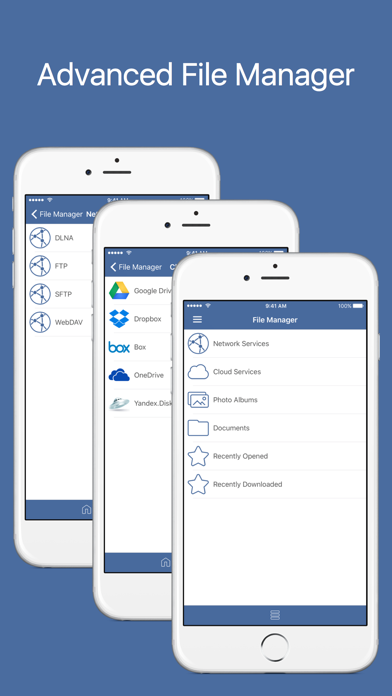
What is DjVu Reader?
The BEST application for reading djvu and pdf formats. The app supports all popular archive formats and has a speech synthesizer. It also integrates with popular cloud and network services, has high stability, and offers various options for document effects, brightness control, and page scaling. The app also has a file manager and Wi-Fi transfer features.
1. Elegant design, extended functionality, high speed and stability of work will make reading of your favorite literature a pleasurable experience.
2. You can contact technical support and leave a comment without quitting the application.
3. The BEST application for reading djvu and pdf formats.
4. All formats are thoroughly elaborated and are 100% supported by the application.
5. Providing a maximum productivity and comfort when working with large documents.
6. Liked DjVu Reader? here are 5 Book apps like Manobook: My Good Story Reader; Manga Reader ㅤ; BILIBILI COMICS - Manga Reader; Panels - Comic Reader; ソニーの電子書籍 Reader™ コミック・小説本棚アプリ;
Or follow the guide below to use on PC:
Select Windows version:
Install DjVu Reader - Viewer for djvu and pdf formats app on your Windows in 4 steps below:
Download a Compatible APK for PC
| Download | Developer | Rating | Current version |
|---|---|---|---|
| Get APK for PC → | LTD DevelSoftware | 3.78 | 5.1.61 |
Get DjVu Reader on Apple macOS
| Download | Developer | Reviews | Rating |
|---|---|---|---|
| Get Free on Mac | LTD DevelSoftware | 240 | 3.78 |
Download on Android: Download Android
- Compatible with all popular archive formats (rar, zip, 7z, gz, tar ...)
- Speech synthesizer
- Integration with popular cloud services (Google Drive, Dropbox, Box, OneDrive, Yandex.Disk)
- Integration with popular network services (SMB, FTP, SFTP, WebDAV, DLNA)
- Open documents directly from cloud services and network services
- High application stability
- Automatic recovery of bad and non-standard files
- Search and highlight text options
- Table of contents
- User-friendly navigation
- Page layout option in documents (single page, double pages, double pages with cover)
- Effects for documents (sepia, monochrome, color controls)
- Brightness control
- Rotation lock
- Bookmarks
- Quick preview
- Page scaling
- Auto scaling for adjacent pages
- Opening documents from external applications
- Last open document list
- Web Browser and download manager
- Wi-Fi transfer
- Intuitive interface for file manager and Wi-Fi transfer features
- iTunes integration for file manager
- File sorting (by name, by extension, by size, by date, by author, by progress)
- Searching files in subfolders
- Create, move, copy, rename, pack/unpack, delete file/folder options for file manager
- File/folder search
- Preview book cover
- Downloading/uploading few media files with one click
- Display upload progress
- Technical support and comment feature within the app.
- Works well with .djvu files
- Plenty of settings for a complete ebook experience
- Decent UI
- Fast and responsive
- Constantly throws ads, even if cellular is turned off
- Distracting ads interrupt study sessions
- Buggy and not well made
- Download option is bugged and repeatedly downloads the same file
Works smoothly
Complete garbage
Too many ads too many bugs
Great app!

DjVu Reader Pro - Viewer for djvu and pdf formats
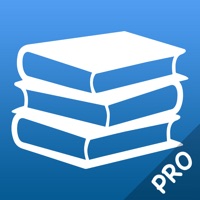
TotalReader Pro - ePub, DjVu, MOBI, FB2 Reader

TotalReader for iPhone - The BEST eBook reader for epub, fb2, pdf, djvu, mobi, rtf, txt, chm, cbz, cbr

TotalReader for iPad - The BEST eBook reader for epub, fb2, pdf, djvu, mobi, rtf, txt, chm, cbz, cbr

TotalReader - ePub, DjVu, MOBI, FB2 Reader