
Last Updated by GammaLateral LLC on 2025-02-11
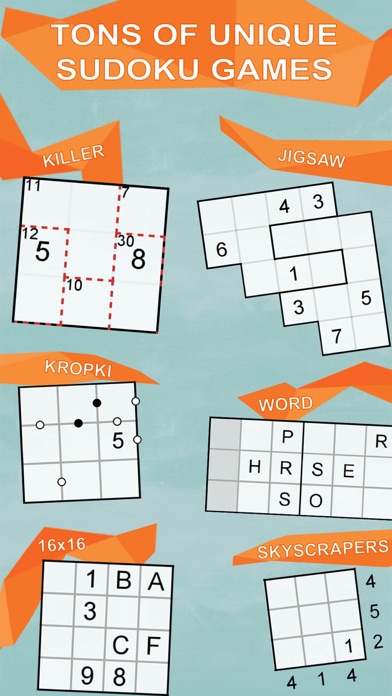
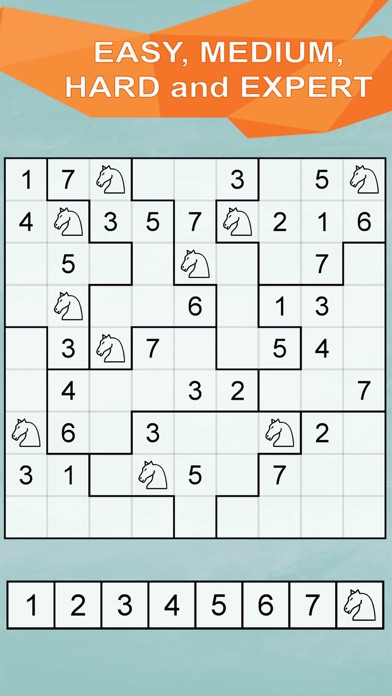
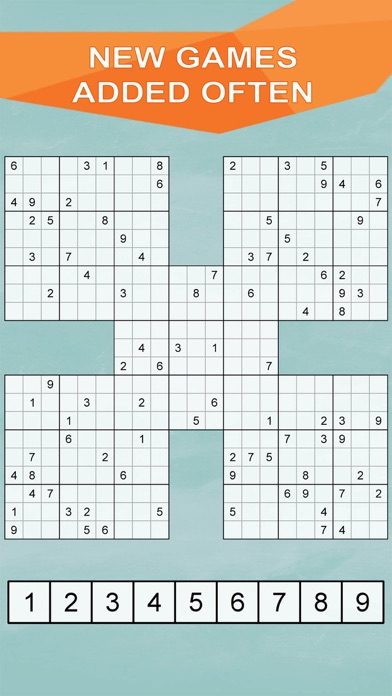
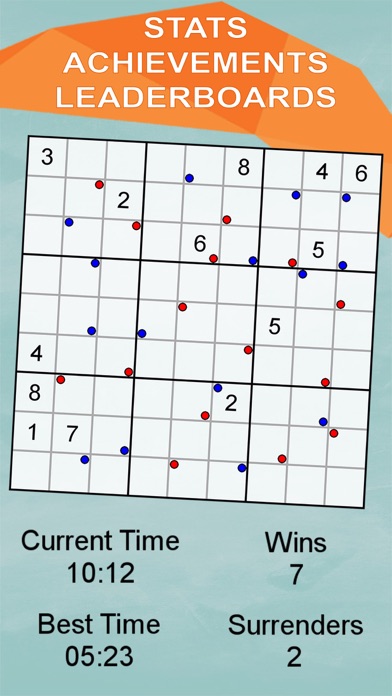
What is Sudoku Mega Bundle?
The Sudoku app offers over 100 unique game types, including Killer, Jigsaw, Skyscrapers, 16x16, Samurai, Kropki, Word, Duplex, and many more. It has easy, medium, hard, and expert difficulties for every game type, and tons of puzzles guaranteed to have only one solution. The app also provides hints to help when you're stuck, or automatically fill all notes, and create savepoints for when you want to make a guess. It has a leaderboard and achievements, and you can completely customize the game's appearance to your liking.
Getting the best Games app for you is hard, which is why we are happy to give you Sudoku Mega Bundle from GammaLateral LLC. Over 100 unique the app game types!!! Including: Killer, Jigsaw, Skyscrapers, 16x16, Samurai, Kropki, Word, Duplex and many more! • Easy, Medium, Hard and Expert difficulties for every game type! • Tons of puzzles guarenteed to have only one solution! • Hints to help when you're stuck, or automatically fill all notes! • Create Savepoints for when you want to make a guess! • Smart notes are automatically removed when placing another cell's correct number! • Easy note taking! Select multiple cells at once! • Zoom in and out of any puzzle to see the numbers better! • Leaderboard and achievements! • Completely customize the game's appearance to your liking! • Current Game Types: 0-9 123 147 2-3-4 4-5 Anti-Knight Anti-White Knight Jigsaw Anti-X Ascension Asterisk Baby Big Big Krychle Binary Bishop Black Knight Blackout Blind Killer Boxless Brick Centers Circular Circular Box Clock Color Cube Deficit Diamond Digital Disjointed Disjointed Irregular Duplex Difference Duplex Plex Duplex Sum Even Extra Space Fractured Spiral Fractured Staircase Fractured Target Fractured Web Fractures Frame Giant Giant Killer Giant Kropki Greater Than Killer Greater Than Killer Samurai Greater Than Samurai Hexadoku Hexagon Hexagram Jigsaw Jigsaw Skyscrapers Killer Killer Jigsaw Killer Modulo Killer Parity Killer Product Killer Samurai Killer Skyscrapers Kropki Krychle Layers Lean Box Lean Gear Lean Wheel Lean Window Little Killer Lucky Seven Mathdoku MinMax Missing Musketry Nonconsecutive Nonconsecutive Circular Odd Odd Even Big Small Outside Parquet Square Parquet Twist Pencil Mark Pentagram Pseudoku Quadruple Regular Sandwich Samurai Samurai 9-Grid Samurai Kropki Scatter Sigma Skyscrapers Small Snowflake Staircase Star Suguru 5x5 Surplus Swap Symbol Tape Tight Fit Tiny Tiny Jigsaw Triangle Tricky Trinary Twin Boxes Twodoku Vudoku Weave 8x8 White Knight White Knight Jigsaw White Knight X Windoku Word X. If Sudoku Mega Bundle suits you, get the 43.53 MB app for 9 on PC. IF you like Sudoku Mega Bundle, you will like other Games apps like SameGame; Super Mega Sudoku; Super Mega Blackjack Supreme; Mega Poker Texas Holdem; Mega Jump;
GET Compatible PC App
| App | Download | Rating | Maker |
|---|---|---|---|
 Sudoku Mega Bundle Sudoku Mega Bundle |
Get App ↲ | 2,686 4.78 |
GammaLateral LLC |
Or follow the guide below to use on PC:
Select Windows version:
Install Sudoku Mega Bundle app on your Windows in 4 steps below:
Download a Compatible APK for PC
| Download | Developer | Rating | Current version |
|---|---|---|---|
| Get APK for PC → | GammaLateral LLC | 4.78 | 9 |
Get Sudoku Mega Bundle on Apple macOS
| Download | Developer | Reviews | Rating |
|---|---|---|---|
| Get Free on Mac | GammaLateral LLC | 2686 | 4.78 |
Download on Android: Download Android
- Over 100 unique Sudoku game types
- Easy, Medium, Hard, and Expert difficulties for every game type
- Tons of puzzles guaranteed to have only one solution
- Hints to help when you're stuck, or automatically fill all notes
- Create Savepoints for when you want to make a guess
- Smart notes are automatically removed when placing another cell's correct number
- Easy note taking! Select multiple cells at once
- Zoom in and out of any puzzle to see the numbers better
- Leaderboard and achievements
- Completely customize the game's appearance to your liking
- Current Game Types: 0-9, 123, 147, 2-3-4, 4-5, Anti-Knight, Anti-White Knight Jigsaw, Anti-X, Ascension, Asterisk, Baby, Big, Big Krychle, Binary, Bishop, Black Knight, Blackout, Blind Killer, Boxless, Brick, Centers, Circular, Circular Box, Clock, Color, Cube, Deficit, Diamond, Digital, Disjointed, Disjointed Irregular, Duplex Difference, Duplex Plex, Duplex Sum, Even, Extra Space, Fractured Spiral, Fractured Staircase, Fractured Target, Fractured Web, Fractures, Frame, Giant, Giant Killer, Giant Kropki, Greater Than Killer, Greater Than Killer Samurai, Greater Than Samurai, Hexadoku, Hexagon, Hexagram, Jigsaw, Jigsaw Skyscrapers, Killer, Killer Jigsaw, Killer Modulo, Killer Parity, Killer Product, Killer Samurai, Killer Skyscrapers, Kropki, Krychle, Layers, Lean Box, Lean Gear, Lean Wheel, Lean Window, Little Killer, Lucky Seven, Mathdoku, MinMax, Missing, Musketry, Nonconsecutive, Nonconsecutive Circular, Odd, Odd Even Big Small, Outside, Parquet Square, Parquet Twist, Pencil Mark, Pentagram, Pseudoku, Quadruple, Regular, Sandwich, Samurai, Samurai 9-Grid, Samurai Kropki, Scatter, Sigma, Skyscrapers, Small, Snowflake, Staircase, Star, Suguru 5x5, Surplus, Swap, Symbol, Tape, Tight Fit, Tiny, Tiny Jigsaw, Triangle, Tricky, Trinary, Twin Boxes, Twodoku, Vudoku, Weave 8x8, White Knight, White Knight Jigsaw, White Knight X, Windoku, Word, X.
- Wide variety of sudoku variations
- Ability to select difficulty level
- User-friendly interface
- Option to have multiple games going at once
- Favorites option to quickly access preferred games
- Ads between games are not annoying
- Complicated interface with too many variations for those who prefer plain old Hard or Expert sudoku
- Three-mistakes-and-you-lose part of non-classic version can be frustrating
- App requires playing through easy, medium, and hard before unlocking expert for each variation
- Difficulty levels for variations rarely require the use of the variation's logic
- Pencil mark error detection can prevent placement without a way to turn it off without enabling classic mode
Can only play easy
Used to love it; am jumping ship UPDATED TO HAPPY CAMPER
So many different games!
Addictive and Fun...but