
Published by Info Edge on 2025-04-03



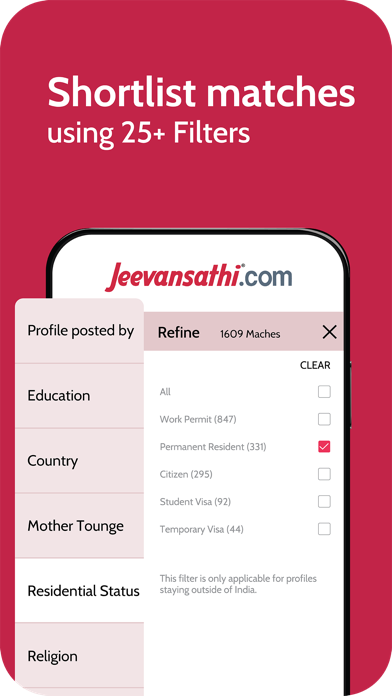
What is Jeevansathi.com?
The Jeevansathi app is a matrimony app that helps people find their life partners. It has been in the Indian matchmaking service for more than 15 years and hosts millions of matchmaking profiles across locations, communities, professions, etc. The app offers features like voice and video calling, chat and hangouts, video profiles, and verification. It also allows users to search for matches based on community, location, and religion. The app is trusted by NRI communities across the globe and offers strict privacy controls.
1. We also have matchmaking profiles from major communities such as Aggarwal, Vankar, Brahmin, Jat, Kayastha, Khatri, Kshatriya, Maratha, Rajput, Sindhi, Saini, Teli, Sunni, Arora, Shwetamber, Mali, Yadava, Bania, Mahishya, Kulin, Gupta, Nair, Reddy, Vaishnav, Patel, Lingayat, Kamma, Iyer, Kapu, Ezhava, Goud, Nadar, Mudiraj, Vaidiki, Gowda, Gounder, Iyengar, Vanniyar, & many more.
2. Our matrimony app hosts millions of matchmaking profiles across locations, communities, professions, etc., and we enable our users to find the most relevant profiles with easy-to-use filters.
3. Our matrimony service also offers matches from various sub caste like Kapu Naidu, Motati, Chowdary, Reddiyar, Vaniya Nair, Nambiar, LevaPatel, KadvaPatel, Nolamba, Vani, Thiyya, Vokkaliga, Morasu, Rathore, Lodhi Rajput, Koli, Pillai, Thandan, Telaga, Balija & more.
4. This is the official app of Jeevansathi.com, India’s trusted matrimony app, where lakhs of prospective brides and grooms who are serious about marriage have found their perfect life partners.
5. · Chat & Hangouts: Only matrimony app to arrange Online matchmaking events to bring people with similar communities together.
6. · Video profiles: Only matchmaking app to allow users to upload and view Video profiles for more realistic understanding about the profile and their families.
7. Jeevansathi has been in the Indian matchmaking service for more than 15 years by providing a safe and convenient experience of connecting people for marriage.
8. You can also find thousands of matchmaking profiles from your preferred city be it in Delhi, Mumbai, Kolkata, Chennai, Ahmedabad, Chandigarh, Kerala and more.
9. Being one of the most trusted online matrimony & shaadi app, your experience matters to us, and we are continuously improving our app based on your feedback.
10. With our best-in-class matchmaking algorithm, we ensure that our users have a smooth experience while searching for their Life partners.
11. We have helped lakhs of Gujarati, Marathi, Punjabi, Bengali, Hindi and Telugu to a happy marriage with our matrimony service.
12. Liked Jeevansathi.com? here are 5 Social Networking apps like Shaadi.com: Matrimony App; PlayStation Communities; Noondate-No.1 Single Community; Wishbone - Compare Anything;
Or follow the guide below to use on PC:
Select Windows version:
Install Jeevansathi.com: Marriage App app on your Windows in 4 steps below:
Download a Compatible APK for PC
| Download | Developer | Rating | Current version |
|---|---|---|---|
| Get APK for PC → | Info Edge | 4.48 | 27.3 |
Get Jeevansathi.com on Apple macOS
| Download | Developer | Reviews | Rating |
|---|---|---|---|
| Get Free on Mac | Info Edge | 2046 | 4.48 |
Download on Android: Download Android
- Voice and video calling
- Chat and hangouts
- Video profiles
- Verification
- Match by community and location
- NRI matchmaking
- Strict privacy controls
- Advanced filters
- Daily match alerts
- Instant notification about interests and accepts
- Premium membership with affordable prices
- View phone numbers and e-mail IDs of matrimony profiles
- Send personalized messages and chat
- Increase profile visibility and responses.
- Easy to navigate
- One of the best apps on Indian Matrimony scene
- Needs improvement on accessing messages directly
- Second profile on the list is always distorted
- Back button does not respond
- Bell shows notifications but no new items are displayed
- Most buttons at the top don't work as expected
- Random notifications that don't go away even when the app is opened
- Notifications are not in sync with app activity
- Poor execution of app design
- Development looks rushed and not well thought out
- Too much emphasis on the look and not enough on functionality.
Good app
UI issues on iOS
Buggy app not built well
Great App among Indian Martimony sites