
Published by BandLab Singapore Pte Ltd on 2025-03-26
Enjoy Smooth Music Production
Bandlab is an app which any music creator or producer can never go wrong in using. It is an online Digital Audio Workstation which has a Cloud storage system. It works on a browser or on the app. If you're looking to collaborate with another musician who is not in the same place as you, then you need to use the Bandlab app.
Bandlab makes it relatively easier for musicians to have their work mastered.
Mastering is a very tough and costly task, but Bandlab has made it available, and for no price at all. What's more, Bandlab will not take ANY credit for it.
At the end of the mastering process, you will get three unique features. Improved CD quality, Bass Boost, and Enhanced sound are expected results of the Bandlab mastering process.
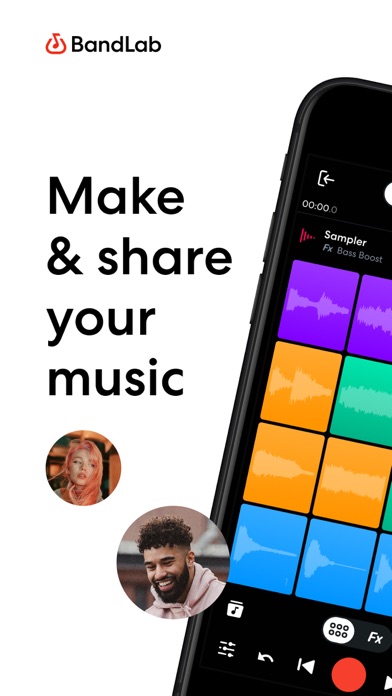



The following are four features of the Bandlab app.
#1. Music Distribution Service:
Like all Bandlab features, this service is free. You can get your song on all streaming platforms and you get to keep all your royalties. As unbelievable as that sounds, it is true. Bandlab will take nothing from your royalties.
What's more, they also offer synchronization license opportunities and representation where necessary. Free Press, Blogging and music promotion are some of the services this Distribution feature offers.
#2. Bandlab Albums:
This feature ensures that musicians create content for their target listeners. It also works as a digital distribution tool, which helps artists publish exclusive content, like behind the scenes footage.
This is the feature with which you can produce your music. If you're interested in creating the perfect song from the ground up with little stress, then Cakewalk is your answer.
Cakewalk has all the instruments you need to create a stress-free workflow, with an inspirational interface that can bring out the creative best in you. You can download Cakewalk through the Bandlab Assistant Client for Windows.
#4. Instruments:
Bandlab possesses a wide range of instruments with which you can create the perfect song that you want. You can use your keyboard or MIDI controller to select virtual instruments that can spice up your performance. Make beats, metronomes and rhythms with the drum machine which is an integral part of the app. Record sounds or vocal entries using the microphone feature. You can use your live guitar, with Bandlab acting as the amp, or you can use guitar plugins from the Loop Pack library.
To access Bandlab on the web and record, you should log into your account or sign up to bandlab.com.
Click on the Create button to start a new project.
You will be taken to the New Track screen and will be required to choose from options:
Click on Browse Loops, go through the Loop Pack Library and choose the loops/instruments you like.
Key in your project details like Name, Key, Tempo, Time Signature.
Set the Metronome for your song.
Click the Red Record Button and start your recording. Click the same button again to pause or stop your recording
Save your project. Do this by clicking the Save button on the top right corner of your screen.
GET Compatible PC App
| App | Download | Rating | Maker |
|---|---|---|---|
 BandLab BandLab |
Get App ↲ | 378,289 4.77 |
BandLab Singapore Pte Ltd |
Or follow the guide below to use on PC:
Select Windows version:
Install BandLab – Music Making Studio app on your Windows in 4 steps below:
Download a Compatible APK for PC
| Download | Developer | Rating | Current version |
|---|---|---|---|
| Get APK for PC → | BandLab Singapore Pte Ltd | 4.77 | 10.95.0 |
Get BandLab on Apple macOS
| Download | Developer | Reviews | Rating |
|---|---|---|---|
| Get Free on Mac | BandLab Singapore Pte Ltd | 378289 | 4.77 |
Download on Android: Download Android
- Sampler tool for creating custom instruments
- 16-Track Studio for recording, editing, and mixing music
- 330+ Virtual MIDI Instruments for making music
- 180+ Vocal/Guitar/Bass effect presets for adding effects to tracks
- Looper for making beats from a library of loops
- Mastering tool for preparing tracks for distribution
- Video Mix for creating expressive video clips
- Explore feature for discovering new artists and genres
- Creator Connect for finding collaborators who share musical tastes and inspirations
- Tuner and Metronome for staying in tune and on beat
- Remix Tracks feature for getting inspiration from public tracks shared by other creators.
Lost my voice audio😢🙏🏻
I have one problem...
The Greatest Music App Ever
I love bandlab but sometimes it’s retarded