
Last Updated by Explain 3D on 2025-03-20

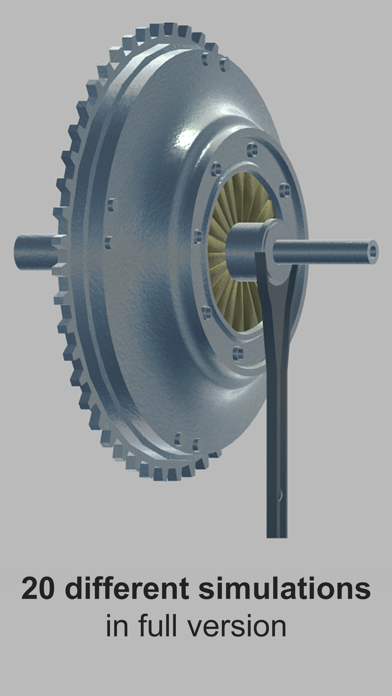
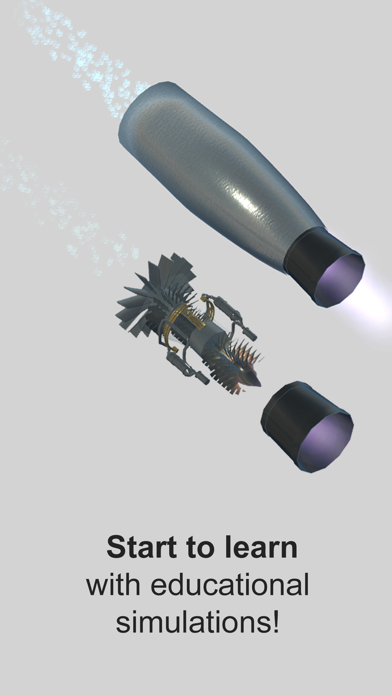
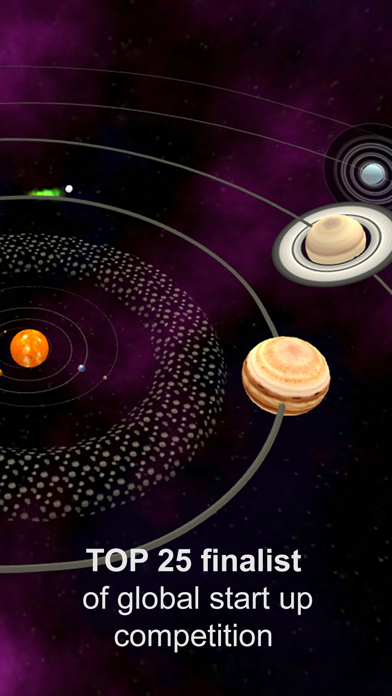
What is Explain 3D FREE?
Explain3D is an interactive simulation system that helps users understand how things work. It is built in an interactive 3D environment that makes education more engaging and interesting. The app has been recognized as a top 25 finalist in the Global start-up competition in 2013.
1. Simulations are built in interactive 3D environment, which brings fun to education and helps understand the stuff.
2. Explain3D is system of interactive simulations, that can help you to explain, how things work.
3. Liked Explain 3D FREE? here are 5 Education apps like Aha World: Free Avatars&Houses; Free Plant Identifier; Toca Dance Free; Plant Identifier - FREE of ads; Dress Up : Professions - Occupations puzzle game & Drawing activities for preschool children and babies by Play Toddlers (Free Version for iPad);
Or follow the guide below to use on PC:
Select Windows version:
Install Explain 3D FREE: Understand how stuff works app on your Windows in 4 steps below:
Download a Compatible APK for PC
| Download | Developer | Rating | Current version |
|---|---|---|---|
| Get APK for PC → | Explain 3D | 2.00 | 2.2 |
Get Explain 3D FREE on Apple macOS
| Download | Developer | Reviews | Rating |
|---|---|---|---|
| Get Free on Mac | Explain 3D | 5 | 2.00 |
Download on Android: Download Android
- Interactive 3D environment
- Simple and intuitive interface
- Description of main parts of simulations/objects
- Nice 3D models and animations
- Simulations include car workshop, transport simulations, electricity around us, our homes, and tools
- Free version includes a 4-stroke engine simulation in the car workshop
- Full version includes additional simulations such as car clutch, manual transmission, disc brakes, ignition system, ISS space station, space shuttle, solar system, hydroelectric dam, wind turbine, nuclear power plant, railroad switch, submarine, jet engine, lock and key, elevator, toilet, and desk lamp.
- Offers simulations for various topics
- Provides an opportunity to learn about complex concepts
- High prices
- Poorly timed fuel and exhaust flow in the 4-stroke simulation can be confusing and misleading
- Lack of confidence in the accuracy of other simulations
New Content and update
Useless
Inaccurate