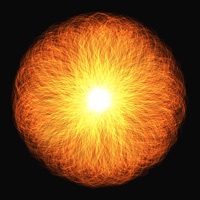
Last Updated by SungLab on 2024-06-20
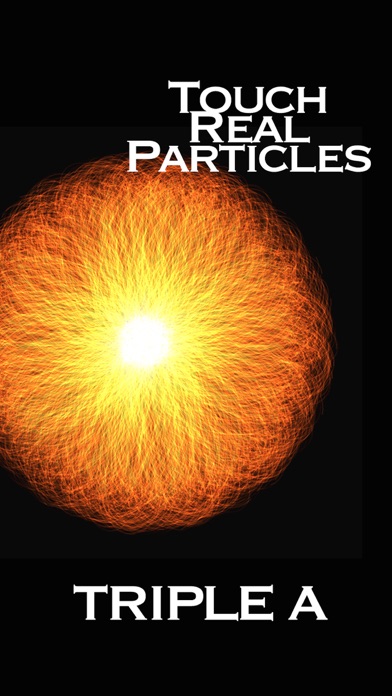
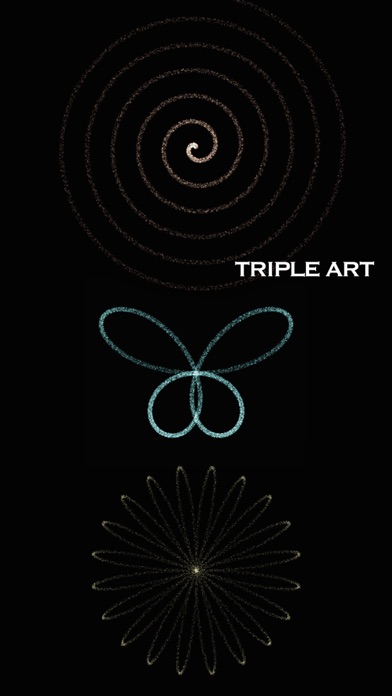
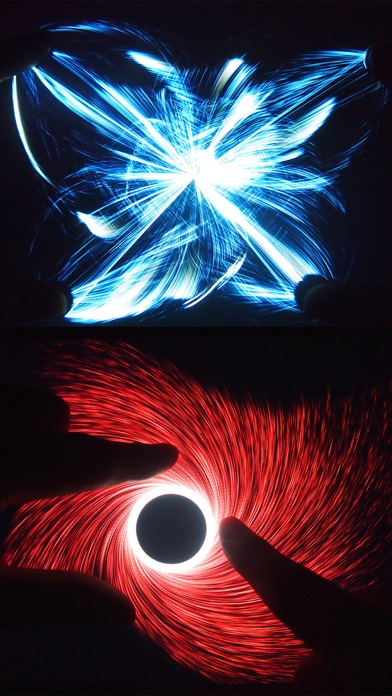

What is Triple A?
Triple A is a visually stunning and interactive app that combines three other digital art applications, Art Wave, Art Particle, and Art Gravity, to create a highly complex and kinetic visualizer. It is designed for people who appreciate new media art and want a fun and relaxing break. The app has 3 art modes, each with 5 unique effects, for a total of 15 effects that have been tested and rated nearly 5 stars by 100,000 download users. The app also includes many other interesting features, such as vortex, flowers, leaves, butterflies, and rainbows.
1. • Triple A is a highly complex, kinetic, and interactive visualizer app that is a montage of three other digital art applications also made by SungLab, Art Wave, Art Particle, and Art Gravity.
2. In addition to the 15 effects, I have also added many other interesting features that will remind you of a vortex, flowers and leaves, butterflies, rainbows, and many more.
3. • Triple A is designed for people who want a New Media Art Appreciation Aesthetic Experience.
4. • The 15 effects were tested by 100,000 download users who rated this app nearly 5 stars out of 5 stars.
5. If you have any problems, questions, concerns, or ideas related to this app, please feel free to contact me.
6. • Triple A creates a fun and relaxing break for everyone of all ages.
7. I would really like to hear what you think.
8. Liked Triple A? here are 5 Entertainment apps like Touch Roulette: Finger Chooser; Do Not Touch (by Nickelodeon); Are We Related? - Touch and Scan DNA {FREE}; Lie Detector Fingerprint Touch; Lie Detector Fingerprint Truth or Lying Touch Test Scanner + HD;
Or follow the guide below to use on PC:
Select Windows version:
Install Triple A - Touch Visualizer app on your Windows in 4 steps below:
Download a Compatible APK for PC
| Download | Developer | Rating | Current version |
|---|---|---|---|
| Get APK for PC → | SungLab | 4.73 | 3.3 |
Download on Android: Download Android
- 5-Finger, 2-Hand Multi-touch
- 5 Music choices by Aden (On/Off available)
- 3 Art Modes (Art particle, Art Wave, Art Gravity)
- Fastest speed (60 FPS) emits 15,000 particles
- Customize Particle Length, Number, & Size
[3] Support:
If users have any problems, questions, concerns, or ideas related to the app, they can contact the developer at sunglab@gmail.com or visit the following social media pages: www.facebook.com/sunglabcom and www.twitter.com/sunglabcom. The developer is open to feedback and suggestions from users.
- Changes depending on how many fingers are touching the screen
- Soothing music and beautiful effects
- Allows playing music in the background
- Cool and fun to play with
- Ads pop up every so often, which can be a bit annoying
- It is not clear what additional features the paid version offers compared to the free version.
Love this app!
Absolutely wonderful
Perfect but I have a question
Wow