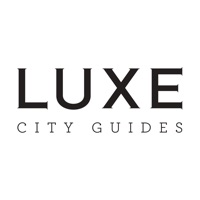
Published by LUXE Ltd. on 2020-04-15
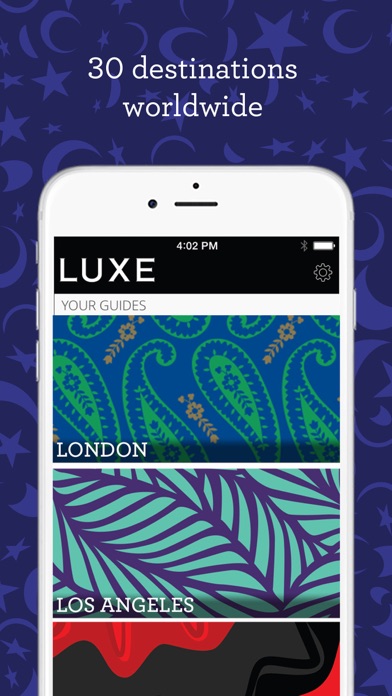

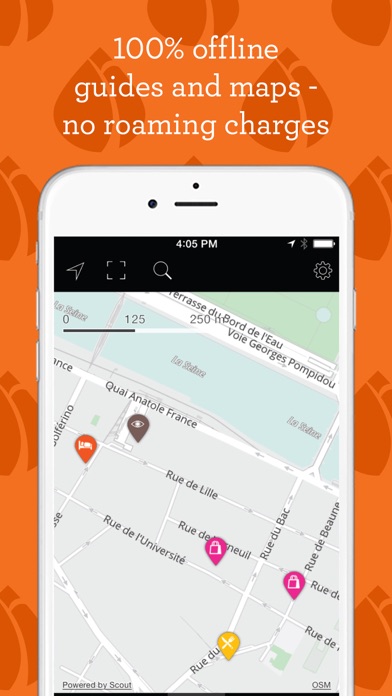
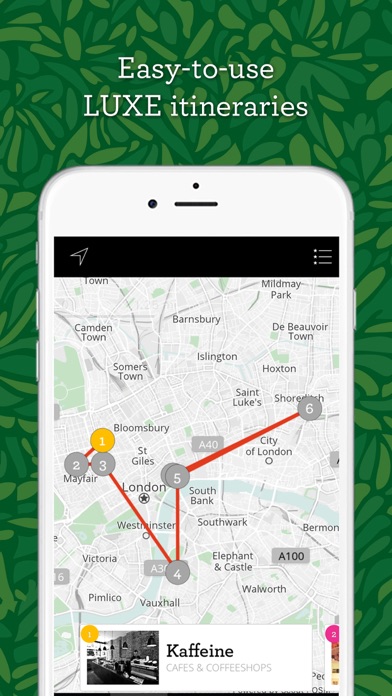
What is LUXE City Guides? LUXE City Guides is a digital travel guide app that provides selective and opinionated information for modern and sophisticated travelers. The app covers everything from hotels and restaurants to spas, bars, boutique and bespoke shopping, as well as services, specialists, and personal guides. The app is constantly updated by resident curators and a trusted network of local contributors.
1. Constantly updated by resident curators, LUXE City Guides is trusted for its extremely selective content covering everything from hotels and restaurants to spas, bars, boutique and bespoke shopping, as well as services, specialists and personal guides – if it’s in LUXE, it’s IN.
2. Digital travel guides packed with astute, opinionated information for modern, sophisticated travellers.
3. LUXE City Guides is currently only available in English.
4. Digital guide content is currently only available in English.
5. Liked LUXE City Guides? here are 5 Travel apps like Copenhagen Offline Map and City Guide; Beijing City Secrets - The Insider Travel Guide; Rome Travel Guide and Offline City Map; Amsterdam City Guides, Offline Maps and Navigation; Vatican City Guide .;
Or follow the guide below to use on PC:
Select Windows version:
Install LUXE City Guides app on your Windows in 4 steps below:
Download a Compatible APK for PC
| Download | Developer | Rating | Current version |
|---|---|---|---|
| Get APK for PC → | LUXE Ltd. | 4.46 | 3.0.1 |
Get LUXE City Guides on Apple macOS
| Download | Developer | Reviews | Rating |
|---|---|---|---|
| Get Free on Mac | LUXE Ltd. | 82 | 4.46 |
Download on Android: Download Android
- 12 months of constant updates from LUXE resident curators and local contributors
- Easy-to-use, mapped LUXE itineraries
- 100% offline access to all app content and features (except for sharing and updates)
- Offline map and directions with no roaming charges
- 'Around Me' and 'Nearby Places' features to locate and display LUXE recommendations in the vicinity of your location
- 'Geo Notifications' to notify you of nearby points of interest
- 'Trip Genius' to generate personalized travel itineraries based on your location, trip duration, interests, and preferred pace of travel
- Create a LUXE Profile to synchronize your guides across all devices
- Clickable websites and phone numbers
- Share feedback with LUXE and view other user comments
- Handy extras including currency converter, weather forecast, and option to add personal favorites
- iPad compatible display.
- Excellent curation
- Perfect on the phone
- Trusted by judgey New Yorkers
- Useful guides for exclusive travel experiences
- Barcelona guide was disappointing for the price
- Limited options and exclusive focus may not suit all travelers
- Inaccurate or outdated information in some cases
Essential for smart travel.
Limited and disappointing
Trip Saver
The app itself is okay but the guides are great