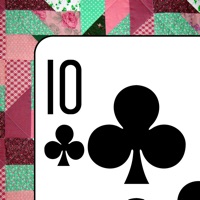
Published by MmpApps Corp. on 2024-10-29
1. The board is a checkered weave of cards with the unusual rule that you can only move a card when it has at least one short side free.
2. INDIAN CARPET - You get three passes through the deck.
3. Three crazy games of two-deck solitaire.
4. All three games are free to play.
5. CRAZY QUILT - You get two passes through the deck.
6. Eight waste piles with four cards each.
7. PERSIAN RUG - No deck.
8. No in-app purchases.
9. Liked Crazy Quilt Solitaire Classic? here are 5 Games apps like Crystal Crazy Quilt Solitaire; Crazy Pizza Chef; Animal Vet Clinic: Crazy Dentist Office for Moose, Panther - Dental Surgery Games; Crazy Cooking Star Chef;
GET Compatible PC App
| App | Download | Rating | Maker |
|---|---|---|---|
 Crazy Quilt Solitaire Classic Crazy Quilt Solitaire Classic |
Get App ↲ | 11 3.36 |
MmpApps Corp. |
Or follow the guide below to use on PC:
Select Windows version:
Install Crazy Quilt Solitaire Classic app on your Windows in 4 steps below:
Download a Compatible APK for PC
| Download | Developer | Rating | Current version |
|---|---|---|---|
| Get APK for PC → | MmpApps Corp. | 3.36 | 1.7 |
Get Crazy Quilt Solitaire Classic on Apple macOS
| Download | Developer | Reviews | Rating |
|---|---|---|---|
| Get Free on Mac | MmpApps Corp. | 11 | 3.36 |
Download on Android: Download Android
Fun!
Love it but I need to save my game