
Last Updated by BitKnights LLC on 2025-04-28


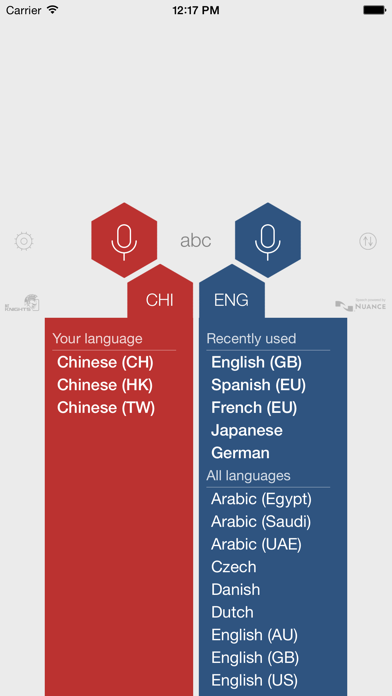

What is Babel Chinese Voice Translator?
Babel is a language translation app that uses speech recognition technology to translate spoken words into different languages. It supports a wide range of languages and dialects, making it a useful tool for travelers, language learners, and anyone who needs to communicate with people who speak different languages.
1. You only have to speak your mind, then using the world's best speech recognition engine, Babel will understand it, translate it, and speak it in the language you choose.
2. Using Air Link, you can pair up with another iPhone or iPad, and send the translation to the other person's device.
3. Granted, you'll have to speak at least one language for this to work.
4. So basically, you have your own interpreter translating immediately, for a lot less than an actual interpreter would cost.
5. Well, it only needs some internet connection, but not much.
6. Babel's here for you.
7. Well, the wait is over.
8. Eats a lot less too.
9. Liked Babel Chinese Voice Translator? here are 5 Productivity apps like Chinese Compass Feng shui; Chinese Calendar 2017 - 中国农历2017; Chinese Translator Offline; AI Translator - Chinese & English Voice Translator; Chinese Translator Pro : ChiGo;
GET Compatible PC App
| App | Download | Rating | Maker |
|---|---|---|---|
 Babel Chinese Voice Translator Babel Chinese Voice Translator |
Get App ↲ | 1 5.00 |
BitKnights LLC |
Or follow the guide below to use on PC:
Select Windows version:
Install Babel Chinese Voice Translator app on your Windows in 4 steps below:
Download a Compatible APK for PC
| Download | Developer | Rating | Current version |
|---|---|---|---|
| Get APK for PC → | BitKnights LLC | 5.00 | 4.1 |
Get Babel Chinese Voice Translator on Apple macOS
| Download | Developer | Reviews | Rating |
|---|---|---|---|
| Get $4.99 on Mac | BitKnights LLC | 1 | 5.00 |
Download on Android: Download Android
- Speech recognition technology: Babel uses the world's best speech recognition engine to understand spoken words and translate them into different languages.
- Translation in multiple languages: Babel supports a wide range of languages and dialects, including English, Spanish, French, German, Italian, Japanese, Mandarin, Cantonese, Hindi, Korean, Dutch, Norwegian, Swedish, Danish, Portuguese, Polish, Russian, Czech, Finnish, Hungarian, Arabic, Indonesian, Turkish, Greek, Slovak, Thai, and Romanian.
- Air Link: Babel allows users to pair up with another iPhone or iPad and send the translation to the other person's device using Air Link.
- Cost-effective: Babel provides immediate translation for a lot less than an actual interpreter would cost.
- Easy to use: Babel is user-friendly and easy to navigate, making it accessible to people of all ages and language levels.
- Requires internet connection: Babel requires an internet connection to function, but it doesn't need much data to operate.