
Last Updated by Secret Box on 2025-04-02


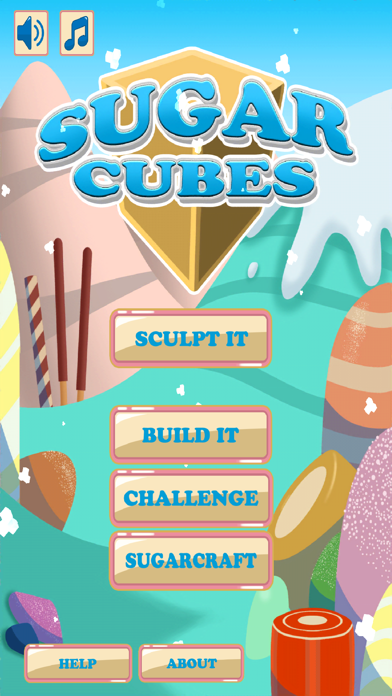

What is Sugar Cubes SMASH block puzzle?
Sugar Cubes SMASH is a new concept block puzzle game developed by Gameloft. It is a unique puzzle game that is not available on any other app store. The game is designed to sharpen the mind and develop lightning-fast photographic memory. It is perfectly suited for casual gamers of all ages. The game has 80+ levels to master, starting with simple flat one-color puzzles and gradually increasing in difficulty to create full 3D multi-color shapes and objects. The game has two modes, Sculpt iT for destructive players and Build iT for creative players. The game also allows players to create their own unique levels and share them with friends. The game also has a free-build mode that allows players to relax and let their imagination run free.
1. Starting with simple flat one colour puzzles, you will soon find yourself creating full 3D multi-colour shapes and objects as the level of difficulty gradually increases and becomes more challenging.
2. Sharpen your mind and develop lightning fast photographic memory with this fun and intuitive skilled puzzle game.
3. New concept Block Puzzle game, as distributed by Gameloft.
4. Want to relax? Then let your imagination run free and do some free building Minecraft style.
5. Easy to create your own unique levels, and share them with your friends.
6. Thank you for your support in downloading Sugar Cubes SMASH today.
7. Download and give your grey matter a daily workout.
8. You will not find another like it on the app store.
9. Liked Sugar Cubes SMASH block puzzle? here are 5 Games apps like Cube Surfer!; Cube Solver 3D; Solitaire Cube: Real Cash Game; The Cube - What's Inside ?; Rubix Cube Solver & Learn;
GET Compatible PC App
| App | Download | Rating | Maker |
|---|---|---|---|
 Sugar Cubes SMASH block puzzle Sugar Cubes SMASH block puzzle |
Get App ↲ | 1 5.00 |
Secret Box |
Or follow the guide below to use on PC:
Select Windows version:
Install Sugar Cubes SMASH block puzzle app on your Windows in 4 steps below:
Download a Compatible APK for PC
| Download | Developer | Rating | Current version |
|---|---|---|---|
| Get APK for PC → | Secret Box | 5.00 | 1.6 |
Get Sugar Cubes SMASH block puzzle on Apple macOS
| Download | Developer | Reviews | Rating |
|---|---|---|---|
| Get Free on Mac | Secret Box | 1 | 5.00 |
Download on Android: Download Android
- Unique block puzzle game
- 80+ levels to master
- Simple flat one-color puzzles to full 3D multi-color shapes and objects
- Two modes: Sculpt iT for destructive players and Build iT for creative players
- Create your own unique levels and share them with friends
- Free-build mode to relax and let your imagination run free
- Develops memory recall, learning power, and reflexes
- Perfectly suited for casual gamers of all ages
- Developed by Gameloft
- Available for download on app stores
- Other games by Gameloft include "Ding Dong Delivery" and "Ziggy Kids Racing"
- Challenging gameplay
- Multiple gameplay options
- Vibrant color concept
- Good puzzle challenges
- Controls could use improvement
- Lack of innovation between levels
- Construction elements have no point if you have Minecraft
- Gameplay can become boring after a while.
Fun building puzzle game
Good
Sanya05
Average Minecraft Take On Match-3