
Last Updated by Innovative Developers LTD on 2025-04-16
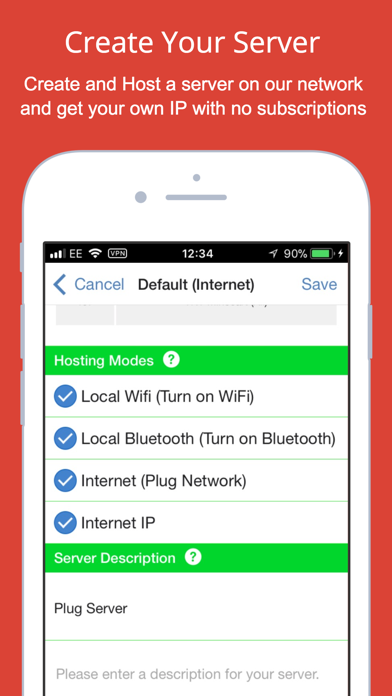
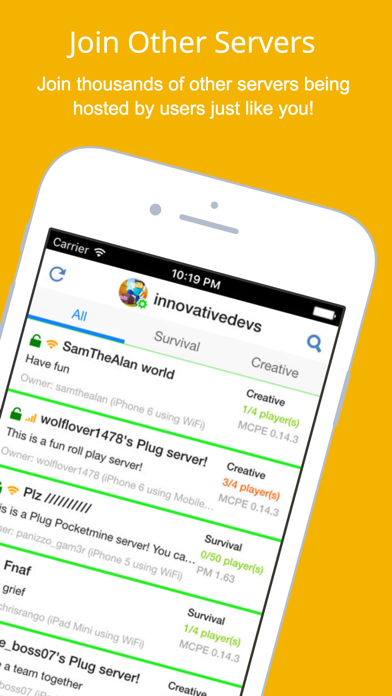
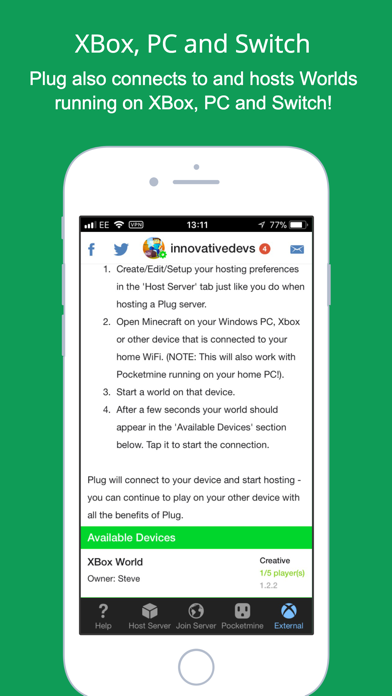
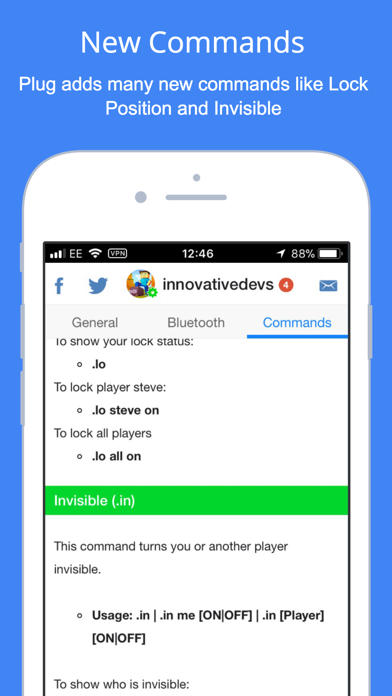
What is Plug?
The Plug for Minecraft app is a world-first app that allows users to connect and host Minecraft games on iOS devices, Windows 10 PCs, Xbox One, virtual reality platforms, and other mobile devices. The app offers full online multiplayer, including Bluetooth connectivity, and allows users to host their own server on iOS without any subscriptions. The app also provides users with their own IP address to share with friends, enabling anyone to connect from any device. The app includes Bukkit-style commands in Minecraft, allowing users to use commands like 'invisible', 'kick', and 'ban' in their own Minecraft server. The app also allows users to post their server online with grief protection, preventing the use of TNT or any other item or block.
1. ** Another World first - Now you can also connect Plug to (and host) Minecraft running on other iOS devices, Windows 10 PCs, Xbox One, virtual reality platforms, and other mobile devices.
2. This works with Minecraft on Windows 10 PCs, Xbox One, virtual reality platforms, other iOS devices, and other mobile devices - and even Pocketmine servers running on your PC.
3. Plug for Minecraft also adds full ONLINE multiplayer to Minecraft - not just playing with Xbox Live friends.
4. Plug works in both single AND multiplayer games, so both you as the owner of the world, and players who connect are able to use the commands available.
5. Plug for Minecraft plugs into Minecraft to give you ‘Bukkit’ style commands in your game.
6. Disclaimer – This is a third party App, it is not the game Minecraft or affiliated with the game, its creators, Xbox or Xbox Live in anyway.
7. - Play with anyone, not just Xbox Live friends, and without Live Gold membership - host on our huge network of hundreds of thousands of players.
8. - Full ONLINE MULTIPLAYER (including BlueTooth) - connect in seconds, not minutes like other apps (just check our reviews).
9. Plug is very easy to use, all you have to do is open Minecraft and start a world.
10. All commands are controlled from inside Minecraft chat, just like Plugins on the PC version of Minecraft.
11. - Post your server online WITH grief protection! (Prevent use of TNT or any other item or block!) - private AND public servers supported.
12. Liked Plug? here are 5 Games apps like Minecraft: Dream it, Build it!; Addons and Skins for Minecraft; Find Diamonds! Minecraft Ores; Minecraft Earth; Skins Creator for Minecraft PE;
Or follow the guide below to use on PC:
Select Windows version:
Install Plug for Minecraft app on your Windows in 4 steps below:
Download a Compatible APK for PC
| Download | Developer | Rating | Current version |
|---|---|---|---|
| Get APK for PC → | Innovative Developers LTD | 3.59 | 4.24 |
Get Plug on Apple macOS
| Download | Developer | Reviews | Rating |
|---|---|---|---|
| Get $2.99 on Mac | Innovative Developers LTD | 698 | 3.59 |
Download on Android: Download Android
- Connect and host Minecraft games on iOS devices, Windows 10 PCs, Xbox One, virtual reality platforms, and other mobile devices
- Full online multiplayer, including Bluetooth connectivity
- Host your own server on iOS without any subscriptions
- Get your own IP address to share with friends, enabling anyone to connect from any device
- Play with anyone, not just Xbox Live friends, and without Live Gold membership
- Use commands like 'invisible', 'kick', and 'ban' in your own Minecraft server
- Post your server online with grief protection, preventing the use of TNT or any other item or block
- Play with your friends over Bluetooth when a WiFi connection isn't available
- Play multiplayer online on hundreds of Pocketmine servers and thousands of servers hosted by users
- Make friends and invite them to play with you
- All commands are controlled from inside Minecraft chat, just like Plugins on the PC version of Minecraft.
- Allows communication with friends while playing Minecraft
- Has a plug pocket mine app
- Has a feature to turn on/off placing and breaking blocks
- Has a variety of blocks to choose from
- Device ban can impact innocent players
- Some commands have been removed
- App may not be supported on certain devices
- Limited ability to play with friends on other servers
Good app
4 stars because...
Get rid of device bans :/
I can’t play with friends.