
Last Updated by RootRise Technologies Pvt. Ltd. on 2025-04-20
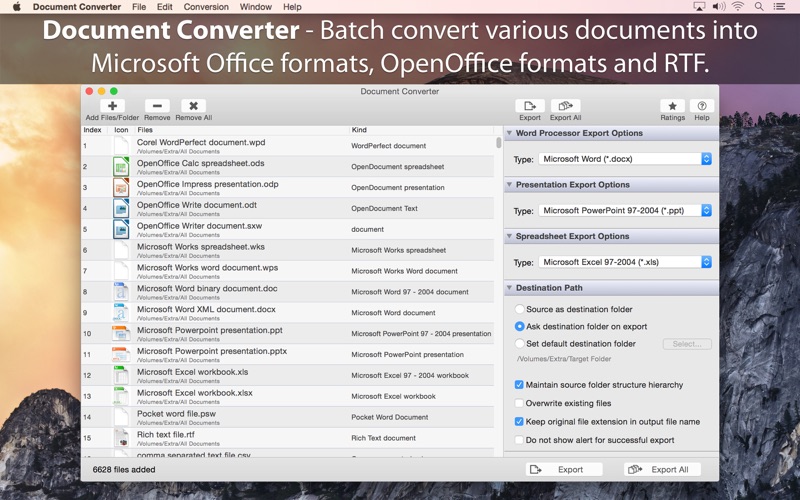
What is Document Converter?
Document Converter is a Mac application that allows users to batch convert various document file formats into Microsoft Office formats, OpenOffice formats, and RTF. It is a helpful tool to convert old or unsupported document formats on Mac OS into newer well-known supported document formats. The app is easy to use and robust, making it an ideal solution for users who receive old or unsupported documents as email attachments on their Mac, have switched from Windows to Mac and found plenty of files not opening on their Mac, or have lots of old format files and want to migrate all to newer formats.
1. Do you receive old or unsupported documents as email attachments on you mac? Are you switched from Windows to Mac and found plenty of files not opening on your Mac? Do you have lots of old format files and wants to migrate all to newer formats? The easiest way to circumvent these problems is to convert all such files to either Microsoft Office documents (.doc, .docx, .ppt, .pptx, xls, xlsx), OpenOffice documents (.odt, .odp, .ods) or RTF files using Document Converter.
2. Note: The “Document Converter" is a standalone application running natively to convert documents into targeted format securely right on your computer, you don’t need internet connection or to install any third party application or plugin to convert a document.
3. While conversion Document Converter automatically creates intermediate directories of source file path in target folder with converted formats.
4. Document Converter offers to batch convert various document file formats into Microsoft Office formats, OpenOffice formats and RTF.
5. Simply Drag & Drop into list or Right click Open With in Finder or Drop on "Document Converter" application to add files for export beside direct Add File/Folder buttons.
6. Easy to use and robust Document Converter is very helpful to convert old or unsupported document formats on Mac OS into newer well known supported document formats.
7. • Converts following word processor document formats into Microsoft Word document (.doc, .docx), OpenOffice document (.odt) and RTF.
8. • Source as destination folder to output documents beside original document in same folder on your computer.
9. • An advance option to maintain source directory hierarchy at destination with converted files in respective folders.
10. • Options to keep original file creation and modification date in converted files.
11. • Very flexible options to add files into conversion list.
12. Liked Document Converter? here are 5 Business apps like Convert - Unit Converter (PBF); Convert Trial - Unit Converter; VAT Calc 2017- VAT Calcutator, VAT Converter; Currency Converter; Unit Converter (Converber);
GET Compatible PC App
| App | Download | Rating | Maker |
|---|---|---|---|
 Document Converter Document Converter |
Get App ↲ | 0 1 |
RootRise Technologies Pvt. Ltd. |
Or follow the guide below to use on PC:
Select Windows version:
Install Document Converter app on your Windows in 4 steps below:
Download a Compatible APK for PC
| Download | Developer | Rating | Current version |
|---|---|---|---|
| Get APK for PC → | RootRise Technologies Pvt. Ltd. | 1 | 3.3 |
Get Document Converter on Apple macOS
| Download | Developer | Reviews | Rating |
|---|---|---|---|
| Get $14.99 on Mac | RootRise Technologies Pvt. Ltd. | 0 | 1 |
Download on Android: Download Android
- Converts various word processor document formats into Microsoft Word document (.doc, .docx), OpenOffice document (.odt), and RTF.
- Converts various presentation formats into Microsoft PowerPoint presentation (.ppt, .pptx) and OpenOffice Impress presentation (.odp).
- Converts various spreadsheet formats into Microsoft Excel workbook (.xls, .xlsx) and OpenOffice Calc worksheet (.odt).
- Retains complete layout, images, and graphics into converted target format.
- Flexible options to add files into the conversion list, including drag and drop, right-click open with in Finder, or drop on "Document Converter" application.
- An advanced option to maintain source directory hierarchy at the destination with converted files in respective folders.
- Source as destination folder to output documents beside the original document in the same folder on your computer.
- Options to keep the original file creation and modification date in converted files.
- Standalone application running natively to convert documents into targeted format securely right on your computer, without the need for an internet connection or to install any third-party application or plugin to convert a document.
- Handles Word and Excel files incredibly well
- Developer is very responsive and helpful
- Does a fantastic job of converting NeoOffice/Open Office .odt and .ott files
- Reasonably priced
- Easy setup
- Performs bulk conversions quickly and cleanly
- May have trouble with Powerpoint and idiosyncratic graphics
- Conversions may need some editing (resizing text boxes, downsizing fonts)
- In some cases, the last line of the file may be cut off
Excellent application, better than Data Viz
Great utility, but with one minor glitch...
Finally, AppleWorks files restored!
Not only for legacy files