
Last Updated by Andrew Stephenson on 2025-04-10


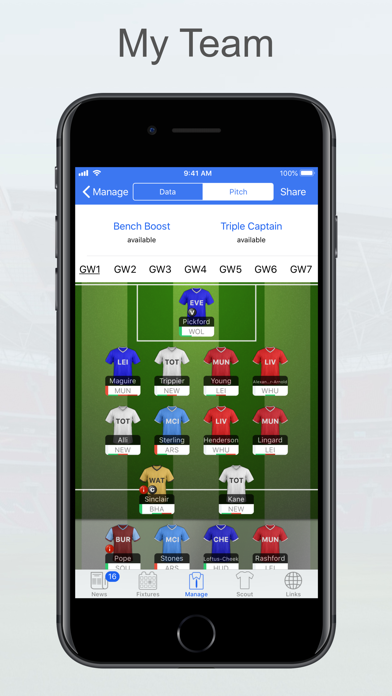

What is Fantasy Football Manager, Lite? The Fantasy Premier League app is a third-party client for the official game that allows users to manage their team, receive notifications for points and injuries, and research player transfers. It has been featured by Apple and recommended by leading podcasters, YouTubers, and FPL websites. The app offers unique features such as live classic mini-leagues, multiple account support, and the ability to mark rival managers as watched for easy tracking.
1. A powerful yet simple app for the Fantasy Premier League, a free third party client for the official game.
2. Manage your Fantasy Premier League team, be notified of points and injuries, research player transfers.
3. Featured by Apple on numerous occasions & recommended by leading Pod Casters, YouTubers and FPL websites.
4. Since 2009 FFM has been regularly updated, user suggestions have become features, polished, improved.
5. Liked Fantasy Football Manager, Lite? here are 5 Sports apps like Yahoo Fantasy Football, Sports; NFL Fantasy Football; Fantasy Football My Playbook; Fantasy Football Draft Wizard; DRAFT: Daily Fantasy Football;
GET Compatible PC App
| App | Download | Rating | Maker |
|---|---|---|---|
 Fantasy Football Manager, Lite Fantasy Football Manager, Lite |
Get App ↲ | 44 4.68 |
Andrew Stephenson |
Or follow the guide below to use on PC:
Select Windows version:
Install Fantasy Football Manager, Lite app on your Windows in 4 steps below:
Download a Compatible APK for PC
| Download | Developer | Rating | Current version |
|---|---|---|---|
| Get APK for PC → | Andrew Stephenson | 4.68 | 11.16 |
Get Fantasy Football Manager, Lite on Apple macOS
| Download | Developer | Reviews | Rating |
|---|---|---|---|
| Get Free on Mac | Andrew Stephenson | 44 | 4.68 |
Download on Android: Download Android
- Live Classic Mini-leagues
- Multiple accounts supported
- Mark rival managers as watched for easy tracking
- Most features available offline
- Push notifications for your team and watch list: match day and injury
- Curated selection of the very best FPL news
- Scout players based on any statistic with powerful but simple sort & filter
- Full management of your team(s)
- Colour coded fixtures, detailed points breakdown for results
- Regular updates based on user suggestions and feedback.
Hi
Awesome
Unusable
Meh