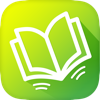
Last Updated by MEB Corporation Ltd. on 2025-04-13
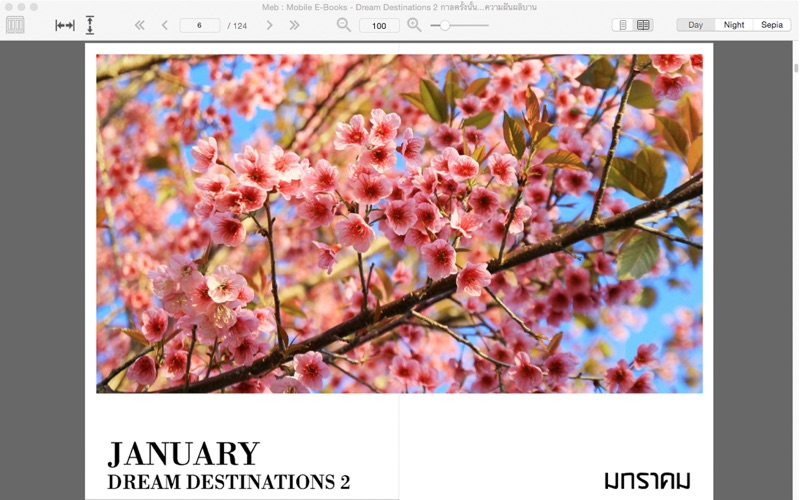
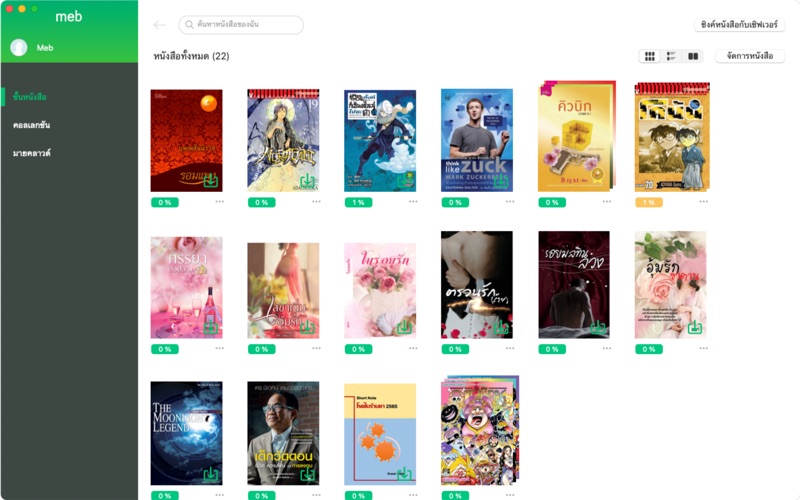
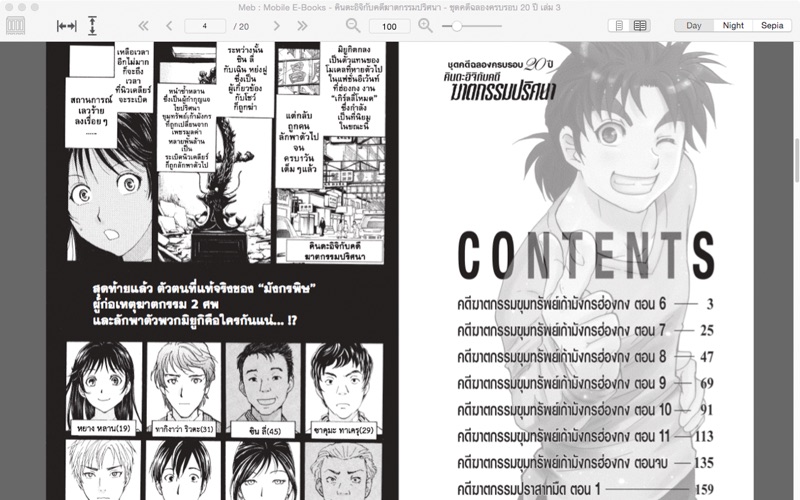
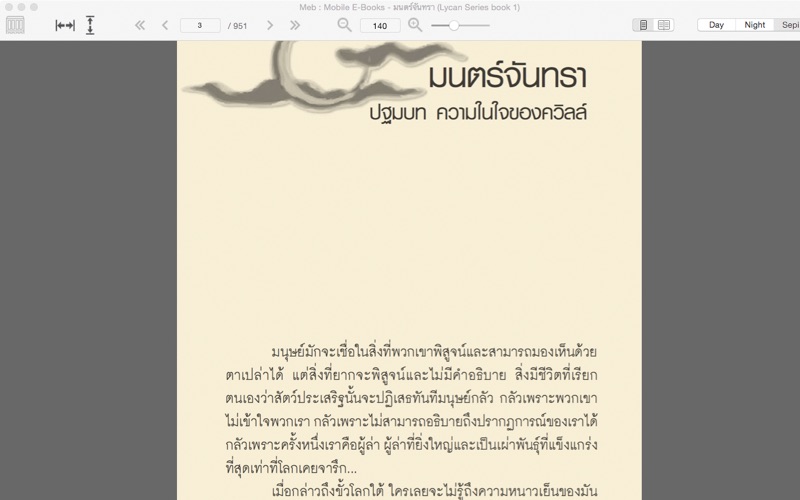
What is Meb?
Meb - Mobile E-Books is a mobile application designed for book lovers who want to read books on their mobile devices. The app offers a wide range of books from various publishers and authors, along with a sample for users to try before purchasing. The app also provides a feature called "King King" that allows users to download and read free books. The app is designed to be user-friendly and supports various file formats. It also offers features such as night mode, brightness adjustment, and automatic bookmarking.
Getting the best Book app for you is hard, which is why we are happy to give you Meb : Mobile E-Books from MEB Corporation Ltd.. พบกับ this app - Mobile E-Books ระบบร้านขายหนังสือออร์แกนิก (ผลิตจากสมองและสองมือขยี้คีย์บอร์ด) ที่ออกแบบมาเพื่อผู้รักการอ่านหนังสืออย่างแท้จริง กลั่นมาจากใจ ชงสุดฝีมือ พบกับหนังสือจากสารพัดนักเขียนและสำนักพิมพ์ที่ตบเท้ากันเข้ามา มาพร้อมกับ sample ให้ลองอ่านแบบไม่กั๊ก ***ฟีเจอร์ King King *** - หนังสือขายก็มี หนังสือฟรีก็เยอะ มาพร้อมกับ sample ให้ลองอ่านแบบไม่กั๊ก - หนังสือที่ซื้อแล้ว สามารถลบหนังสือเพื่อประหยัดพื้นที่ได้ และ download กลับมาอ่านใหม่อีกเมื่อไรก็ได้ - อ่านได้ทุกท่วงท่า โหลดเสร็จ ตัดเน็ต วิ่งไปอ่านนอกบ้านได้เลย - ตัวอ่านหนังสือ ที่ออกแบบมาเพื่อเน้นให้ใช้อ่านได้จริง รองรับไฟล์หนังสือหลากหลาย - เป็นมิตรต่อสายตา ด้วยการปรับโหมดอ่านกลางคืน/ซีเปีย ปรับความสว่างได้ - จดจำหน้าที่อ่านค้างไว้ในแต่ละเล่มอัตโนมัติ โหลดหนังสือเพิ่มเติมได้จากเว็บไซต์ mebmarket.com พอศอสองฮ่าฮ่าเก้า ชาวไทยเราพกแท็บเล็ตชุกชุม ชาวบ้านต่างมาชุมนุม มากลุ้มรุมหาซื้อหนังสือดี ต่อไปนี้พี่เมพจะขอกล่าว ถึงเรื่องราวที่ได้ทำเมพมา ศาสดาเขาสั่งมาว่า แถมใจมันสั่งมาว่า ให้จัดมาแอปอ่านอีบุ๊กดี ฝ่ายตาจ๊อบสตีวี ถามว่าของพี่มันเมพอย่างไร พี่เมพรีบจัดเต็มไป เอ้าพวกเธอว์รีบตอบเร็วไว เมพอีบุ๊กนั้นไซร้ ขิงยังไงต้องโหลดดู ต้องลองต้องลองโหลดดู ต้องลองต้องลองโหลดดู ..... If Meb : Mobile E-Books suits you, get the 2.56 MB app for 6.08 on PC. IF you like Meb, you will like other Book apps like The Mobile Revolution; Bookmobile Audiobook Player; DBRL Mobile; HPL Mobile; OPL Mobile;
Or follow the guide below to use on PC:
Select Windows version:
Install Meb : Mobile E-Books app on your Windows in 4 steps below:
Download a Compatible APK for PC
| Download | Developer | Rating | Current version |
|---|---|---|---|
| Get APK for PC → | MEB Corporation Ltd. | 1 | 6.08 |
Download on Android: Download Android
- Wide range of books from various publishers and authors
- Sample feature for users to try before purchasing
- Ability to delete purchased books to save storage space and re-download them later
- Ability to read books offline
- User-friendly book reader with support for various file formats
- Night mode and brightness adjustment for comfortable reading
- Automatic bookmarking to remember the last page read
- "King King" feature that allows users to download and read free books
- Additional books can be downloaded from the Meb Market website.
not working on mac
Crashed in macOS Mojave