
Last Updated by Dell Inc. on 2025-04-16

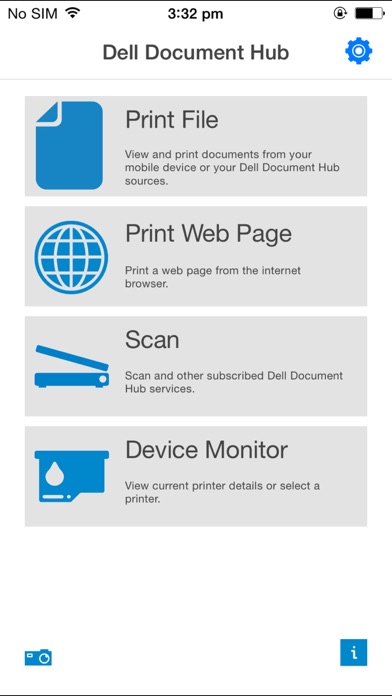
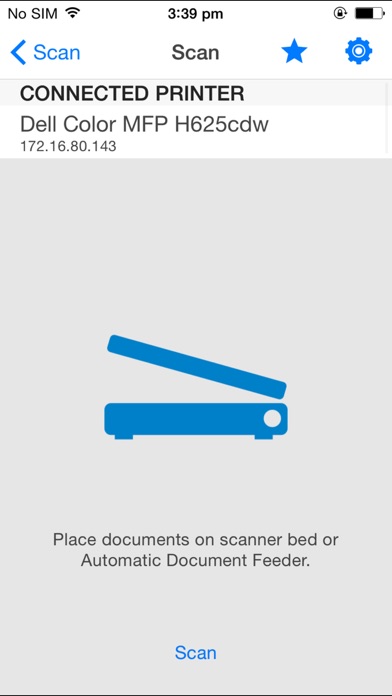
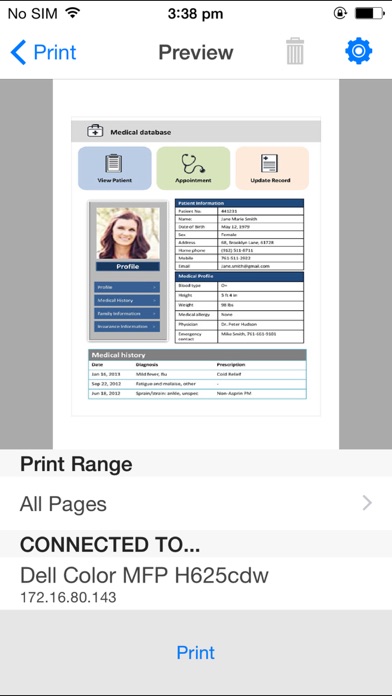
What is Dell Document Hub? Dell Document Hub is a cloud solution that simplifies document collaboration. It is designed for Dell laser printers and allows users to scan and print from various cloud storage services. The app enables mobile printing and scanning, converts documents to editable and searchable files with OCR, and allows users to view printer status and configure print and scan settings.
1. Using this app, you can conveniently connect to these cloud services and enable your compatible Dell printer to perform mobile printing and scanning, and converting documents to editable and searchable files with free Optical Character Recognition (OCR).
2. Designed primarily for Dell laser printers, this app allows you to scan to and print from a variety of common cloud storage services.
3. - Scan directly from compatible Dell printers to cloud services for easy file sharing and collaboration.
4. - Access multiple cloud services such as Salesforce.com®, Evernote®, Box®, Dropbox®, Google Drive™, Microsoft® OneDrive®, and Microsoft SharePoint Online® 2013 with a single sign-on.
5. Dell Document Hub is a convenient cloud solution that enables you to simplify document collaboration.
6. Workflows portable across Dell Document Hub app, compatible Dell MFPs and Dell Printer Hub.
7. - Preview and print documents directly from your mobile device or supported cloud service.
8. You can also view printer status and configure print and scan settings.
9. - Search for files across multiple clouds simultaneously and print the content easily.
10. - Converts scanned documents into editable/searchable files with OCR.
11. - Create scan favorites for commonly used scan workflows.
12. Liked Dell Document Hub? here are 5 Productivity apps like Forma – PDF Document Editor; PDF it All Document Converter; Office Word:Edit Word Document; Scanner: Document Scan App; Document Scanner-Scan and Fax;
Or follow the guide below to use on PC:
Select Windows version:
Install Dell Document Hub app on your Windows in 4 steps below:
Download a Compatible APK for PC
| Download | Developer | Rating | Current version |
|---|---|---|---|
| Get APK for PC → | Dell Inc. | 1.85 | 1.7.1 |
Get Dell Document Hub on Apple macOS
| Download | Developer | Reviews | Rating |
|---|---|---|---|
| Get Free on Mac | Dell Inc. | 47 | 1.85 |
Download on Android: Download Android
- Access multiple cloud services with a single sign-on
- Scan directly from compatible Dell printers to cloud services
- Converts scanned documents into editable/searchable files with OCR
- Create scan favorites for commonly used scan workflows
- Search for files across multiple clouds simultaneously and print the content easily
- Preview and print documents directly from mobile devices or supported cloud services
- Monitor printer and toner status
- Supported printers include Dell Color Printers, Dell Mono Printers, and Dell Inkjet Printers
- Scanning function is not supported for some multifunction printer models
- The app worked perfectly fine for printing.
- The app is easy to use and hassle-free.
- The app has a document hub feature that has been working well for over a year.
- The app can only print items saved as images and not actual files.
- The app prints UPS labels as a full sheet of paper instead of label size.
- The app does not allow users to save scanned documents to other cloud storage services or email them.
- The scan feature has stopped working, making the app useless for scanning.
Can’t email or save to the cloud?
Works fine
Failed to Scan error
Not useful