
Last Updated by SOWJANYA ALLA on 2025-04-17

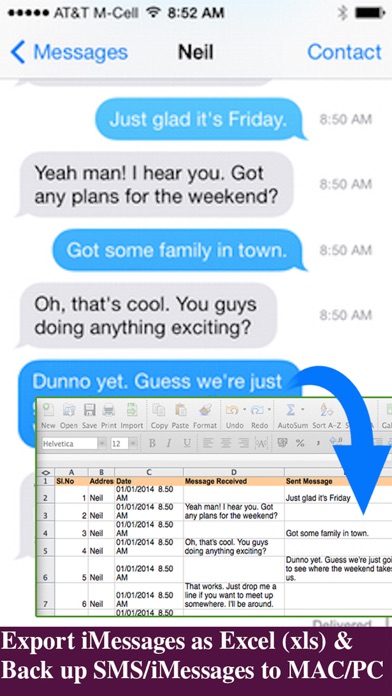

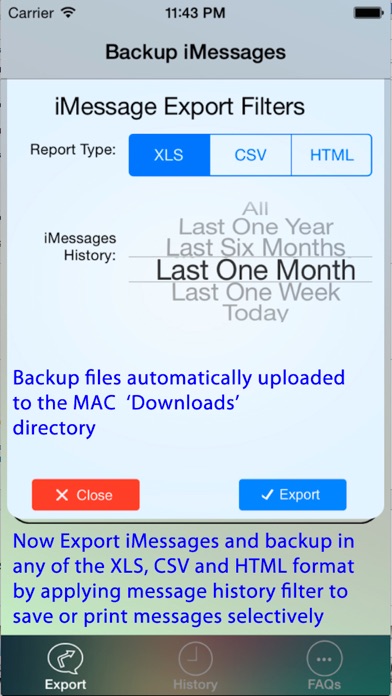
What is Export Messages?
Export Messages App is an application that allows users to save/export all text messages, audio messages, images/pictures, videos, and other attachments to their MAC/PC from Messages App. It is useful for those who need to print text messages for legal purposes or want to keep a backup of their messages before upgrading to a new iPhone. The app supports iOS 10.0 or later and is available for both Mac and Windows PC users.
1. Export Messages App allows you to Save/Export all Text Messages,Audio messages, Images/Pictures,videos and other attachments to your MAC/PC from Messages App.If you need to print text messages for legal purpose, this is right app for you to take a print of any Text conversation.
2. + Never worry about losing SMS/iMessages/Text Messages, you can now take backup of all text messages including pictures, videos and other attachments in your messages app to your MAC/PC.
3. + You can print save or email SMS, iMessages & Text Messages, MMS, attachments, audio, video messages.
4. + This is the Only App in App Store supports iOS10.2 encrypted backups, so export/save messages without compromising on security.
5. Please refer FAQ tab with in the App for instructions on how to Export Messages using the App.
6. + iTunes backup encryption password required only for Encrypted backup users.
7. WIndows PC users & Mac users must follow the instructions given in "FaQ" tab with in the Application.
8. Don't waste your time, contact support if you are having any kind of difficulty in using the app.
9. + No in App purchases, you can do unlimited exports for the device on which App is installed.
10. Liked Export Messages? here are 5 Entertainment apps like Message from Santa!; Fake All - Call, Chat, Message; WishOK: Love message, stickers; Sexy Message - Adult Messages; JKT48 Private Message;
Or follow the guide below to use on PC:
Select Windows version:
Install Export Messages - Save Print Backup Recover Text SMS iMessages app on your Windows in 4 steps below:
Download a Compatible APK for PC
| Download | Developer | Rating | Current version |
|---|---|---|---|
| Get APK for PC → | SOWJANYA ALLA | 3.21 | 1.1 |
Get Export Messages on Apple macOS
| Download | Developer | Reviews | Rating |
|---|---|---|---|
| Get $9.99 on Mac | SOWJANYA ALLA | 582 | 3.21 |
Download on Android: Download Android
- Save/export all text messages, audio messages, images/pictures, videos, and other attachments to MAC/PC from Messages App
- Print, save, or email SMS, iMessages & Text Messages, MMS, attachments, audio, video messages
- Filter messages by contact and date range
- All attachments saved in a separate folder
- Supports iOS 10.2 encrypted backups
- No in-app purchases, unlimited exports for the device on which the app is installed
- Minimum requirements: Mac or Windows PC, latest iTunes installed on the computer, iTunes backup encryption password required only for encrypted backup users.
- The app is very useful for data export, including text messages, images, pics, videos, and time stamps.
- The process is simple and can export all data within a few minutes.
- The app is helpful for legal requirements and recording important journeys.
- The customer service is fast and spectacular.
- The app does not allow users to select which text threads to export, and it exports all saved texts.
- Users need to delete unwanted texts in advance to avoid exporting them.
Works but not in the manner I expected
Amazing app
This App Solved My Problem!
THIS APP IS A MUST BUY!!!!!