
Last Updated by Knowledge Corp on 2025-04-14

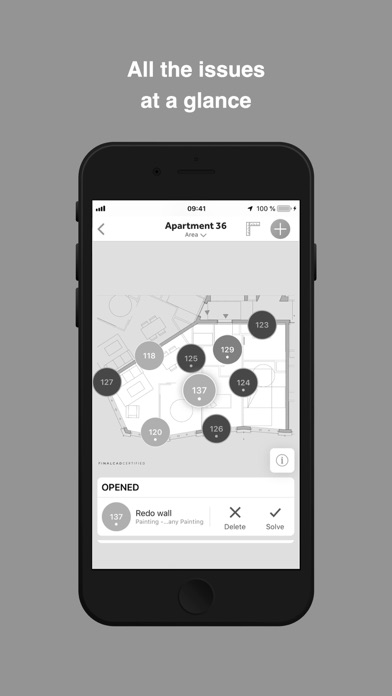
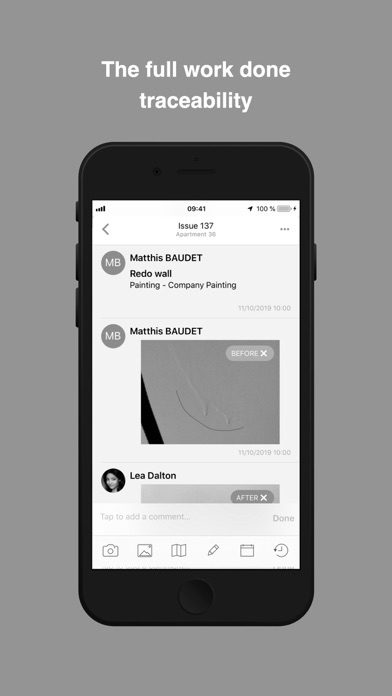

What is Finalcad Quality & Progress? Finalcad is a construction management app that helps users manage construction sites, defects, punchlists, and deliver construction projects. It is used in all industries, including construction, infrastructure, and energy, and can be used at any stage of a project's cycle, from design to handover and maintenance. The app is available for download and can be used offline.
1. Since 2011, you are using Finalcad in all industries, at any time of your projects’ cycle: construction, infrastructure, energy, from design to handover and maintenance.
2. Finalcad is your dedicated tool to manage construction sites, to follow-up your defects and punchlist, to deliver your construction projects.
3. To help you to do so, we created the closest app to your business processes: pre-handover, handover, punchlist, defect liability period, commissioning, and many others.
4. Warning: You are viewing an old version of Finalcad for which it is no longer possible to subscribe.
5. To get the latest version of our application, please visit the Finalcad One page.
6. Join over 60,000 users and more than 24,000 projects.
7. * Price may vary by location.
8. The purchase will be charged to your credit card through your account.
9. Your subscription will automatically renew unless canceled at least 24 hours before the end of the current period.
10. You can manage it from your account settings after purchasing it, and you'll also be able to cancel the auto-renewing subscription from there.
11. We value your feedback! It matters to us.
12. Liked Finalcad Quality & Progress? here are 5 Business apps like High Quality Voice Recorder; Quick Scanner Free : document, receipt, note, business card, image into high-quality PDF documents; StarT-High quality international calling with audio recording; Quick Scanner : Quickly scan document, receipt, note, business card, image into high-quality PDF documents; RTRS Quality;
GET Compatible PC App
| App | Download | Rating | Maker |
|---|---|---|---|
 Finalcad Quality & Progress Finalcad Quality & Progress |
Get App ↲ | 13 4.62 |
Knowledge Corp |
Or follow the guide below to use on PC:
Select Windows version:
Install Finalcad Quality & Progress app on your Windows in 4 steps below:
Download a Compatible APK for PC
| Download | Developer | Rating | Current version |
|---|---|---|---|
| Get APK for PC → | Knowledge Corp | 4.62 | 8.5 |
Get Finalcad Quality & Progress on Apple macOS
| Download | Developer | Reviews | Rating |
|---|---|---|---|
| Get Free on Mac | Knowledge Corp | 13 | 4.62 |
Download on Android: Download Android
- Consult 2D and 3D blueprints from the construction site
- BIM ready
- Fill out quality and safety control sheets
- Locate defects and punchlist on blueprints and contribute with photos, comments, schemes, etc.
- Plan and score structural works of construction projects
- Plan and monitor architectural works of construction projects
- Get scheduled or on-demand reports
- Cloud-based project saving with automatic syncing
- Unlimited projects and zones
- Support via email
- $35.99 per month subscription (price may vary by location) with automatic renewal unless canceled at least 24 hours before the end of the current period. Users can manage their subscription and cancel auto-renewal from their account settings.