
Last Updated by Kaspersky Lab Switzerland GmbH on 2025-04-14

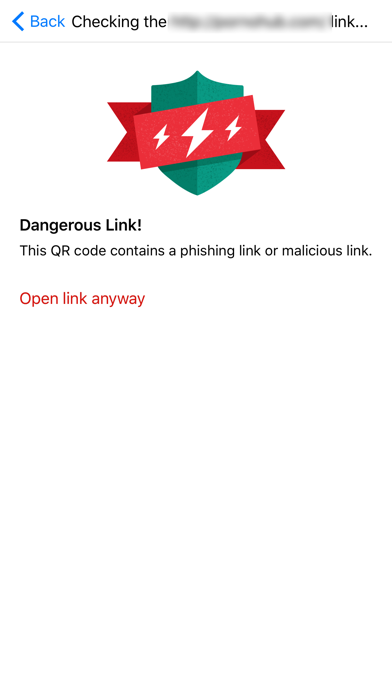
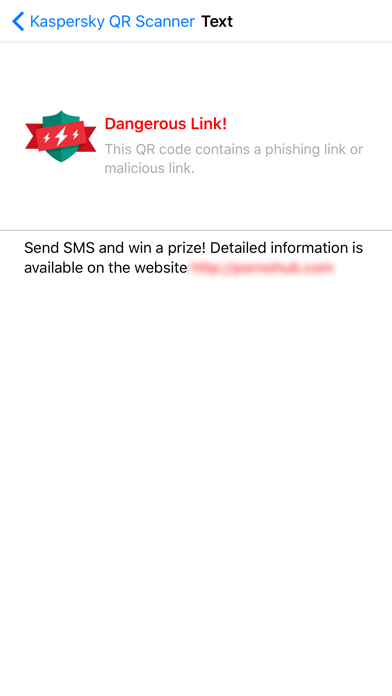
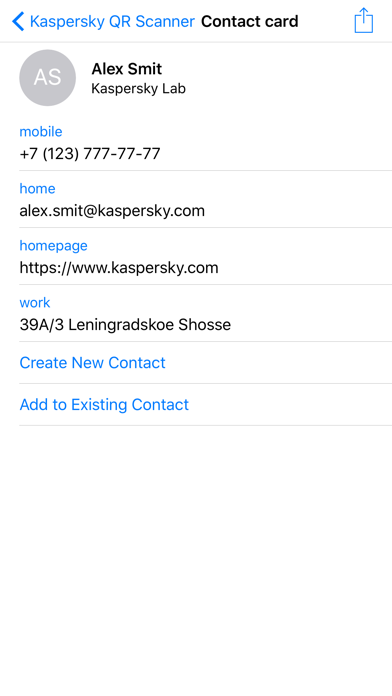
What is Kaspersky QR Scanner? The Kaspersky QR Scanner is a free app that protects users from dangerous QR codes that can lead to malware and phishing traps. It instantly checks the safety of texts, images, and websites linked to the QR code being scanned. The app also provides scam protection, warns users when a QR code contains a dangerous link or directs them to a malicious website, and allows users to scan QR codes on business cards to save contact information to their phone. Additionally, the app keeps a history of past links, images, and websites, and allows users to access Wi-Fi quickly by scanning QR codes to set up credentials.
1. The free Kaspersky QR Scanner protects you from rogue QR codes containing dangerous links that can lead you somewhere you don’t want to go and expose you to malware and phishing traps.
2. Once you scan a QR code, the information is stored on your device so you can easily access past links, images and websites.
3. Instantly check the safety of texts, images and websites linked to the QR code you are scanning.
4. Get instant warnings when a QR Code contains a dangerous link or directs you to a malicious website.
5. Scan QR Codes on business cards to quickly and safely save contact information to your phone.
6. Scan QR codes to set up credentials and be connected in a few seconds.
7. Liked Kaspersky QR Scanner? here are 5 Business apps like Adobe Scan: PDF & OCR Scanner; iScanner: PDF Document Scanner; Scanner Pro - Scan Documents; TurboScan™ Pro: PDF scanner; Scan Hero: PDF Scanner;
GET Compatible PC App
| App | Download | Rating | Maker |
|---|---|---|---|
 Kaspersky QR Scanner Kaspersky QR Scanner |
Get App ↲ | 333 4.58 |
Kaspersky Lab Switzerland GmbH |
Or follow the guide below to use on PC:
Select Windows version:
Install Kaspersky QR Scanner app on your Windows in 4 steps below:
Download a Compatible APK for PC
| Download | Developer | Rating | Current version |
|---|---|---|---|
| Get APK for PC → | Kaspersky Lab Switzerland GmbH | 4.58 | 1.9.0 |
Get Kaspersky QR Scanner on Apple macOS
| Download | Developer | Reviews | Rating |
|---|---|---|---|
| Get Free on Mac | Kaspersky Lab Switzerland GmbH | 333 | 4.58 |
Download on Android: Download Android
- QR code scanner
- Instant safety check of texts, images, and websites linked to the QR code being scanned
- Scam protection
- Warnings when a QR code contains a dangerous link or directs users to a malicious website
- Ability to scan QR codes on business cards to save contact information to phone
- History of past links, images, and websites
- Quick access to Wi-Fi by scanning QR codes to set up credentials.
Quick safe easy to use
Nice to feel safe when scanning barcodes
Easy to use.
Worked great!