
Last Updated by SAT-BOX on 2024-09-30
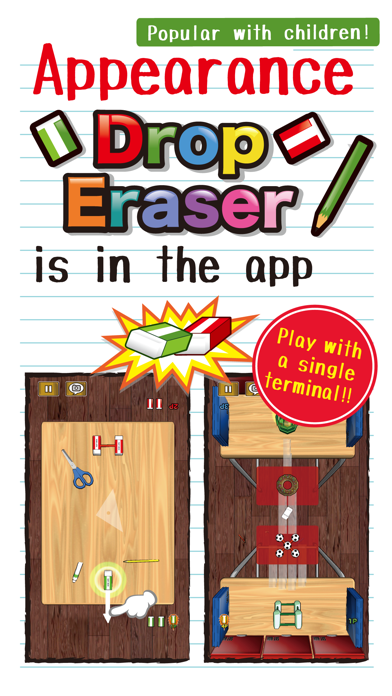

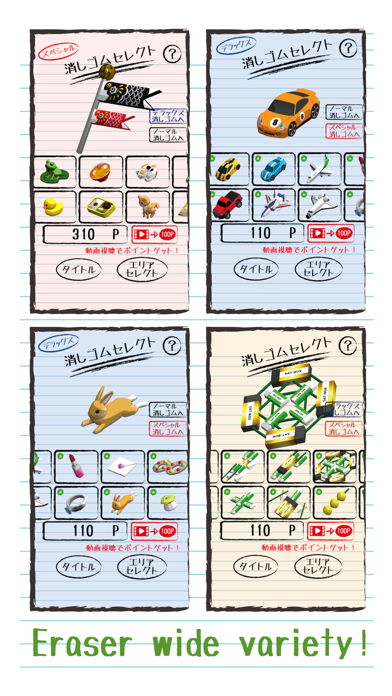

What is Drop Eraser?
The DropEraser app is a game that involves flicking, hitting, and pushing erasers of enemies off a desk. The app has over 850,000 downloads and has received positive reactions from schools and workplaces. The app also has a challenge mode where users can suggest interesting ideas for the game. The app supports multiplayer mode for up to four players.
1. Because I do not perform the reply to a principle email, thank you for your understanding.
2. ※ Because I cannot do support, the compensation except the recommended terminal, thank you for your understanding.
3. Please send the inquiry about this application by the following email.
4. If the application suddenly quits, please try restarting your smartphone.
5. Liked Drop Eraser? here are 5 Games apps like Eraser: Coloring Art Book Game; Eraser; Eraser Battle; Eraser Guesser-Football Player; Eraser. Dotless Puzzle;
Or follow the guide below to use on PC:
Select Windows version:
Install Drop Eraser app on your Windows in 4 steps below:
Download a Compatible APK for PC
| Download | Developer | Rating | Current version |
|---|---|---|---|
| Get APK for PC → | SAT-BOX | 3.63 | 2.1.5 |
Download on Android: Download Android
- Flick, hit, and push erasers of enemies off the desk
- Over 200 types of erasers to use
- Multiplayer mode for up to four players
- Challenge mode for users to suggest ideas for the game
- Compatible with iOS6 and above
- Recommended for iPhone 5 and above, iPod touch (5th generation) and above, and iPad (3rd generation) and above.