
Last Updated by Swifty Srl on 2025-06-17
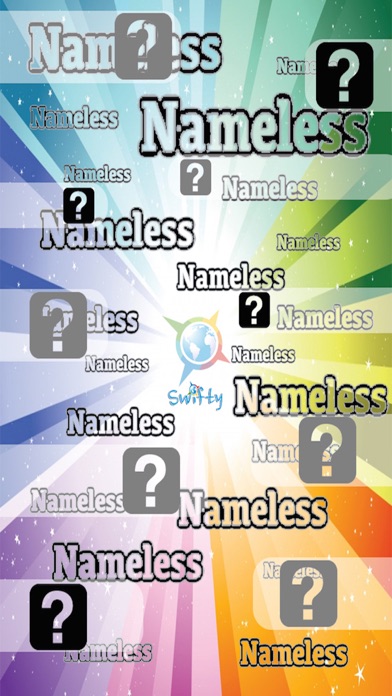



What is Nameless?
Nameless is an app that helps in the process of assigning names to things and people. It simplifies communication and makes life easier by providing a complete collection of Italian names. The app also offers a personal assistant that suggests names and allows users to shake for another suggestion if they don't like the first one.
1. Con Nameless troverai un aiuto fondamentale nell'arte dell'assegnazione di un nome; con la raccolta completa di tutti i nomi italiani ti divertirai a farti suggerire un nome dal tuo assistente personale, e se il nome suggerito non vi aggrada, basta farvene suggerire un'altro con un semplice "shake".
2. Assign names to things and people has become a common use in our society, but“Nameless” semplifies the communication and it makes life easier.
3. The privilege of giving names, sometimes, is a luxury and the maker is the only one authorised, so you end up choosing not appropriate names.
4. Liked Nameless? here are 5 News apps like X; Reddit; Nextdoor: Neighborhood Network; CNN: Breaking US & World News; Apple News;
Or follow the guide below to use on PC:
Select Windows version:
Install Nameless app on your Windows in 4 steps below:
Download a Compatible APK for PC
| Download | Developer | Rating | Current version |
|---|---|---|---|
| Get APK for PC → | Swifty Srl | 1 | 1.0.3 |
Download on Android: Download Android
- Complete collection of Italian names
- Personal assistant for suggesting names
- Shake for another suggestion feature
- User-friendly interface
- Simplifies the process of assigning names
- Makes communication easier