
Last Updated by Minuum on 2025-05-21

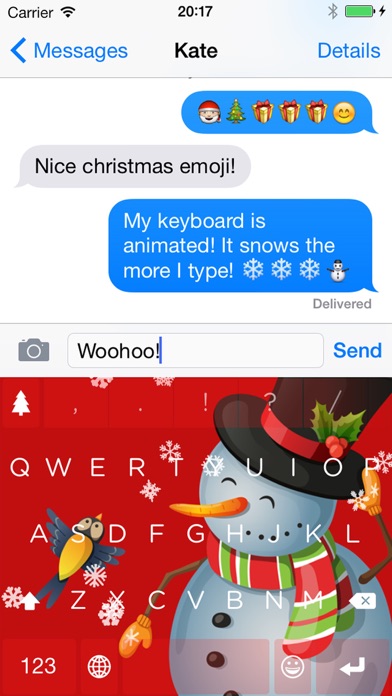


What is Christmas Keyboard?
The Christmas Keyboard app from Minuum is a free holiday gift that adds Christmas cheer to your messages. It features Christmas themes, holiday sounds, and seasonal emoji that make your phone more festive than ever. The app works like an Advent Calendar, unlocking a new keyboard theme every day from December 1st to the 25th. You can also add snowflake animations and Christmas typing sound effects to your keyboard. The app supports all languages supported by the original Minuum keyboard, and has additional privacy settings to control your typing data.
1. Christmas Keyboard works in all the languages supported by the original Minuum keyboard: English, German, Italian, Spanish, French, Dutch, Russian, Portuguese (BR), Portuguese (EU), Polish, Swedish, Turkish, Czech.
2. Fill every message you send with Christmas cheer, with this free holiday gift from Minuum! Fun Christmas themes, holiday sounds, and seasonal emoji make your phone more festive than ever.
3. It works just like an Advent Calendar; every day from December 1st to the 25th, a new keyboard theme will unlock! You can make your keyboard even more cheerful with snowflake animations and Christmas typing sound effects.
4. No need to worry about full access - Christmas Keyboard has additional privacy settings to let you control exactly what happens with your typing data.
5. Minuum learns your typing style constantly as you type, and lets you delete words from your dictionary by pressing and holding on word suggestions.
6. At Minuum, we’re making input frictionless on all things smart and wearable; we are constantly adding new and exciting features to the Minuum keyboard app.
7. Follow @minuum on Twitter to say hi to the team and email support@minuum.com if you have any questions or issues with Christmas Keyboard.
8. We've even sorted out all the Christmas emoji for you, to make it extra easy to spread the holiday spirit with friends and family.
9. Minuum for iPhone is the first step toward a "type anywhere" future.
10. Type fast without worrying about being precise, thanks to ridiculously smart auto-correction that learns as you type.
11. Soon, Minuum will let you type in ways you never imagined.
12. Liked Christmas Keyboard? here are 5 Utilities apps like Keyboard Maestro Control; AEI Keyboard Note English; AEI Keyboard Note Spanish; Easy Mailer Spanish Keyboard; Easy Mailer English Keyboard;
Or follow the guide below to use on PC:
Select Windows version:
Install Christmas Keyboard - Countdown to Xmas app on your Windows in 4 steps below:
Download a Compatible APK for PC
| Download | Developer | Rating | Current version |
|---|---|---|---|
| Get APK for PC → | Minuum | 3.90 | 1.5 |
Get Christmas Keyboard on Apple macOS
| Download | Developer | Reviews | Rating |
|---|---|---|---|
| Get Free on Mac | Minuum | 21 | 3.90 |
Download on Android: Download Android
- Christmas themes, holiday sounds, and seasonal emoji
- Advent Calendar-style unlocking of new keyboard themes
- Snowflake animations and Christmas typing sound effects
- Supports all languages supported by the original Minuum keyboard
- Additional privacy settings to control typing data
- Fast sloppy typing with smart auto-correction
- Quick gestures for switching between full and mini mode, deleting words, adding spaces, and adding punctuation
- More screen space with mini mode
- Quick access to emoji
- Continuous learning of typing style
- Customization of autocorrect, keyboard sounds, auto-capitalization, punctuation shortcuts, and more
- Advanced features for alternative keyboards on iOS8
- Developed by Minuum, a company focused on making input frictionless on smart and wearable devices.
This is a awesome app!!
Crazy for this app
Luv The App
Usage Data Collected!!!