
Last Updated by Best Cool Video Image Editing Co., Limited on 2025-04-08
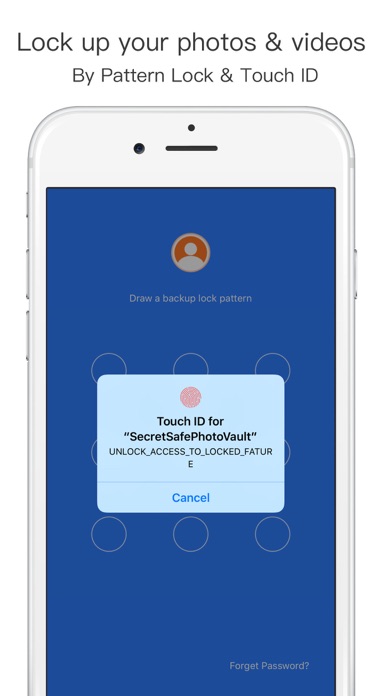
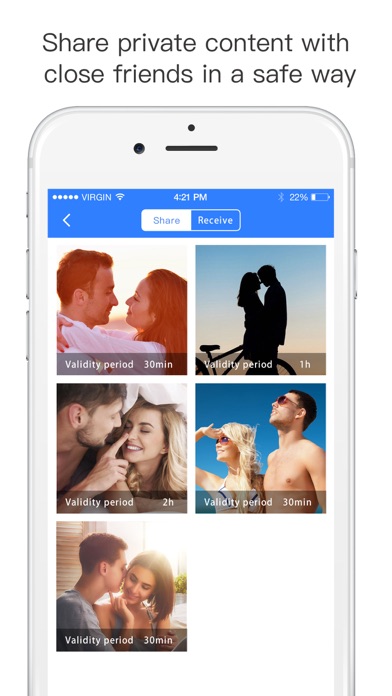
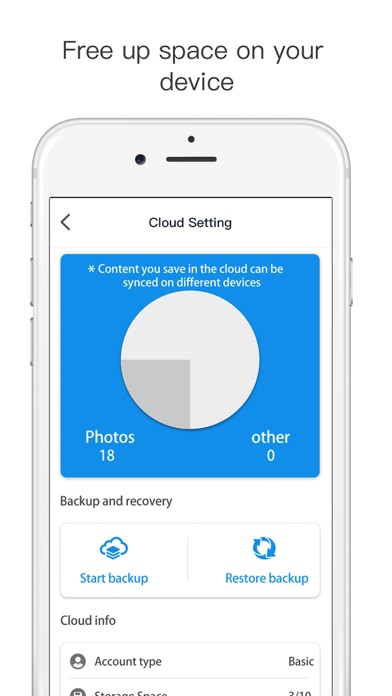
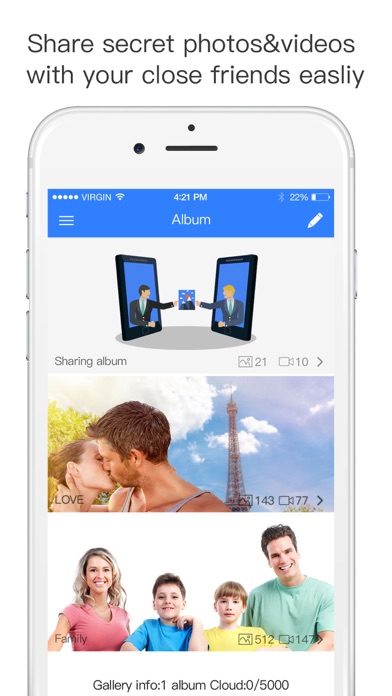
What is Secret Safe Lock Vault Manager?
The app is called Secretsafe and it is designed to protect your private photos, videos, accounts, and passwords. It offers a private cloud service where you can register your cloud account to protect your secret media. The app also has password-protected entry options such as pin lock, fingerprint identification, and dot lock pattern. It allows you to create albums, import/export from photo and video apps, and sync with iTunes. You can also share your private media with closed friends and set effective time for sharing content. The app offers a subscription service for more cloud storage space and additional features.
1. - You may cancel a subscription during its free trial period via the subscription setting through your iTunes account.
2. This must be done 24 hours before the end of the subscription period to avoid being charged.
3. - You may turn off the auto-renewal of your subscription via your iTunes Account Settings.
4. - You will be able to upload thousands of photos & videos to cloud server.
5. • Create Account&Password, then paste the password on the paste board to use.
6. - You can subscribe for more cloud storage space and more features.
7. Liked Secret Safe Lock Vault Manager? here are 5 Business apps like Safe Mail for Gmail : secure and easy email mobile app with Touch ID to access multiple Gmail and Google Apps inbox accounts; Safe Mail for Gmail Free : secure and easy email mobile app with Touch ID to access multiple Gmail and Google Apps inbox accounts; My Password Manager - Fingerprint Lock Account, 1 Secure Digital Wallet plus Passcode Safe Vault App; TimeTracker: Keep Sheets Safe!; Safe Food Handler;
GET Compatible PC App
| App | Download | Rating | Maker |
|---|---|---|---|
 Secret Safe Lock Vault Manager Secret Safe Lock Vault Manager |
Get App ↲ | 5,739 4.56 |
Best Cool Video Image Editing Co., Limited |
Or follow the guide below to use on PC:
Select Windows version:
Install Secret Safe Lock Vault Manager app on your Windows in 4 steps below:
Download a Compatible APK for PC
| Download | Developer | Rating | Current version |
|---|---|---|---|
| Get APK for PC → | Best Cool Video Image Editing Co., Limited | 4.56 | 1.393 |
Get Secret Safe Lock Vault Manager on Apple macOS
| Download | Developer | Reviews | Rating |
|---|---|---|---|
| Get Free on Mac | Best Cool Video Image Editing Co., Limited | 5739 | 4.56 |
Download on Android: Download Android
- Private cloud service for protecting secret media
- Password-protected app entry with pin lock, fingerprint identification, and dot lock pattern
- Password-protected photo albums and password account
- Illegal person break-in reports
- Decoy password and dot lock security
- Create albums in the app
- Import/export from photo and video apps
- Sync with iTunes
- Email and text message photos and videos
- Image gallery and slideshow
- Video support with effective time for sharing content
- Share private media with closed friends
- Subscription service for more cloud storage space and additional features.
- Works well for a free app
- Nice features for storing pictures and videos
- No freeze ups or blank screens
- When first opened, the app displays "Secret Safe" which defeats the purpose of being secret
- Bugs with taking pictures in order and switching randomly to front camera
- No option for a fake folder to load pics into for unauthorized access
- Revealing icon that identifies the app as a storage app
2 Stars 2 Complaints
Calculator / Photo Storage Review
Cool app
Functions perfectly