
Published by NHN Edu Corp. on 2024-08-02
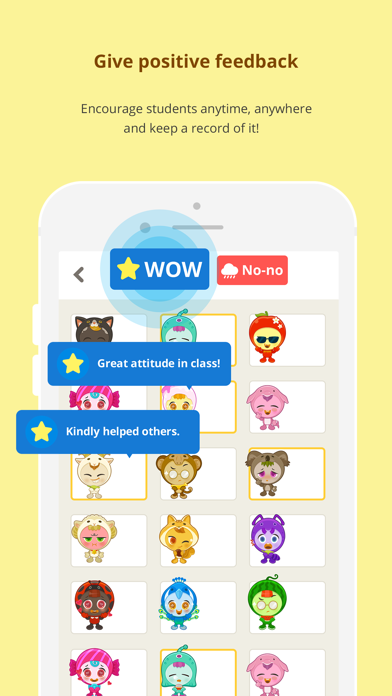
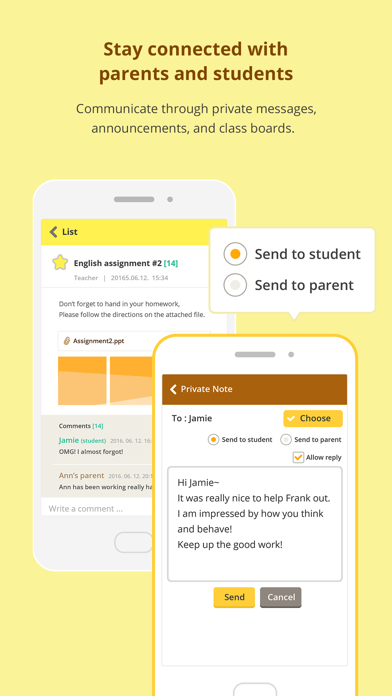
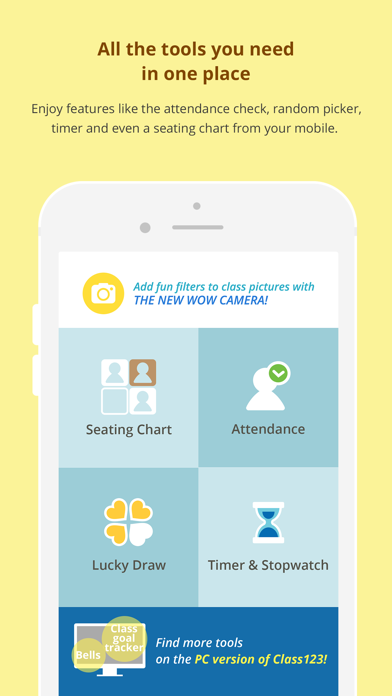

What is Teacher Class123?
Class123 is a free classroom management tool that offers various classroom tools and communication features. It is available on both app and desktop versions. The app allows teachers to give instant feedback to students, communicate efficiently with parents and students, interact better with students, and make full use of classroom tools.
1. - Encourage individual students and set group goals for the whole class.
2. - Select students for classroom activities with the random picker.
3. Class123 is a free classroom management tool with various classroom tools and communication features.
4. - Give instant feedback to your students from your mobile or computer.
5. - Reward students with the ‘wow camera’ using fun customized filters.
6. - Help students manage time better with the timer, stopwatch, and alarm.
7. - Understand your students better with the feedback report.
8. - Share photos and videos, stories, and learning materials through the built-in board feature.
9. - Use your class projector screen with the digital chalkboard to teach with visuals.
10. - Set groups with the seating chart and award teamwork with the ‘Class goal tracker’.
11. - Use “read receipt” enabled announcements to send important messages.
12. Liked Teacher Class123? here are 5 Education apps like Class Planner for teachers; Google Classroom; Blackboard Classroom K12; ClassDojo; ClasseViva Studenti;
Or follow the guide below to use on PC:
Select Windows version:
Install Teacher Class123 app on your Windows in 4 steps below:
Download a Compatible APK for PC
| Download | Developer | Rating | Current version |
|---|---|---|---|
| Get APK for PC → | NHN Edu Corp. | 3.83 | 1.2.5 |
Get Teacher Class123 on Apple macOS
| Download | Developer | Reviews | Rating |
|---|---|---|---|
| Get Free on Mac | NHN Edu Corp. | 29 | 3.83 |
Download on Android: Download Android
- Give instant feedback to students from mobile or computer
- Encourage individual students and set group goals for the whole class
- Keep parents and students engaged
- Share photos and videos, stories, and learning materials through the built-in board feature
- Use “read receipt” enabled announcements to send important messages
- Send private letters to students or parents
- Understand students better with the feedback report
- Set student avatar and give feedback with animations
- Reward students with the ‘wow camera’ using fun customized filters
- Select students for classroom activities with the random picker
- Help students manage time better with the timer, stopwatch, and alarm
- Use the class projector screen with the digital chalkboard to teach with visuals
- Set groups with the seating chart and award teamwork with the ‘Class goal tracker’
- Some features are only available on the desktop version (http://class123.ac/)
- Open to suggestions and feedback from users through email or Facebook.
It’s too complicated
Bad