
Published by SQUARE ENIX on 2024-11-26

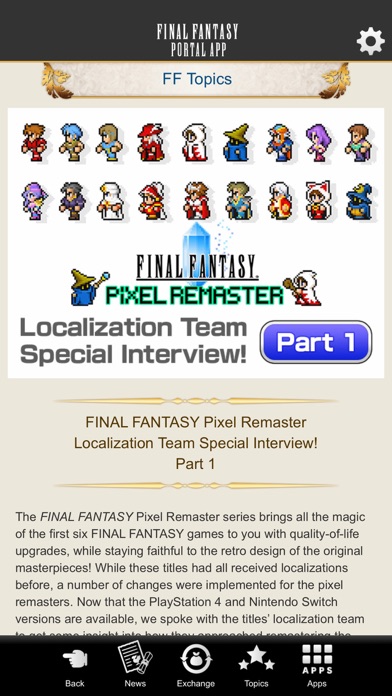

What is FINAL FANTASY PORTAL APP? The FINAL FANTASY Portal App is a general portal app that provides information on FINAL FANTASY games, books, music, merchandise, events, and more. It also offers a point system that allows users to acquire points by logging in through their Square Enix account and exchange them for various items. Additionally, users can play in-app games such as "Triple Triad," "FINAL FANTASY (Portal Version)," and "FINAL FANTASY II (Portal Version)."
1. * "FINAL FANTASY (Portal Version)" and "FINAL FANTASY II (Portal Version)" are not compatible with the non-Portal version apps of the same name.
2. This is a general portal app for information on FINAL FANTASY and related products.
3. By logging in through your Square Enix account, you can acquire points, which you can in turn exchange for various items.
4. * Specified in-game apps are made specifically to launch from this portal app only.
5. Liked FINAL FANTASY PORTAL APP? here are 5 Games apps like Home Fantasy: Home Design Game; 脱出ゲーム FantasyRoom; Food Fantasy; Tooth Fairy Princess Fantasy; US Football Fantasy Manager 23;
GET Compatible PC App
| App | Download | Rating | Maker |
|---|---|---|---|
 FINAL FANTASY PORTAL APP FINAL FANTASY PORTAL APP |
Get App ↲ | 4 4.00 |
SQUARE ENIX |
Or follow the guide below to use on PC:
Select Windows version:
Install FINAL FANTASY PORTAL APP app on your Windows in 4 steps below:
Download a Compatible APK for PC
| Download | Developer | Rating | Current version |
|---|---|---|---|
| Get APK for PC → | SQUARE ENIX | 4.00 | 2.2.1 |
Get FINAL FANTASY PORTAL APP on Apple macOS
| Download | Developer | Reviews | Rating |
|---|---|---|---|
| Get Free on Mac | SQUARE ENIX | 4 | 4.00 |
Download on Android: Download Android
- Latest information on FINAL FANTASY games, books, music, merchandise, events, and more
- Point system for acquiring and exchanging points for various items
- Daily login points, points for viewing news, videos, and FF Topics
- In-app games such as "Triple Triad," "FINAL FANTASY (Portal Version)," and "FINAL FANTASY II (Portal Version)"
- Compatibility with iPhone 6 or later and iOS 11.0 and later
- The app features a virtual magazine/catalog that can be useful for browsing in-game bonuses.
- The Triple Triad game is available to play, which can be enjoyable for fans of the game.
- The Triple Triad game is broken and does not load properly, making it unplayable for some users.
- The app crashes frequently, especially on iOS 9, which can be frustrating for users.
- The app is a data hog, which can be problematic for users with limited data plans.
- Some users have reported issues with accessing previously purchased games and recovering them.
Don't like it anymore--too big.
Not worth it
Can't access my purchases
Triple Triad....