
Last Updated by Fogg Inc. on 2024-12-17
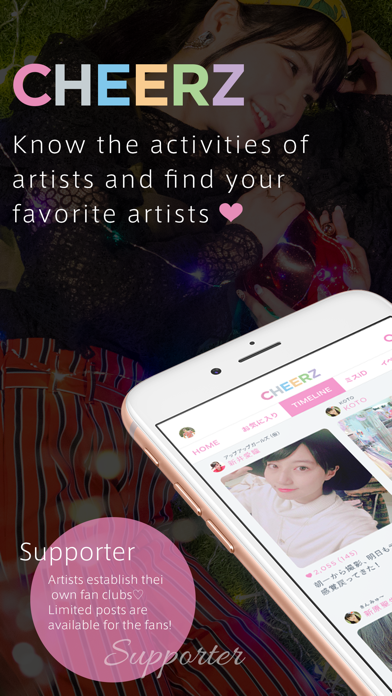



What is CHEERZ?
CHEERZ is a mobile app that allows users to support their favorite idols by cheering them on through the app. The app features over 1200 participating idols who upload cute photos and live streams from their own smartphones. Users can support idols for free by pressing the "CHEER" button, and as they do so, their level on the app increases. The more users support idols, the more attention they will receive from them. The app also features a ranking list that shows the supporting users/fans, and users can enjoy looking at the photos they have cheered in the past.
1. Support the girls by pressing "CHEER" button, especially when you find the cute photos that catch your eyes.
2. In CHEERZ, lots of cute photos will be uploaded by participating idols.
3. If you find a photo that you like, press the CHEER button to casually show your support.
4. Photos or live stream by idols on CHEERZ are always from their own smartphones.
5. Your level will rise as you show your support to the girls.
6. You can enjoy looking at the photos you've CHEERed in the past.
7. The photos that you've CHEERed are available on your "My Page" later.
8. All the idols' posts will be streamed on real-time.
9. The ranking list can also be seen by other users.
10. ※Usage is free, but specific items will be charged.
11. the supporting users/fans.
12. Liked CHEERZ? here are 5 Entertainment apps like Fandango - Get Movie Tickets; Fantasy Business Name Generator; Curse Wordz WTF! The Rude Comeback Mix 'n' Match Profanity Word Funny Status Name Generator; Fan180Clock; All Fantasy Wallpapers;
Or follow the guide below to use on PC:
Select Windows version:
Install CHEERZ -Fan Community Service- app on your Windows in 4 steps below:
Download a Compatible APK for PC
| Download | Developer | Rating | Current version |
|---|---|---|---|
| Get APK for PC → | Fogg Inc. | 4.65 | 4.9.6 |
Download on Android: Download Android
- Over 1200 participating idols
- Free to look at photos, watch live streams, and cheer idols
- Idols post photos and live streams from their own smartphones
- Real-time updates
- Easy to support favorite idols by pressing the "CHEER" button
- User level increases as they cheer idols
- More support leads to more attention from idols
- Ranking list shows supporting users/fans
- Users can view photos they have cheered in the past.
So fun and cute
Best app ever
Nice app :)
A hot or not app that lets you rate Japanese idol wannabes.