
Last Updated by Le Duy on 2025-04-22
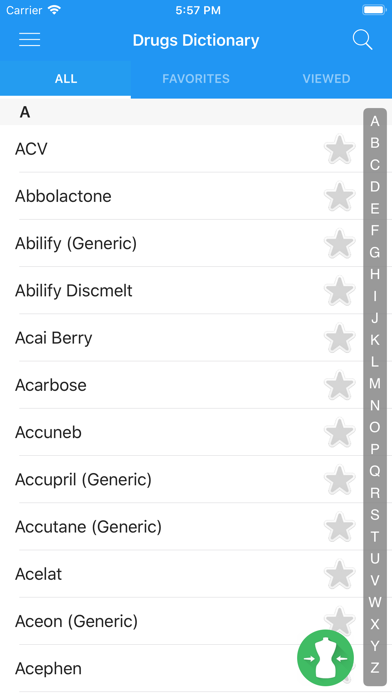
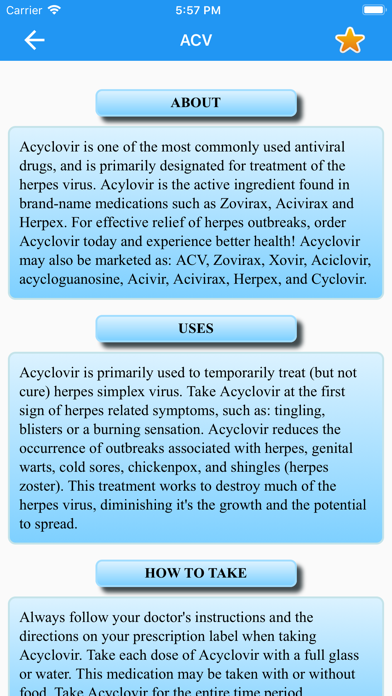
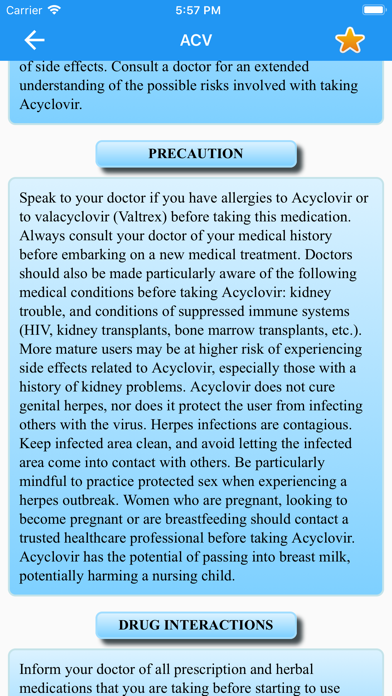

What is Drugs Dictionary Offline 2019?
Drug Dictionary is a free offline medical handbook that provides comprehensive information about drugs used for medication. It includes details such as uses, dosage, how to take, side effects, precautions, drug interactions, missed dose, and storage. The app is designed to be a pocket drug dictionary and drug book for nurses with facts, doses, and overdose information. It also features a medication prescription for various diseases.
1. Drug Dictionary is a medical hand book that provides all information about drugs used for medication: uses, dosage, how to take, side effects, precautions, drug interactions, missed dose and storage.
2. - The best choice for pocket drug dictionary and drug book for nurses with facts, doses and overdose information.
3. The way it is designed - its UI and the way how the medicines' dosage, side effects, abuse and identification are sorted out in a mannered way, make this app a perfect 5-Star.
4. - Drugs Encyclopedia with complete information regarding their use and abuse, side effects and pill identification.
5. - Detailed drug guide including the drug terms, brands and generics.
6. - Search feature to lookup the offline drug index.
7. - Missed dose details describing the impacts of a missed dose and necessary measures.
8. - Drug classifications computations and calculations.
9. With this app, you no longer need the medical advices from the experts for taking even normal pills.
10. This app is undoubtedly perfect.
11. You can be your own doctor.
12. Liked Drugs Dictionary Offline 2019? here are 5 Medical apps like Medical Dictionary by Farlex; Learn Drug, Medical Dictionary; Taber's Medical Dictionary; Medicine Dictionary; Nursing Dictionary by Farlex;
GET Compatible PC App
| App | Download | Rating | Maker |
|---|---|---|---|
 Drugs Dictionary Offline 2019 Drugs Dictionary Offline 2019 |
Get App ↲ | 173 4.61 |
Le Duy |
Or follow the guide below to use on PC:
Select Windows version:
Install Drugs Dictionary Offline 2019 app on your Windows in 4 steps below:
Download a Compatible APK for PC
| Download | Developer | Rating | Current version |
|---|---|---|---|
| Get APK for PC → | Le Duy | 4.61 | 3.5.2 |
Get Drugs Dictionary Offline 2019 on Apple macOS
| Download | Developer | Reviews | Rating |
|---|---|---|---|
| Get Free on Mac | Le Duy | 173 | 4.61 |
Download on Android: Download Android
- Completely offline and free to download
- List of drug name and uses
- Detailed drug guide including the drug terms, brands, and generics
- Medication prescription for various diseases
- Missed dose details describing the impacts of a missed dose and necessary measures
- Search feature to lookup the offline drug index
- Note for drugs favorites and drugs by bookmark
- Drug classifications computations and calculations
- Very friendly and beautiful interface
- Drugs Encyclopedia with complete information regarding their use and abuse, side effects, and pill identification.
Drug (not a) dictionary
App icon never goes off (it always show as one notification, when there isn’t any)
Excellent app
Med help