
Last Updated by Gangverk on 2025-03-06


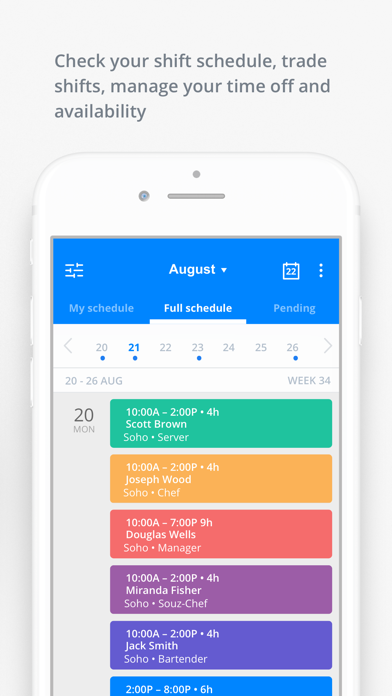
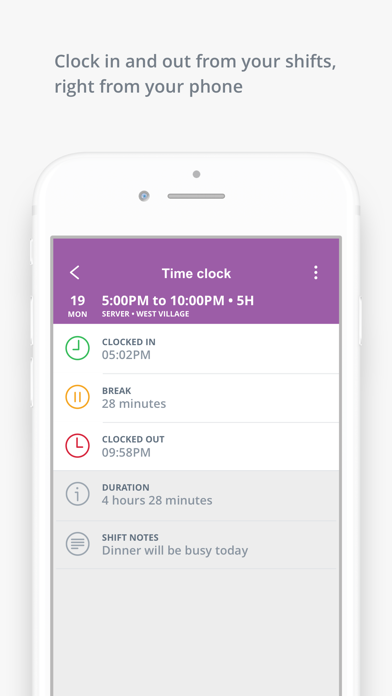
What is Sling?
Sling is an employee scheduling and workforce management app that helps businesses of all sizes to manage employee work schedules, track time, optimize labor costs, and streamline team communication. The app is designed to simplify complex and time-consuming tasks, automate repetitive processes, and coordinate convoluted workplace communication. Sling is suitable for a variety of industries and organizations.
1. With powerful scheduling and workforce management tools, Sling is the easiest way to manage employee work schedules, track time, optimize labor costs, and streamline team communication.
2. - Schedule with ease: Build your employees' schedules in minutes and manage time off, availability and shift trade requests.
3. - Set shift reminders: With Sling, employees can set shift alarms to remind them when they need to work, which helps them be on time.
4. - Reduce employee absences and late arrivals: Use shift alarms to remind employees of their upcoming shifts and send them notifications when they forget to clock in.
5. - Manage multiple work locations with ease: Schedule employees across multiple locations on one account and view all schedules in one place.
6. - Access the schedule anywhere, anytime: Employees can access their schedules when they aren't at work and get real-time updates on one centralized platform.
7. • Enhance employee engagement: Engage employees in achieving business objectives in an easy-to-digest way while making work effortless and expected outcomes clear.
8. - Find replacements faster: Sling’s shift exchange feature allows employees to find their own replacements when they can’t work.
9. - Manage work-life balance better: Employees can set unavailability or request off to make time for other things they love to do.
10. - Chat with coworkers in real time: Sling’s powerful communication features help employees to stay informed wherever they are and never skip a beat.
11. - Democratize scheduling: Let employees sign up for shifts on a first-come, first-served basis, or approve the requests and finalize the schedule.
12. Liked Sling? here are 5 Business apps like 7shifts: Employee Scheduling; ezClocker: Employee Time Track; Planday Employee Scheduling; Agendrix – Employee Scheduling; SHIFTR Employee Scheduling;
Or follow the guide below to use on PC:
Select Windows version:
Install Sling: Employee Scheduling App app on your Windows in 4 steps below:
Download a Compatible APK for PC
| Download | Developer | Rating | Current version |
|---|---|---|---|
| Get APK for PC → | Gangverk | 4.70 | 1.90.71 |
Download on Android: Download Android
- Schedule faster and smarter
- Control labor costs
- Communicate efficiently from a single platform
- Simplify time tracking
- Make payroll processing easier
- Drive operational compliance
- Enhance employee engagement
- Build accurate schedules in minutes
- Manage time off, availability, and shift trade requests
- See up-to-date employee availability and time-off requests
- Avoid overlapping shifts and double-bookings
- Let employees sign up for shifts on a first-come, first-served basis
- Use shift alarms to remind employees of their upcoming shifts
- Set wages per employee or position and see how much each shift will cost
- Schedule employees across multiple locations on one account
- Use GPS or IP settings to designate where you want employees to clock in
- Integrate Sling with platforms you already use
- Access the schedule anywhere, anytime
- Turn any device into a mobile time clock
- Chat with coworkers in real-time
- Set shift reminders
- Find replacements faster
- Set unavailability or request off to make time for other things
- Prevent forgotten clock-outs
- Ability to repeat shifts and create positions and locations
- Personalization options to fit the needs of the business
- Aesthetically pleasing design
- Easy access to schedule on phone
- Ability to provide availability, ask for time off, and give/take shifts
- No simple way to block all schedules for office closure/holiday
- Weekends can't be hidden on web version
- Broken widget function
- Can't see who you are working a shift with
- Dismissing notifications can be difficult
- Available shifts listed like line items, hard to track new from old and not always in the same order
- App not user-friendly to employees (e.g. feedback window not visible, available shifts not always populating)
Aesthetically pleasing, functionally flawed
Good app. few things that could make it great
Fast & easy
Poor APP Organization