
Published by Sgrouples, Inc. on 2025-03-26
Me-We Network is an alternative social media app that calls itself the "next gen" social network. It became popular during the Presidential elections as Trump Supporters wanted a platform to be able to express themselves without being bullied or butted out. Their major selling point was the ability to express one's self due to privacy and no ads.
This app is owned by Sgrouples. Initially, the app itself was called by that name but was later changed. The founder Weinstein explained in simple words in an interview where MeWe came from “My life is composed of ‘me’ and then my ‘we,’ which is everybody that’s part of my life,” he said.
A lot of people are using the MeWe Network. Even though it wasn't originally founded as a social media network, it quickly became one and embraced the new status in 2020. They do not censor users but most users on Parler are there to discuss conservative politics as it has been discovered time and time again. They do not promote unlawful conduct nevertheless and they are against pornographic content on the platform. You also can't impersonate someone else.
The MeWe interface is similar to that of Facebook so if you use Facebook and know how to navigate it, MeWe shouldn't be a problem. Unlike Facebook however, MeWe ensures to keep their users' information private and doesn't use ads either. According to their founder, their motto is "No Spyware, No ads, No Bs".

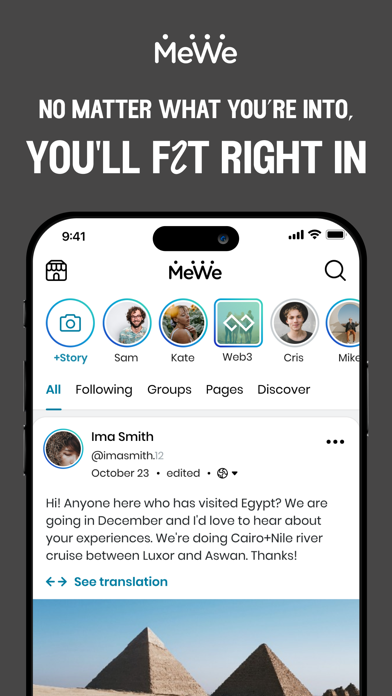
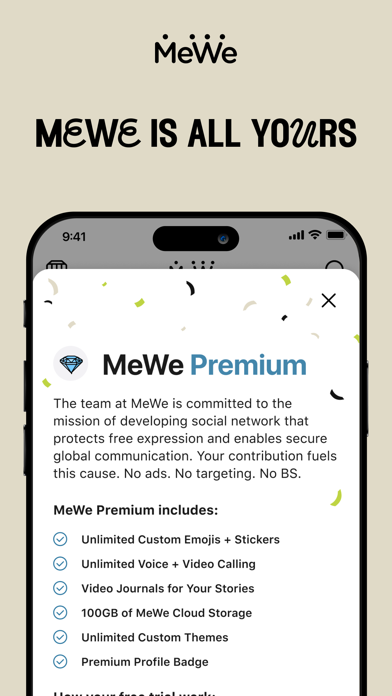
MeWe is a great app to use if you're trying to air your opinions without any restrictions. Not only do they promote those kinds of expressions, they also protect their users' privacy and data by restricting ads from the platform. This is a feature that most platforms do not have.
Or follow the guide below to use on PC:
Select Windows version:
Install MeWe: The Safe Network app on your Windows in 4 steps below:
Download a Compatible APK for PC
| Download | Developer | Rating | Current version |
|---|---|---|---|
| Get APK for PC → | Sgrouples, Inc. | 4.44 | 2.20.52 |
Get MeWe on Apple macOS
| Download | Developer | Reviews | Rating |
|---|---|---|---|
| Get Free on Mac | Sgrouples, Inc. | 292960 | 4.44 |
Download on Android: Download Android
- Dedicated newsfeeds for close friends versus all contacts
- Private and open groups
- Fan and business pages
- Great chat features for both 1:1 and group chats
- Disappearing content
- Fun custom camera with cool tricks and GIF creation
- Live voice and live video for around the world connections
- Next-gen voice messaging
- Personal social cloud
- Custom member profiles for every group
- Premium EmojiOne.com sticker packs available in the MeWe Store
- MeWe members own their data and enjoy the protection of MeWe’s Privacy Bill Of Rights.
- Advised by Sir Tim Berners-Lee, the inventor of the Web, and MeWe's founder, Mark Weinstein, is a world-renowned privacy advocate.
Bland and now greedy
Well Made App with Good Intentions!
Starting to Vex Me
So much better than Facebook