
Last Updated by Jeeeyul Lee on 2025-04-10


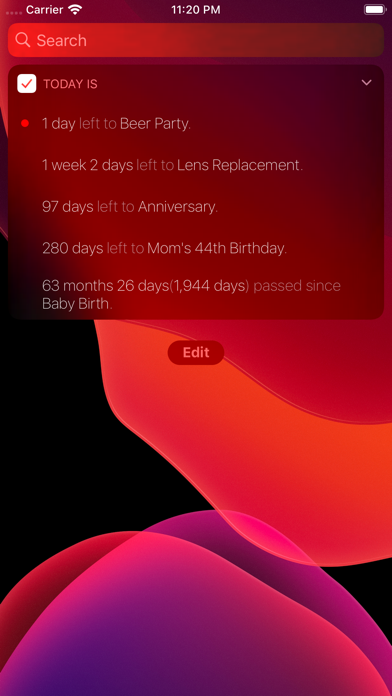

What is Today is? This app helps users remember their important days and events. It has a Today Widget feature that shows how many days are left or past to or from anniversaries or events on the Notification Center. The app has a free version and a premium version that removes all restrictions and advertisements. It has various features such as suitable design with iPhone, widget, Apple Watch support, various settings, sharing, title decoration, universal support, and privacy protection.
1. It shows how many days are left(or past) to(or from) your anniversaries or events on Notification Center.
2. ∙ Free version can only shows 2 events on the widget.
3. ∙ Free version can show only 4 events on Apple Watch.
4. ∙ With given title ‘Friday Party’ will be decorated as ‘Friday Party for next week’ based on it's recurrence frequency.
5. ∙ You can track your precious anniversaries from widget.
6. This tiny app helps you to remember your precious days.
7. ∙ Premium version removes all restrictions and advertisement.
8. ∙ You can share events with Airdrop, email and SNS.
9. ∙ Is there any problem using our product? Please contact to our developer website.
10. ∙ You can set default title decoration rule or turn off it.
11. Flawless details are integrated with remarkable simplicity.
12. Liked Today is? here are 5 Utilities apps like ShoppingList; Units - Pro Unit Converter; Shout It; myLite LED Flashlight & Strobe Light for iPhone and iPod - Free; Morse-It;
Or follow the guide below to use on PC:
Select Windows version:
Install Today is: D-Day Widget app on your Windows in 4 steps below:
Download a Compatible APK for PC
| Download | Developer | Rating | Current version |
|---|---|---|---|
| Get APK for PC → | Jeeeyul Lee | 4.38 | 1.17.3 |
Download on Android: Download Android
- Today Widget feature that shows how many days are left or past to or from anniversaries or events on the Notification Center
- Free version that shows 2 events on the widget and 4 events on Apple Watch, and has advertisements
- Premium version that removes all restrictions and advertisements
- Suitable design with iPhone that looks like iOS built-in app
- Widget feature that allows users to track their precious anniversaries
- Natural sentence and various filter settings and sort rules
- Apple Watch support with Complication and Glance support
- Various settings such as various types of repetition, various count units, and details of counting rule
- Sharing feature that allows users to share events with Airdrop, email, and SNS, and backup and restore through email
- Title decoration feature that decorates titles based on recurrence frequency and allows users to set default title decoration rule or turn it off
- Universal support for iPads and iPhones with each appropriate UI
- Privacy protection feature that allows users to lock the app to prevent others from using it, and supports Touch ID.
- The app has a watch complication that doesn't drain the watch battery.
- The iPhone app is user-friendly with sorting capability and no limitations on the number of entries.
- The app is helpful in keeping track of important birthdays and holidays.
- The customer support is unresponsive and doesn't acknowledge submitted tickets.
- The app could be more integrated with the calendar to include events like weddings and parties without having to make an event in the app.
Just perfect!
Great app, non responsive development team
Helpful App Overall
A must