
Published by AVOKIDDO on 2023-11-21
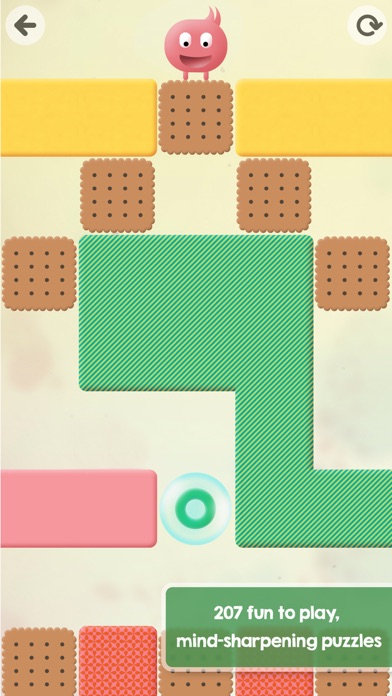
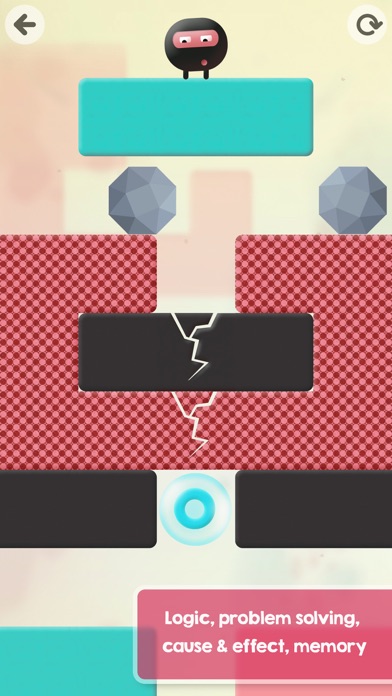

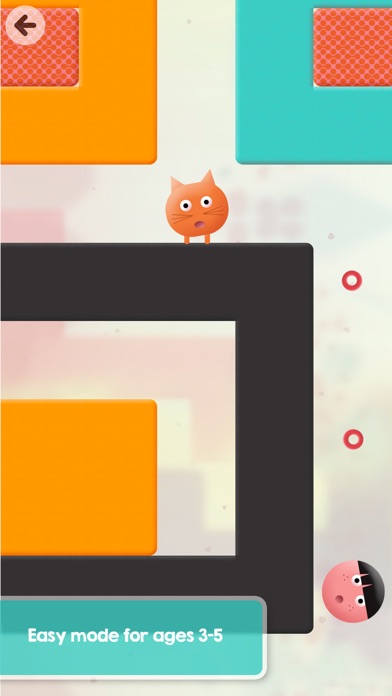
What is Thinkrolls 1? Thinkrolls is an award-winning logic puzzle game designed to help young kids develop reasoning and problem-solving skills. The game features 207 levels with mind-sharpening puzzles, hands-on physics lessons, and 26 hilarious, super smart characters to play with. The app is language-neutral, COPPA compliant, and does not contain third-party ads or in-app purchases.
1. Boost your child's brain power and intelligence! Thinkrolls is an award-winning logic puzzle game that helps young kids develop reasoning and problem solving skills through a delightful and engaging gameplay.
2. The puzzles gradually build upon successive science lessons to strengthen observation, creative thinking, logic, problem solving, spatial cognition and memory.
3. Little players will master the art of thinking while using to their advantage force, acceleration, buoyancy, heat, elasticity and gravity to reach the end of the maze.
4. • Rocks • Get a crash course in Newtonian physics by dropping heavy, dense boulders to break through cracked ground.
5. As kids try different combinations to achieve their goal, they intuitively learn through trial and error what works.
6. Kids will discover through hands-on manipulation how to use these objects to their advantage and clear a path.
7. • Elevators • Timing is added to the mix! Synchronize movements of two different elevators to navigate through the maze.
8. Thinkrolls not only challenges the brain but also develops and rewards patience and perseverance.
9. • Jelly • Bounce Thinkrolls and objects on springy jellies to launch them up.
10. Have a blast navigating your Thinkrolls through a series of obstacles in brightly patterned mazes.
11. • Crates • Push them to fill gaps or stack them to reach higher ground.
12. Liked Thinkrolls 1? here are 5 Education apps like Puzzles 'N Colouring - Sea Adventures; Puzzle It Out Preschool; Kids Doodle & Discover: Handy Tools, K12 Puzzles; Puzzle games for toddlers kids; Toddler Games & Kids Puzzles;
Or follow the guide below to use on PC:
Select Windows version:
Install Thinkrolls 1: Puzzles for Kids app on your Windows in 4 steps below:
Download a Compatible APK for PC
| Download | Developer | Rating | Current version |
|---|---|---|---|
| Get APK for PC → | AVOKIDDO | 4.52 | 1.7 |
Get Thinkrolls 1 on Apple macOS
| Download | Developer | Reviews | Rating |
|---|---|---|---|
| Get $3.99 on Mac | AVOKIDDO | 15117 | 4.52 |
Download on Android: Download Android
- 207 levels with mind-sharpening puzzles
- Easy mode for ages 3-5, hard mode for ages 5-8
- Hands-on physics lessons
- Experiment with gravity, heat, buoyancy, speed, elasticity, friction, and other science concepts
- Enhance logic, spatial cognition, problem-solving, memory, perseverance
- 26 hilarious, super smart characters to play with
- Fun brain training for the whole family
- Track progress for up to 9 player profiles
- Supreme design and beautiful artwork
- Original soundtrack and sound design
- Language-neutral gameplay
- COPPA compliant, no 3rd party ads, no in-app purchases
- The game is enjoyable for young children and provides a good level of challenge without being frustrating.
- The parent page allows for easy tracking of a child's progress.
- The ability to reset levels allows for repeated play and continued learning.
- The unlocking of cute characters provides a fun incentive for children to complete levels.
- The game helps children hone their problem-solving skills and use logic.
- One user wishes there were more levels in the game.
First logic puzzles
Excellent
Excellent kids logic game!!!
I 💖 this game