
Last Updated by Janine Toole on 2025-02-28

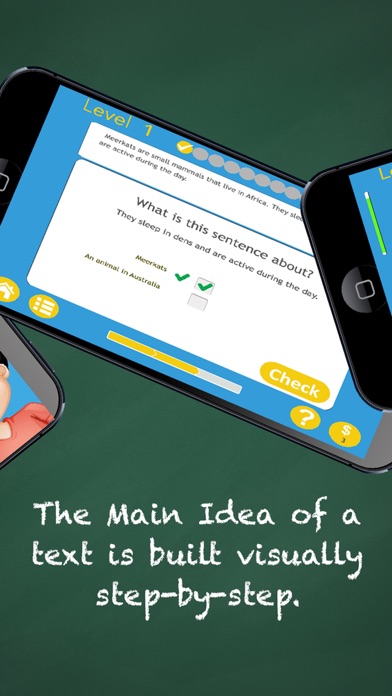
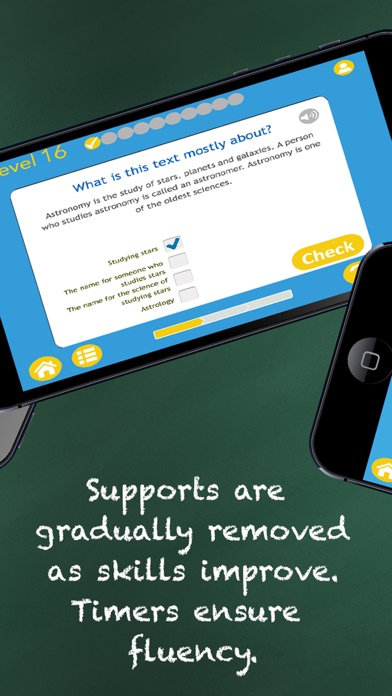

What is Main Idea?
The 'Main Idea - Short Texts' app is designed to help children who have difficulty with reading comprehension. It focuses on teaching kids how to identify the main idea of a paragraph, which is a crucial part of reading comprehension. The app is targeted towards children in Grades 2-5 who can read the words but don't understand what they read. The app builds comprehension skills step-by-step until mastery, using visual guides and errorless learning to reduce frustration. The app also includes a fun and engaging reward center to increase motivation and extensive reporting for up to 10 students to suit the needs of parents, teachers, and therapists.
1. Identifying the main idea is a key part of reading comprehension as it allows you to figure out ‘what a text is about'.
2. 'Main Idea -Short Texts' builds this comprehension skill step-by-step until mastery.
3. 'Main Idea - Short Texts' is targeted to children in Grades 2-5 who can read the words (decode), but don't understand what they read.
4. 'Main Idea-Short Text' helps kids who have trouble with reading comprehension.
5. The focus of 'Main Idea - Short Text' is teaching kids how to identify the main idea of a paragraph.
6. Research shows fluency in the foundation skills is critical to reading comprehension.
7. Our apps are designed for and tested by typical and special needs children.
8. - Can be used independently (just hand it over: your child will know what to do!) or with a therapist/parent for reading intervention.
9. Testers include children with Autism and other special needs.
10. - Builds comprehension skills step-by-step until mastery.
11. Additional levels and additional players can be accessed with in-app purchase.
12. Liked Main Idea? here are 5 Education apps like Word Crossy - A Crossword Idea; Main Idea -Sentences; Main Idea:Sentences; Main Idea - Short Texts; Main Idea: School Version;
Or follow the guide below to use on PC:
Select Windows version:
Install Main Idea - Short Texts: app on your Windows in 4 steps below:
Download a Compatible APK for PC
| Download | Developer | Rating | Current version |
|---|---|---|---|
| Get APK for PC → | Janine Toole | 3.67 | 2.4 |
Download on Android: Download Android
- Builds comprehension skills step-by-step until mastery
- Incremental learning with new levels unlocked only when the child is ready
- Errorless learning for less frustration
- Fun and engaging Reward Center to increase motivation
- Easy parental review with star ratings
- Content designed by professional teachers and researchers
- Advanced levels include timers to ensure fluency
- Can be used independently or with a therapist/parent for reading intervention
- Provides extensive reporting for up to 10 students
- Free version with 4 levels available for evaluation
- Additional levels and players can be accessed with in-app purchase
- School Edition available with no in-app purchases
- Tested by typical and special needs children, including those with Autism
- No private information collected in the app
- Does not allow unrestricted web access.
- Helps reinforce and practice the concept of Main Idea with students
- Children enjoy earning all 3 stars
- Helps children develop the ability to speed read
- Improves reading skills
- Useful for strengthening writing skills
- Answers that show as correct are not always included in the sentence, causing confusion
- Contains "gotcha" moments that can be discouraging for students
- Some students have felt disheartened by the game
Confusing
Great app!
goog
Tricky