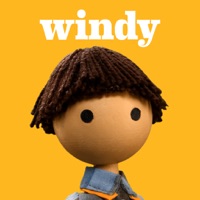
Published by Loud Crow Interactive Inc. on 2021-07-28
1. Discover the concept of opposites as Windy and Sunny compare light to dark, crunchy to smooth.
2. In this stormy appisode, we join Windy and Sunny as they explore creative ways to have fun when the power goes out.
3. This unique and wonderful story experience combines stop-motion animation with touch interactivity that will captivate children and the young-at-heart.
4. Discover a magical world of handcrafted puppetry brought to life in Windy & friends.
5. Learning Outcome: In Sunny’s Dark Night children draw on their imagination to make their own fun.
6. Bonus games promote word association in English and French as well as memory skills.
7. Use a flashlight to explore objects in the dark.
8. Play the mystery snack phone game.
9. Watch shooting stars in sky.
10. Liked Sunny's Dark Night? here are 5 Education apps like Sight Words - Dolch List; Bunpo: Learn Japanese; Monster Park - AR Dino World; Chegg Study - Homework Help; Scholigit Parent;
GET Compatible PC App
| App | Download | Rating | Maker |
|---|---|---|---|
 Sunny's Dark Night Sunny's Dark Night |
Get App ↲ | 1 5.00 |
Loud Crow Interactive Inc. |
Or follow the guide below to use on PC:
Select Windows version:
Install Sunny's Dark Night - Windy and Friends app on your Windows in 4 steps below:
Download a Compatible APK for PC
| Download | Developer | Rating | Current version |
|---|---|---|---|
| Get APK for PC → | Loud Crow Interactive Inc. | 5.00 | 1.8 |
Get Sunny's Dark Night on Apple macOS
| Download | Developer | Reviews | Rating |
|---|---|---|---|
| Get $1.99 on Mac | Loud Crow Interactive Inc. | 1 | 5.00 |
Download on Android: Download Android